Being creative is a step by step process. Your finished creation is a testament to your thoughtful care in developing your imagined project. Everyone approaches how they create differently. The creative process is unique to you. Which tools you choose to use, what colors you determine your creation to have, and the many layers of texture all help to express your thoughts on design. The EQ7/EQStitch program gives us such great flexibility that we can design anything we can imagine. Sometimes when I just need inspiration, I simply look at all the designs in the EQ Libraries and then choose something I can combine or edit in order to create my own unique designs for machine embroidery. While browsing the libraries I often have an idea hatch into an embroidery design.
Launch your EQStitch program from your desktop.
Click on the work on stitching worktable icon ![]() at the top of the screen.
at the top of the screen.
Click on STITCHING>New Design>Machine Applique
Click on LIBRARY>Block Library
Click on 05 Contemporary Applique>Easter> Duckling in Shell.
Click on duckling in shell to select it and then add it to the sketchbook.
Click on view sketchbook![]() and the blocks heading at the left. Click on the duck block to select it and then click on edit at the bottom of the box.
and the blocks heading at the left. Click on the duck block to select it and then click on edit at the bottom of the box.
Click on EDIT > Select All and then EDIT>Copy to make a copy of the artwork on the block worktable.
Click on the stitch worktable icon![]() at the top of the screen.
at the top of the screen.
Move the cursor over to the drawing board area and right click> paste.
Click on the text tool ![]() and add whatever text messages you want to make the design your own.
and add whatever text messages you want to make the design your own.
Resize and arrange the elements in any direction you want them to highlight the center design element.
Click on the fabric tab and add the fabrics of your choosing to the closed shapes you want filled with fabric.
Click on the stitch tab and use the applique edge ![]() properties and the embroidery edge stitch
properties and the embroidery edge stitch![]() and embroidery fill stitch
and embroidery fill stitch ![]() properties you want for your unique design.
properties you want for your unique design.
Click on the set thread color tool![]() and color your design.
and color your design.
Add the design to the sketchbook![]() and then export the file to stitch at the machine in the file format you require.
and then export the file to stitch at the machine in the file format you require.
ANSWER TO LAST WEEKS SUNDAY STITCH BLOG QUESTION–I used the swath tool on the patch draw motif block worktable to create the design and then copied the artwork onto the stitching worktable. I added the stitch elements on the stitch tab and colored just the elements I wanted to highlight.


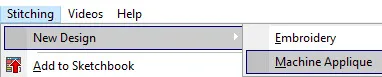
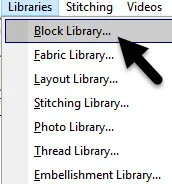
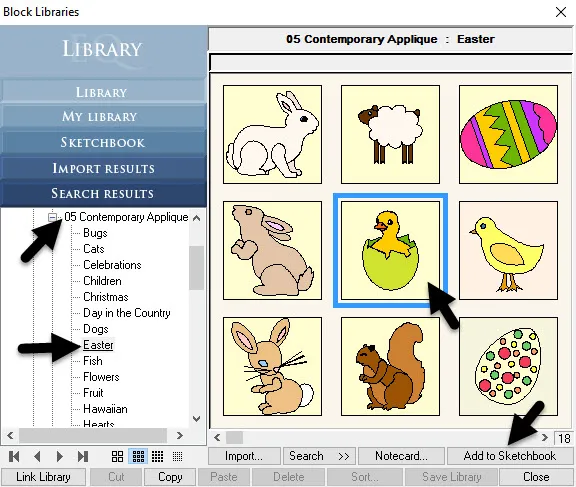
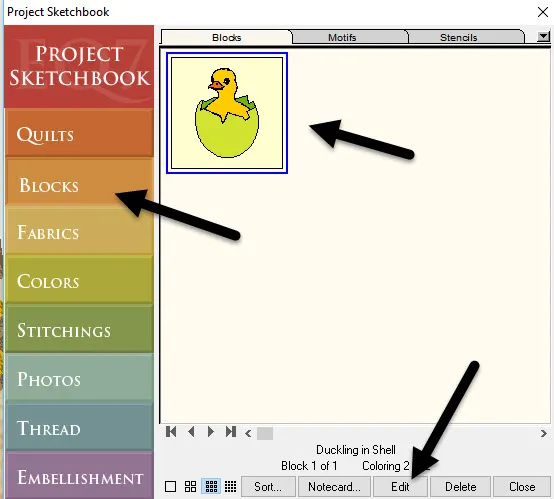
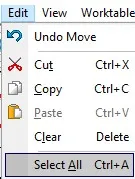
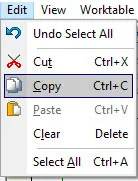
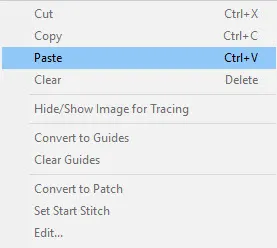
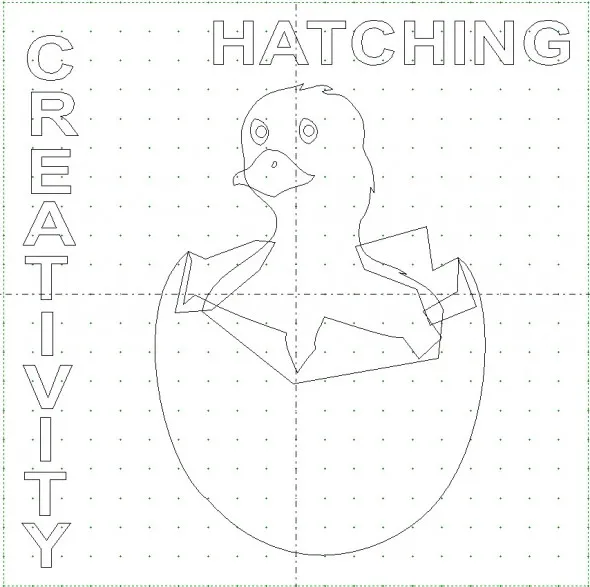
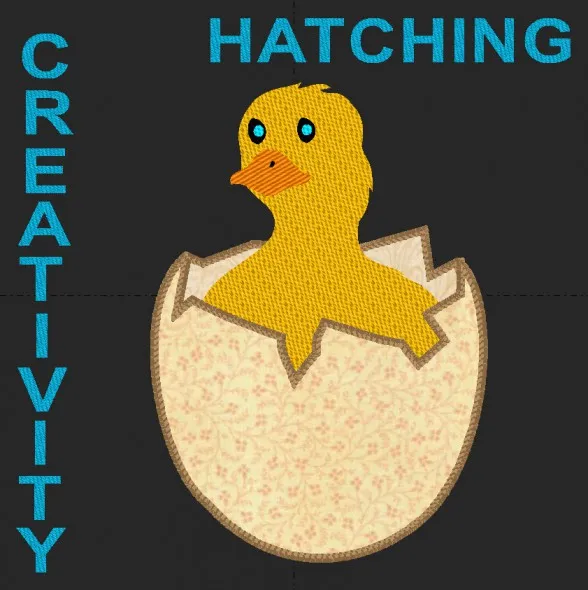
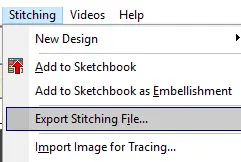







03-06-2016
1:39 pm
I got to the select all and edit copy but when I go to the stitch worktable and do the right click to paste it the option to do anything is all grayed out I can’t paste the copy to the stitch worktable what am I doing wrong?
03-06-2016
1:43 pm
Jodi– You need to make sure you are copying an applique motif. You can not use this feature if you are trying to copy an entire quilt block that is pieced.