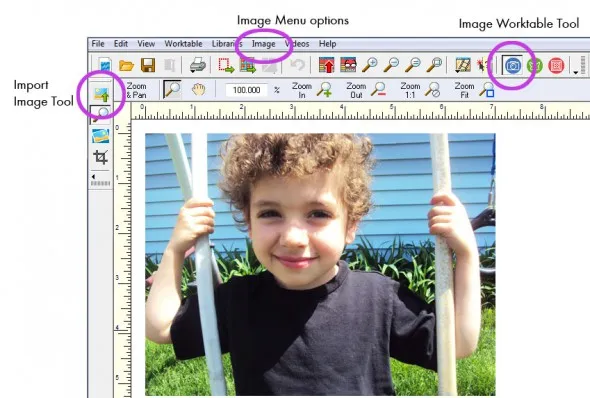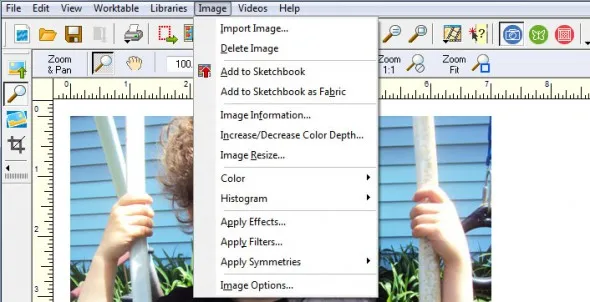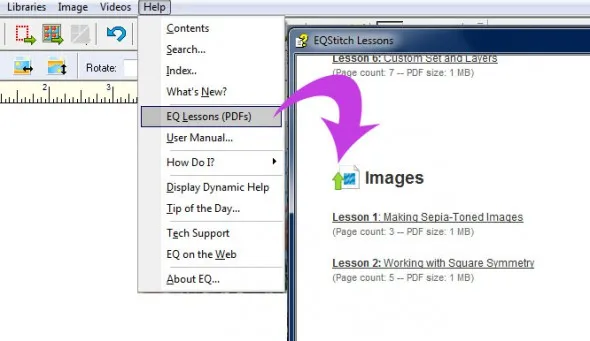Did you know that EQ7 (and EQStitch) have photo filters available?
Click the Image Worktable Tool ![]() at the top of your screen.
at the top of your screen.
Then, click the Import Image Tool ![]() .
.
Navigate to the image you’d like to import.
Click “Image” at the top of your screen to see the Image menu options.
Now, have fun experimenting! There are so many different looks you can accomplish! Here are just a few examples. (Click on any of the photos below to see them larger.)
In addition, you can crop, adjust your photos (brightness, contrast, etc.), rotate, resize and more right in the program as well.
For more information on the Image Worktable check out the lessons in the Help section.
Or, here is a great video from Electric Quilt on Quilting Arts that talks about the Image Worktable.
We are always happy to talk and email people too! If you have any questions, please contact tech support. Call 419-352-1134 or email techsupport@electricquilt.com.
We are here M-F, 9am-5pm EST.