 The Undo Tool
The Undo Tool
Use the Undo tool to reverse the last editing action.
If the Undo ![]() tool button is not visible on the project toolbar, right-click on the toolbar and choose Add/Remove Buttons or click on the Customize Toolbar
tool button is not visible on the project toolbar, right-click on the toolbar and choose Add/Remove Buttons or click on the Customize Toolbar ![]() button > Add/Remove Buttons >Undo.
button > Add/Remove Buttons >Undo.
This tool will reverse the last action, however, not all actions can be undone. If the button is disabled ![]() , Undo is not available. The action can only be undone on the Layer you created it. For example, you cannot undo an action that you made on Layer 2 if you are currently on Layer 1 of the Quilt worktable. Adding to Sketchbook will clear the undo list.
, Undo is not available. The action can only be undone on the Layer you created it. For example, you cannot undo an action that you made on Layer 2 if you are currently on Layer 1 of the Quilt worktable. Adding to Sketchbook will clear the undo list.
Tip: Before using Undo, you can read a description of the action that will be undone by clicking Edit on the main menu and reading the text next to the Undo command.
PC keyboard shortcut: CTRL+Z
Mac keyboard shortcut: CMD + Z
• If you’d like a reminder of this and other tools in EQ7, check out the ![]() Display Dynamic Help tool.
Display Dynamic Help tool.
• To print this: Click the title (Tool Tip Tuesday! - The Undo Tool) and then print as normal.


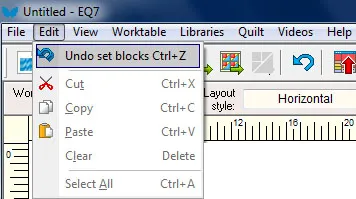






11-10-2015
10:13 am
Thank you
Korean Version
http://blog.naver.com/yuishow/220535328685
11-10-2015
11:47 am
Absolutely my most frequently used tool.
QuiltShopGal
www.quiltshopgal.com