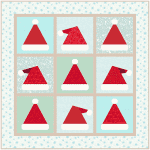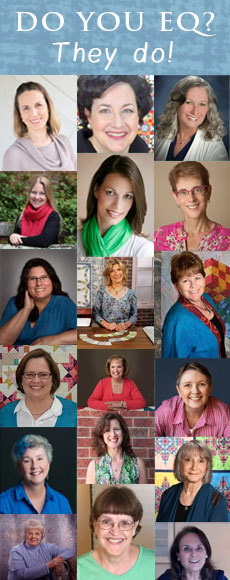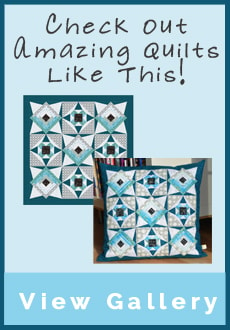Projects
Get these free EQ project downloads! You’ll find EQ7 projects, Printable Fabrics projects, EQ DYI tips, and more.
Freedom Flower
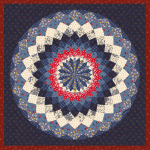
Fun project for EQ8 or EQ7!
The files will open right up into your program. Click the “View Sketchbook” button. There you’ll find the quilts, blocks, and fabrics included in the project!
Please note: If you open this project from your download folder and save it will continue to save the project to your downloads folder. We recommend saving the file to your My EQ8 folder. To do this click File > Save As and navigate to your My EQ8 folder.
©2024 Copyright Heidi Kory for The Electric Quilt Company. For personal use only. Do not distribute to others.
Fun project for EQ8 or EQ7!
The files will open right up into your program. Click the “View Sketchbook” button. There you’ll find the quilts, blocks, and fabrics included in the project!
Please note: If you open this project from your download folder and save it will continue to save the project to your downloads folder. We recommend saving the file to your My EQ8 folder. To do this click File > Save As and navigate to your My EQ8 folder.
©2024 Copyright Heidi Kory for The Electric Quilt Company. For personal use only. Do not distribute to others.
Striking Stars
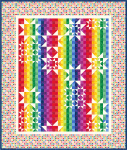
Fun project for EQ8 or EQ7!
The files will open right up into your program. Click the “View Sketchbook” button. There you’ll find the quilts, blocks, and fabrics included in the project!
Please note: If you open this project from your download folder and save it will continue to save the project to your downloads folder. We recommend saving the file to your My EQ8 folder. To do this click File > Save As and navigate to your My EQ8 folder.
©2024 Copyright Heidi Kory for The Electric Quilt Company. For personal use only. Do not distribute to others.
Fun project for EQ8 or EQ7!
The files will open right up into your program. Click the “View Sketchbook” button. There you’ll find the quilts, blocks, and fabrics included in the project!
Please note: If you open this project from your download folder and save it will continue to save the project to your downloads folder. We recommend saving the file to your My EQ8 folder. To do this click File > Save As and navigate to your My EQ8 folder.
©2024 Copyright Heidi Kory for The Electric Quilt Company. For personal use only. Do not distribute to others.
Simply Stellar
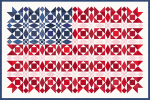
Fun project for EQ8 or EQ7!
The files will open right up into your program. Click the “View Sketchbook” button. There you’ll find the quilts, blocks, and fabrics included in the project!
Please note: If you open this project from your download folder and save it will continue to save the project to your downloads folder. We recommend saving the file to your My EQ8 folder. To do this click File > Save As and navigate to your My EQ8 folder.
©2024 Copyright Heidi Kory for The Electric Quilt Company. For personal use only. Do not distribute to others.
Fun project for EQ8 or EQ7!
The files will open right up into your program. Click the “View Sketchbook” button. There you’ll find the quilts, blocks, and fabrics included in the project!
Please note: If you open this project from your download folder and save it will continue to save the project to your downloads folder. We recommend saving the file to your My EQ8 folder. To do this click File > Save As and navigate to your My EQ8 folder.
©2024 Copyright Heidi Kory for The Electric Quilt Company. For personal use only. Do not distribute to others.
Pretty Primrose
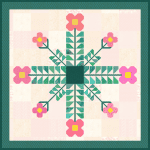
Fun project for EQ8 or EQ7!
The files will open right up into your program. Click the “View Sketchbook” button. There you’ll find the quilts, blocks, and fabrics included in the project!
Please note: If you open this project from your download folder and save it will continue to save the project to your downloads folder. We recommend saving the file to your My EQ8 folder. To do this click File > Save As and navigate to your My EQ8 folder.
©2024 Copyright Heidi Kory for The Electric Quilt Company. For personal use only. Do not distribute to others.
Fun project for EQ8 or EQ7!
The files will open right up into your program. Click the “View Sketchbook” button. There you’ll find the quilts, blocks, and fabrics included in the project!
Please note: If you open this project from your download folder and save it will continue to save the project to your downloads folder. We recommend saving the file to your My EQ8 folder. To do this click File > Save As and navigate to your My EQ8 folder.
©2024 Copyright Heidi Kory for The Electric Quilt Company. For personal use only. Do not distribute to others.
Lucky Link
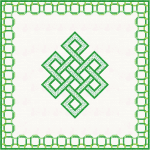
Fun project for EQ8 or EQ7!
The files will open right up into your program. Click the “View Sketchbook” button. There you’ll find the quilts, blocks, and fabrics included in the project!
Please note: If you open this project from your download folder and save it will continue to save the project to your downloads folder. We recommend saving the file to your My EQ8 folder. To do this click File > Save As and navigate to your My EQ8 folder.
©2024 Copyright Heidi Kory for The Electric Quilt Company. For personal use only. Do not distribute to others.
Fun project for EQ8 or EQ7!
The files will open right up into your program. Click the “View Sketchbook” button. There you’ll find the quilts, blocks, and fabrics included in the project!
Please note: If you open this project from your download folder and save it will continue to save the project to your downloads folder. We recommend saving the file to your My EQ8 folder. To do this click File > Save As and navigate to your My EQ8 folder.
©2024 Copyright Heidi Kory for The Electric Quilt Company. For personal use only. Do not distribute to others.
Conversation Candy

Fun project for EQ8 or EQ7!
The files will open right up into your program. Click the “View Sketchbook” button. There you’ll find the quilts, blocks, and fabrics included in the project!
Please note: If you open this project from your download folder and save it will continue to save the project to your downloads folder. We recommend saving the file to your My EQ8 folder. To do this click File > Save As and navigate to your My EQ8 folder.
©2024 Copyright Heidi Kory for The Electric Quilt Company. For personal use only. Do not distribute to others.
Fun project for EQ8 or EQ7!
The files will open right up into your program. Click the “View Sketchbook” button. There you’ll find the quilts, blocks, and fabrics included in the project!
Please note: If you open this project from your download folder and save it will continue to save the project to your downloads folder. We recommend saving the file to your My EQ8 folder. To do this click File > Save As and navigate to your My EQ8 folder.
©2024 Copyright Heidi Kory for The Electric Quilt Company. For personal use only. Do not distribute to others.
First Fireworks
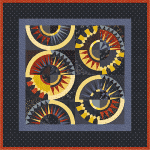
Fun project for EQ8 or EQ7!
The files will open right up into your program. Click the “View Sketchbook” button. There you’ll find the quilts, blocks, and fabrics included in the project!
Please note: If you open this project from your download folder and save it will continue to save the project to your downloads folder. We recommend saving the file to your My EQ8 folder. To do this click File > Save As and navigate to your My EQ8 folder.
©2024 Copyright Heidi Kory for The Electric Quilt Company. For personal use only. Do not distribute to others.
Fun project for EQ8 or EQ7!
The files will open right up into your program. Click the “View Sketchbook” button. There you’ll find the quilts, blocks, and fabrics included in the project!
Please note: If you open this project from your download folder and save it will continue to save the project to your downloads folder. We recommend saving the file to your My EQ8 folder. To do this click File > Save As and navigate to your My EQ8 folder.
©2024 Copyright Heidi Kory for The Electric Quilt Company. For personal use only. Do not distribute to others.
Roo Shoo by Kimberly Einmo
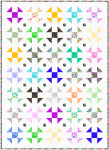
Download this free quilt project for EQ8! Roo Shoo was designed by Kimberly Einmo and features her Rooville fabrics from Benartex.
Download this free quilt project for EQ8! Roo Shoo was designed by Kimberly Einmo and features her Rooville fabrics from Benartex.
Roo Links by Kimberly Einmo
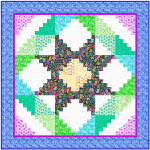
Download this free quilt project for EQ8! Roo Links was designed by Kimberly Einmo and features her Rooville fabrics from Benartex.
Download this free quilt project for EQ8! Roo Links was designed by Kimberly Einmo and features her Rooville fabrics from Benartex.
Fantastic Fowl
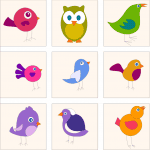
Get these cute Fantastic Fowl applique blocks compliments of EQ! DOWNLOAD THE .BLK FILE TO ADD THESE BLOCKS TO MY LIBRARY Download the .blk file and put the file in My Documents > My EQ8 > Users Favorites folder. Then open EQ8, go to Libraries > Block Library > My Favorite Blocks. You will see the Fantastic Fowl library there.
Get these cute Fantastic Fowl applique blocks compliments of EQ! DOWNLOAD THE .BLK FILE TO ADD THESE BLOCKS TO MY LIBRARY Download the .blk file and put the file in My Documents > My EQ8 > Users Favorites folder. Then open EQ8, go to Libraries > Block Library > My Favorite Blocks. You will see the Fantastic Fowl library there.
Magnificent Memorial

Fun project for EQ8 or EQ7!
The files will open right up into your program. Click the “View Sketchbook” button. There you’ll find the quilts, blocks, and fabrics included in the project!
Please note: If you open this project from your download folder and save it will continue to save the project to your downloads folder. We recommend saving the file to your My EQ8 folder. To do this click File > Save As and navigate to your My EQ8 folder.
Fun project for EQ8 or EQ7!
The files will open right up into your program. Click the “View Sketchbook” button. There you’ll find the quilts, blocks, and fabrics included in the project!
Please note: If you open this project from your download folder and save it will continue to save the project to your downloads folder. We recommend saving the file to your My EQ8 folder. To do this click File > Save As and navigate to your My EQ8 folder.
Fresh Flowers

Fun project for EQ8 or EQ7!
The files will open right up into your program. Click the “View Sketchbook” button. There you’ll find the quilts, blocks, and fabrics included in the project!
Please note: If you open this project from your download folder and save it will continue to save the project to your downloads folder. We recommend saving the file to your My EQ8 folder. To do this click File > Save As and navigate to your My EQ8 folder.
Fun project for EQ8 or EQ7!
The files will open right up into your program. Click the “View Sketchbook” button. There you’ll find the quilts, blocks, and fabrics included in the project!
Please note: If you open this project from your download folder and save it will continue to save the project to your downloads folder. We recommend saving the file to your My EQ8 folder. To do this click File > Save As and navigate to your My EQ8 folder.
Lucky Leaves

Fun project for EQ8 or EQ7!
The files will open right up into your program. Click the “View Sketchbook” button. There you’ll find the quilts, blocks, and fabrics included in the project!
Please note: If you open this project from your download folder and save it will continue to save the project to your downloads folder. We recommend saving the file to your My EQ8 folder. To do this click File > Save As and navigate to your My EQ8 folder.
Fun project for EQ8 or EQ7!
The files will open right up into your program. Click the “View Sketchbook” button. There you’ll find the quilts, blocks, and fabrics included in the project!
Please note: If you open this project from your download folder and save it will continue to save the project to your downloads folder. We recommend saving the file to your My EQ8 folder. To do this click File > Save As and navigate to your My EQ8 folder.
Scrappy Sweetheart
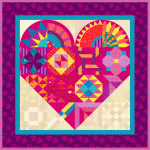
Fun project for EQ8 or EQ7!
The files will open right up into your program. Click the “View Sketchbook” button. There you’ll find the quilts, blocks, and fabrics included in the project!
Please note: If you open this project from your download folder and save it will continue to save the project to your downloads folder. We recommend saving the file to your My EQ8 folder. To do this click File > Save As and navigate to your My EQ8 folder.
Fun project for EQ8 or EQ7!
The files will open right up into your program. Click the “View Sketchbook” button. There you’ll find the quilts, blocks, and fabrics included in the project!
Please note: If you open this project from your download folder and save it will continue to save the project to your downloads folder. We recommend saving the file to your My EQ8 folder. To do this click File > Save As and navigate to your My EQ8 folder.
APQ 2021 Block-of-the-Month: Bright New Day

This quilt was designed by Jessica Dayon for the 2021 APQ Block-of-the-Month. Download this EQ8 project file and plan your fabric placement for your own Bright New Day quilt! This quilt project includes the quilt designed by Jessica Dayon and the Moda Bella Solids fabrics used in the quilt. Get the details about the 2021 Block-of-the-Month here >
This quilt was designed by Jessica Dayon for the 2021 APQ Block-of-the-Month. Download this EQ8 project file and plan your fabric placement for your own Bright New Day quilt! This quilt project includes the quilt designed by Jessica Dayon and the Moda Bella Solids fabrics used in the quilt. Get the details about the 2021 Block-of-the-Month here >
Santa Spree Quilt
Free project for EQ8 users! Quilt designed by Jenny Novinsky for The Electric Quilt Company
APQ Quilt Along – Get Together
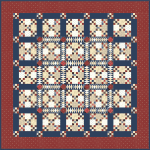
This quilt was designed by Diane Tomlinson (Associate Editor of American Patchwork and Quilting) for the 2020 APQ Quilt Along. Download this project file and plan your fabric placement for your own Get Together quilt! Included with this project are 4 fabrics lines from Moda: Lancaster by Jo Morton, Mackinac Island by Minick & Simpson, Shelbyville by Jo Morton, and Sarah’s Story by Betsy Chutchian.
This quilt was designed by Diane Tomlinson (Associate Editor of American Patchwork and Quilting) for the 2020 APQ Quilt Along. Download this project file and plan your fabric placement for your own Get Together quilt! Included with this project are 4 fabrics lines from Moda: Lancaster by Jo Morton, Mackinac Island by Minick & Simpson, Shelbyville by Jo Morton, and Sarah’s Story by Betsy Chutchian.
Aurascope by Jenn B
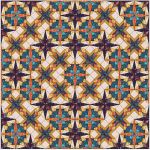
Jenn B.’s “Aurascope” was the winning quilt of the Aura design challenge featuring Mister Domestic and Art Gallery Fabrics. Click the pink button above to download Jenn’s EQ8 project. See all the entries and challenge details on the blog.
Jenn B.’s “Aurascope” was the winning quilt of the Aura design challenge featuring Mister Domestic and Art Gallery Fabrics. Click the pink button above to download Jenn’s EQ8 project. See all the entries and challenge details on the blog.
Beaded Lanterns by Christa Watson

This quilt was designed by Christa Watson using her Fandangle fabric collection by Benartex. Download the EQ8 project file and get the free PDF pattern download directly from Christa!
This quilt was designed by Christa Watson using her Fandangle fabric collection by Benartex. Download the EQ8 project file and get the free PDF pattern download directly from Christa!
X’s & O’s

Fun project for EQ8, EQ7 or EQ Mini!
The files will open right up into your program. Click the “View Sketchbook” button. There you’ll find the quilts, blocks and fabrics included in the project!
Fun project for EQ8, EQ7 or EQ Mini!
The files will open right up into your program. Click the “View Sketchbook” button. There you’ll find the quilts, blocks and fabrics included in the project!