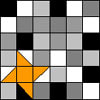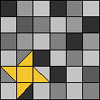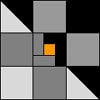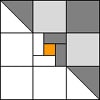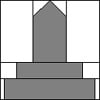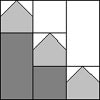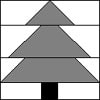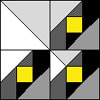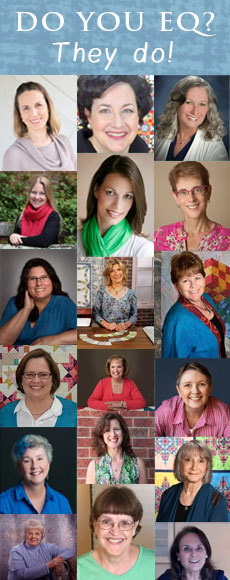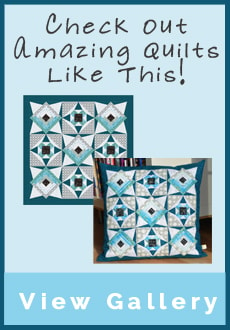Putting your Mystery Blocks into the Quilt Layout
Make sure that you have completed Lessons 1-12. If you have not completed these previous lessons return to the Skylights Mystery Quilt lesson list and complete them all before you begin this final lesson. Make sure, if you’re a beginner with our programs, that you have worked through the beginning Workbook lessons, especially the EasyDraw lessons, in the “EQ5 Getting Started” book or the “EQ6 User Manual” before trying these mystery lessons. Print off these instructions from your internet browser by clicking FILE > Print.
Open your Mystery Project
- Double-click the EQ6 (EQ5) icon on your Windows Desktop.
- Click the Open an Existing Project tab in the Project Helper.
- Choose your Mystery Project file which should be saved as mystery.PJ6 (or mystery.PJ5). When this file is selected it is highlighted.
- Click OK. The Sketchbook containing your Mystery Project is now showing.
- Click the Quilts section (Quilts tab in EQ5) to see the blank “Skylights” quilt layout you made in Lesson 1.
- Click on the Edit button to put the layout down on the Quilt worktable.
Adjust your Layout
We’ll add some rows to your quilt.
- Click the Layout tab.
- Change the number of blocks Vertical from 5 to 7. Next we’ll set blocks.
- Click the Layer 1 tab.
Set Blocks, Rotate and Recolor
- Print out this page to get the Layout Chart below:
|
|
|
|
|
|
|
|
|
|
|
|
|
|
|
|
|
|
|
|
|
|
|
|
|
|
|
|
|
|
|
|
|
|
|
|
|
|
|
|
|
|
- Following the chart, use the Set Block tool (Set tool in EQ5) and set the blocks in your final layout.
(Note: The blocks are shown in the chart unrotated, as they are set into the quilt. - Click on the Rotate tool. Rotate the blocks that are marked in the chart to be rotated.
- Click on the Paintbrush tool. Color the quilt however you would like.
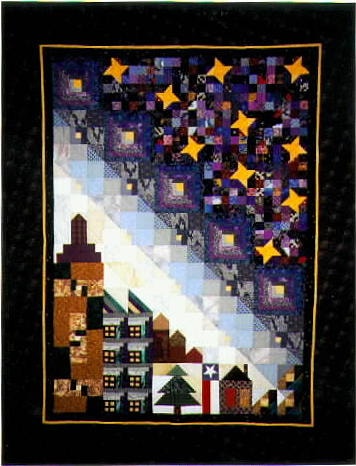
Optional – Change the Borders
- Click the Borders tab at the bottom of your screen.
- Click on the quilt on the outer 5″ border to select it.
- Click the Insert button on the Borders palette. A 1″ border of the default style will be inserted between your two existing borders. The new border is now selected.
- Under Border style choose Mitered as the border style. Make sure that All is checked and then click, hold and drag any of the rectangles until all sides reach 0.50.
- Go back to the Layer 1 tab and color your borders with the Paintbrush tool. Fran made her innermost and outermost borders dark and the small 0.50″ border yellow like the stars and buildings’ lights.
Save and Name the Finished Quilt
- Save your layout in the Sketchbook by clicking the Add to Sketchbook (Save in Sketchbook in EQ5) button. Your “Skylights” layout is now saved in your Mystery Project.
- Click the View Sketchbook button.
- Click the Quilts section.
- Scroll to find the last quilt.
- Click the Notecard button at the bottom of the Sketchbook. A blank notecard appears.
Beside Name type: Skylights Mystery Quilt. - Click the X in the top-right corner of the notecard to close it. You will notice that your quilt now displays its name.
- Click Close (x in EQ5) to close the Sketchbook.
- Click the Save button.
- Exit EQ6 (EQ5) by clicking FILE> Exit.
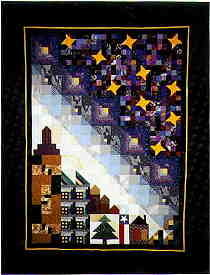 Mystery quilt designer, Fran Iverson Gonzalez, says that this cityscape can be seen as any city… but… we see it as the scene of Mitzi, Raoul and Ruthie’s adventures:
Mystery quilt designer, Fran Iverson Gonzalez, says that this cityscape can be seen as any city… but… we see it as the scene of Mitzi, Raoul and Ruthie’s adventures:
- You’ll find the “Top of the Sixes” restaurant (Episode 2) at the top of the greenish Skyscraper.
- The courtroom which Mitzi and Ellie Englewood served jury duty in (Episode 5) is on the second floor of this building.
- The offices of Rita Rowland (Episode 10) and Eli Endberg (Episode 11) are in the large brown office tower at the left of the quilt.
- Mitzi’s own apartment, visited by exterminator Donnie Delgado (Episode 6), is in Brooklyn, seen over the Williamsburg bridge — hidden by the evergreen tree.
- The secret meeting place of the board members, Gertie Greenberg’s “cabin,” is in the warehouse district at the right of the quilt. (Episode 12)
But then, again…you may see Sky Lights as YOUR cityscape….