The clubEQ challenge for this month is to convert a traditional setting for a quilt in a Quick Quilt Projects folder to a quilt in the Modern Quilt style. It’s sometimes difficult to define a Modern Quilt other than “you’ll know it when you see it,” but it may be helpful to include lots of negative space (often it’s white), solid colors or bold prints, blocks that may be traditional but interpreted in a different way with coloring, and plain borders.
The two examples for clubEQ this month are revised from the Quick Quilt Project named Sawtooth Chain. The two quilts started with the same traditional layout from the project file and changes were made to coloring, layout, and block design to create a quilt with a Modern look.
For the challenge, you do not have to duplicate what I did for the examples. The challenge is to take any of the Quick Quilt Projects and edit one or two quilts to have a Modern Quilt look.
Read more about modern designs and learn how to edit a Quick Quilt with my lesson on the EQ blog!
- Barb Vlack


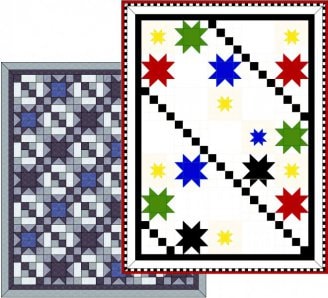
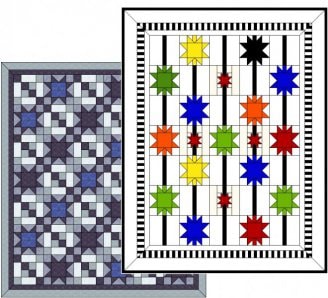

Leave a comment!
By submitting a comment you grant DoYouEQ.com a perpetual license to reproduce your words and name/web site in attribution. Inappropriate and irrelevant comments will be removed at an admin’s discretion. Your email is used for verification purposes only, it will never be shared.