I created a wreath using a pansy motif from the EQ Libraries with the WreathMaker tool.
With the Polygon tool I drafted two hexagons as a PatchDraw motif. I resized the upper one to be slightly smaller than the first. I centered both. The underlying hexagons is colored purple, it creates the image of an edge around the table topper.
I copied the wreath of pansies on top of the hexagons.
The entire motif was set on layer 2 of a Custom Set quilt with a small center and wide borders. Finally I deleted the borders, so only the motif on layer 2 is showing, to create a quilt with an irregular border outline.
Rotterdam, The Netherlands

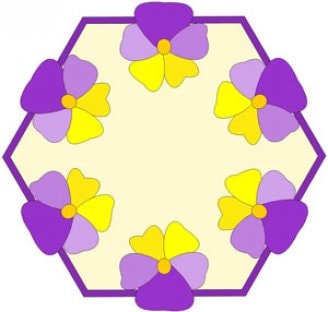

Leave a comment!
By submitting a comment you grant DoYouEQ.com a perpetual license to reproduce your words and name/web site in attribution. Inappropriate and irrelevant comments will be removed at an admin’s discretion. Your email is used for verification purposes only, it will never be shared.