Design a quilt with blocks of different sizes in one layout. You may create this layout in several different ways: you can use Custom Set from scratch, you can use Layer 2 over another layout with a grid, or you can draw a layout as a block and convert that into a quilt layout. If you haven’t tried any of these methods before now, it’s a good chance to make some discoveries. I offered a couple of tips in the notes for the quilts.
One of my quilts is designed in the method I teach for Custom Set — start with the Horizontal layout and go to Layer 2. Use the snap to grid option on the quilt worktable and size the snap to work best with the blocks to be set. Works very well for me. You can jump between Layer 1 and Layer 2 if you want to set blocks for pieced sashing or fillers.
The other quilt is designed as a quilt created from a block. I worked with the size of the quilt and repeated the block/quilt four times to get the layout I wanted.
- Barb Vlack

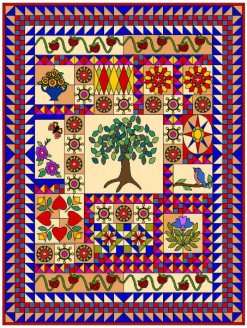
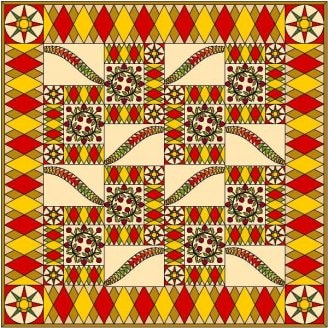

09-05-2015
2:24 pm
is there a video for the Multi-size block in a quilt?
02-19-2013
7:49 pm
Am thrilled to see your comments on designing custom quilts. Just finished Fran Gonzalez’ Sampler class, and need to go to next steps to design more ‘modern’ quilt styles. Did not realize you could go between Layers 1 and 2 to set blocks. Have done a vertical style and need to “nudge” half-drop blocks to insert my filler blocks: can I do this with the snap to grid option? Where do you teach? Do you ever teach online? I am in the state of Washington.