 The TAB key on your keyboard really makes entering numbers in a toolbar go faster. You don’t have to move your cursor over to a number, double-click on it, type, move your cursor over to the next one, double-click, type… and so on and so forth. You can just type, TAB, type, TAB, type. Sometimes you may need to do TAB, TAB… but pretty much… whenever a number is blue you can type over it. (“Blue” is the highlight color on my computer. Yours may vary according to the theme you have chosen in Windows.)
The TAB key on your keyboard really makes entering numbers in a toolbar go faster. You don’t have to move your cursor over to a number, double-click on it, type, move your cursor over to the next one, double-click, type… and so on and so forth. You can just type, TAB, type, TAB, type. Sometimes you may need to do TAB, TAB… but pretty much… whenever a number is blue you can type over it. (“Blue” is the highlight color on my computer. Yours may vary according to the theme you have chosen in Windows.)
So here are my software tips using TAB. (The images below loop, pause, and then start over again.)
Tip #1 – If I were starting a new EasyDraw block and I needed to change the numbers in the Precision Bar…
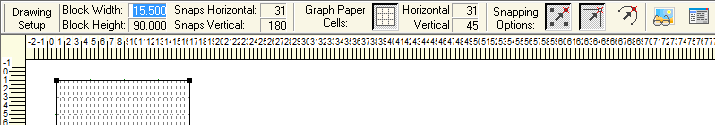
Tip #2 – Let’s try that again… ooops I missed a 7. You can SHIFT+TAB and go backwards through the tab order.
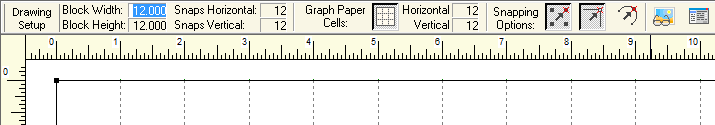
For all of you list-makers out there, this is also how you out-dent a bulleted or numbered list in Word too.








04-13-2011
12:20 am
Great reminder. I think I use my mouse more than I should. I’m sure the tab is faster. I’ll try to make it a habit. Thanks.
Also love your gif files too. Excellent visual!
SewCalGal
www.sewcalgal.blogspot.com