Note: Did you hear about the latest EQ8 Update? Be sure to update your EQ8 if you plan to purchase BlockBase+ that way you can use the BlockBase+ blocks in EQ8! Read instructions carefully. (Mac users – this update also fixes macOS Big Sur issues!)
Click here to see all the BB+ Top Ten posts.
#10 – User-friendly Interface
BlockBase+ was designed to be a very easy program to use. As soon as you open the software, you can see lots of colorful blocks. Look to the left side of the screen for the full Library and browse the block styles! You’ll find over 4,000+ pieced blocks from Barbara Brackman’s Encyclopedia of Pieced Quilt Patterns organized into categories like Four Patch, Equal Nine Patch, Square in a Square, and more!
Just above the library, there are three buttons for navigating through BlockBase+. The first is the library, the second is for searching for blocks, and the third is for viewing blocks you’ve “favorited!” More info on that to come in a future post!
Across the top-right corner of the screen are your viewing options - one click and you can change how you see the blocks! Again, more info to come!
If you look toward the bottom of the screen, you’ll see the information Barbara has gathered for whatever block you have selected, beginning with the Brackman ID number, default block size, what category the block is in, and characteristics of the block. The second column lists published block names. Click on a Published Name in the list to see Reference information. The same great information in the Encyclopedia is right here on screen!
Buttons for printing, exporting, and other fun tools are right above the block information. Stay tuned for more blog posts that will highlight those features!
Comparing BlockBase+ to the original BlockBase
BlockBase+ is a re-release of BlockBase software. The original version was on a disk and only worked on Windows computers. The CD version is still a great program, but we’ve made lots of improvements and added 161 new blocks to this new one, plus it’s compatible with Macs! The new user interface maximizes the block view so you can see more blocks on your screen at a time. We have also made it easier to view source information for each block without having to dig for it. Stay tuned to our BB+ Top Ten posts to hear more about what you can do with BlockBase+ software!
What our beta testers are saying
“A really first class interpretation of the Encyclopedia.” – Lawrence D.
“I can access a huge selection of impeccably organized historic blocks… My world has just become limitless!” – Joyce D.
“This is the first time I really used BlockBase and I’m very impressed. It’s quick, complete and very easy to learn.” – Mike S.




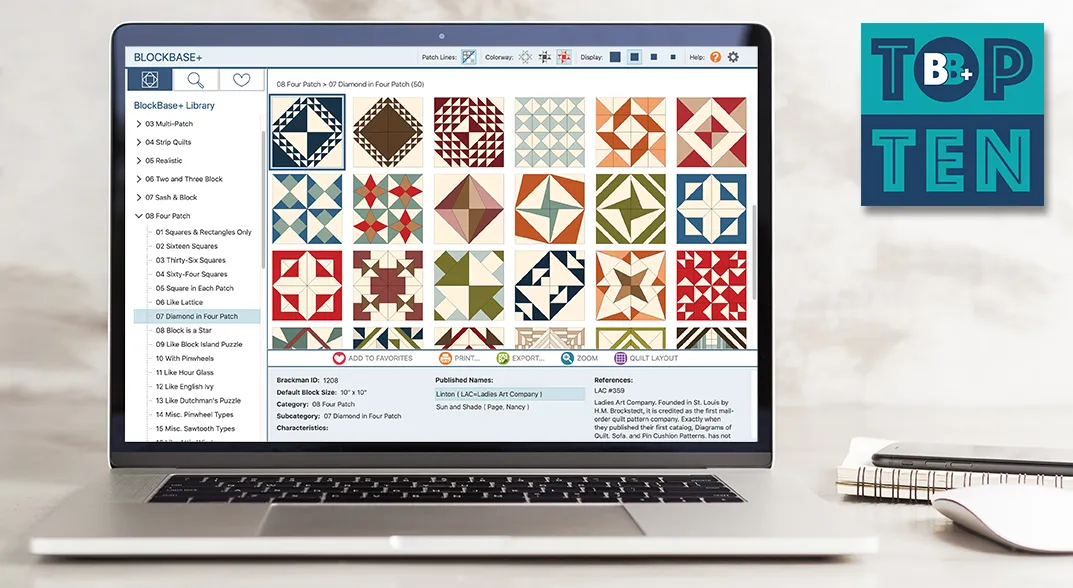
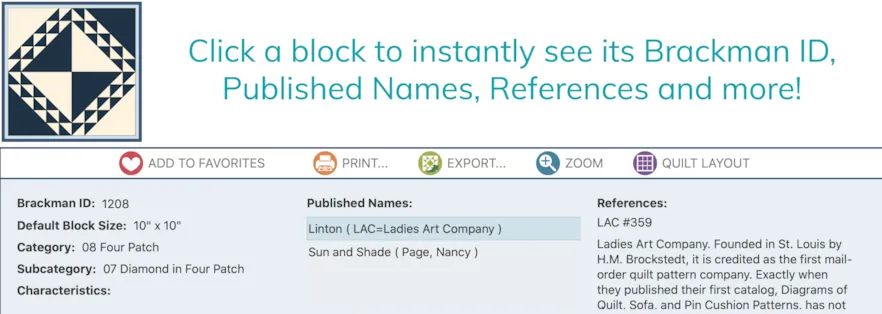






02-16-2021
11:14 am
Cannot wait util it’s released. Liked the old one, but this one seems like it will be easy to use.
02-16-2021
11:26 am
Can’t wait for this software! I just purchased the book and this will make it easier to make blocks.
02-16-2021
11:31 am
Really looking forward to this release !
02-16-2021
11:35 am
Will we be able to easily move blocks into EQ?
02-16-2021
11:44 am
BlockBase+ can be linked to EQ8 so you can design quilts with all the blocks! More info to come in a future Top Ten post! Frequently Asked Questions are answered here: https://electricquilt.com/online-shop/blockbase/#tab-FAQ
Frequently Asked Questions are answered here: https://electricquilt.com/online-shop/blockbase/#tab-FAQ
02-16-2021
1:55 pm
Way back when I purchased the original EQ. I thought I had a pretty good knowledge of computers and software at the time, but never really understood the program and scrapped it after too many wasted hours. I could have upgraded as time went on and the program became more user friendly. A number of my friends have used later versions of EQ for years now and love it. I guess I could never get over the fear of failure again and another outlay of dollars. I am also now a solid Mac user. I am utterly excited in anticipation of Block Base+! I already have Barbara Brackman’s book and just can’t wait to pair the two. I see so many new possibilities looming for me in my quilting!
02-17-2021
8:33 am
Hey Candace — I was overwhelmed by EQ, too, and it sat unused on my computer for a long, long time. Then I decided to get the EQ8 update, and signed up for Kari Schell’s introductory lessons. All of a sudden, it MADE SENSE, and I could start designing blocks and quilts! I’d never have gotten here without the lessons. There are a number of free ones, and many, many more on her pay classes (well worth the $). EQ8 is very easy to use, once you know which buttons to push! Highly recommended! ( I use only Mac, too, a laptop, and it works fine.)
02-16-2021
2:08 pm
Finally — Blockbase for Mac! I have been waiting for a long time for this.
02-16-2021
4:10 pm
I love the book looking forward to blockbase for Mac will it be compatible with big sur M1 chip?
02-16-2021
4:55 pm
Yes, BB+ will be compatible with Big Sur and the M1 chip.
02-16-2021
4:55 pm
I am so excited this will be coming soon! I’ve been picking out several (just to start with) blocks for a very special quilt for my oldest grandson. He purchased his first house and is slowly turning this labor of love into something extremely wonderful. So, his master bedroom will need a quilt that is extremely special.
02-16-2021
7:41 pm
I purchased the last Block Base a little over a year ago. I haven’t had chance to use it yet. Is it now obsolete?
02-17-2021
8:02 am
Hi Kathy, the CD version is still a great program, but we’ve made lots of improvements and added 161 new blocks to this new one, plus it’s compatible with Macs! The new user interface maximizes the block view so you can see more blocks on your screen at a time. We have also made it easier to view source information for each block without having to dig for it. If you like your version of BlockBase, keep using it!
02-17-2021
8:23 am
Will there be a “special” price for those of us who fairly recently purchased the older version & would like to upgrade to the new version – like going from EQ7 to EQ 8 ?
02-17-2021
9:41 am
Hi Kathy, there is no “upgrade” price on BlockBase+ but we will put it on sale for a couple weeks when it’s released so everyone has a chance to get it at a great deal! Watch our emails to be alerted. Keep in mind, your BlockBase program is still a great software!
02-17-2021
10:04 am
I wish EQ would partner with Accuquilt and include information on which blocks are compatable with what cutting dies, Qubes and Qube companions from Accuquilt. I’m sure both companies would benefit since so many quilters own and use both products.
02-17-2021
10:50 am
Ok Anxiously waiting. Hopefully you will have special price for those of us seniors on limited retirement incomes who still love to quilt.
02-17-2021
11:27 pm
Colorful quilting blocks at your fingertips!
02-18-2021
11:18 am
I’m not sure I could even quilt anymore without my Block Base and Electric Quilt software! Looking forward to working with the new version of Block Base.
02-18-2021
12:27 pm
Have the new book now must have the software. Great resource!
02-18-2021
12:37 pm
Sounds like I need to order it soon!
02-18-2021
12:46 pm
Would like to ein Blockbase. Erika from Austria
02-18-2021
2:22 pm
The more I read about block base the more I can see how it would be even more exciting to play with new block.It really nice the location of the block is cross reference with the Encyclopedia.
02-19-2021
7:26 pm
Sounds great! The more blocks the better!