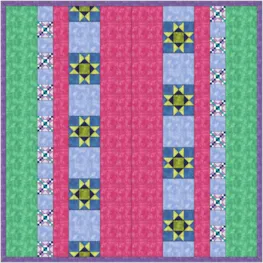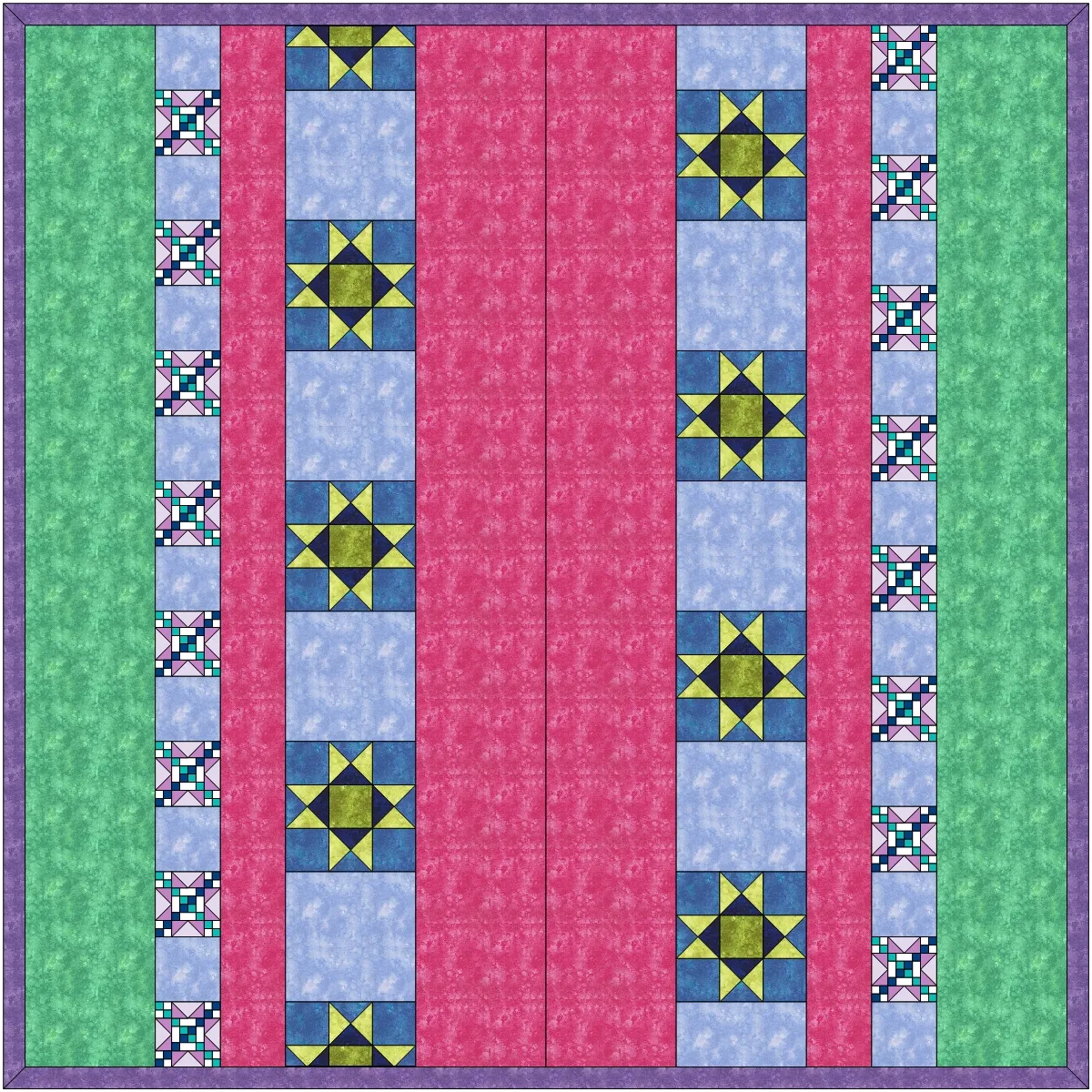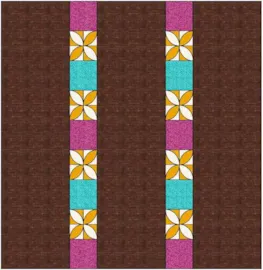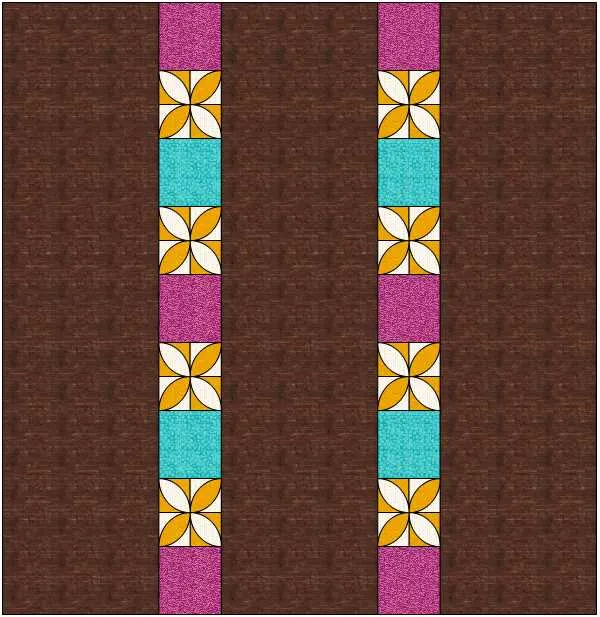This month we are playing with the backs of quilts! Follow along with the lesson and create a quilt to submit right on our blog. If you have a blog, make sure to add your site too. Let’s visit each others’ blogs and all get to know each other! Let’s get started!
This one is fun. I recommend trying out a Horizontal Strip or Vertical Strip Quilt for this.
We’ll start off with a quilt from the Quick Quilts. (Did you know about these? They are great for inspiration and a starting off point for labels, Storm at Sea Quilts, T-shirt Quilts, and lots more!)
- Click Start with a Quick Quilt project
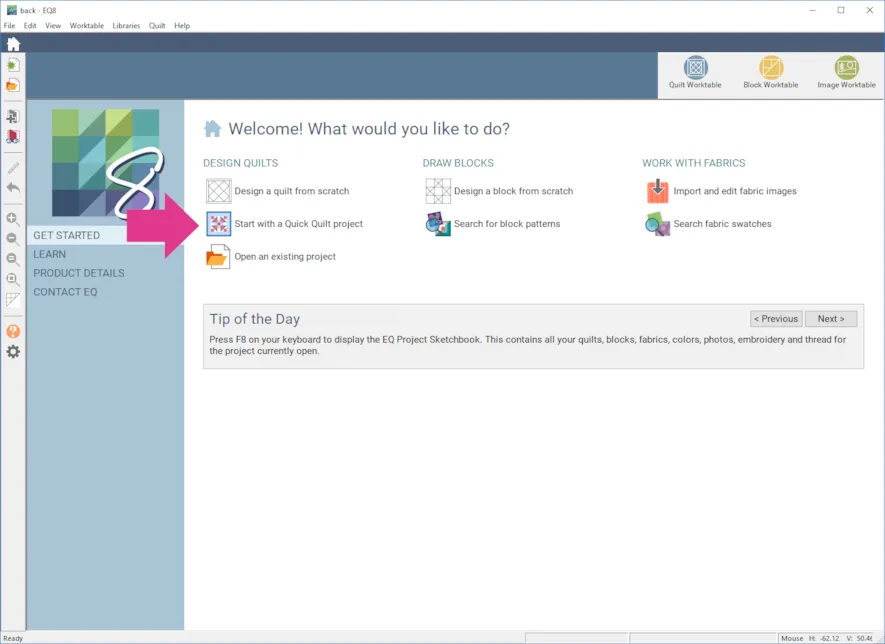
- Choose the Medallion Quilts project and click OK.
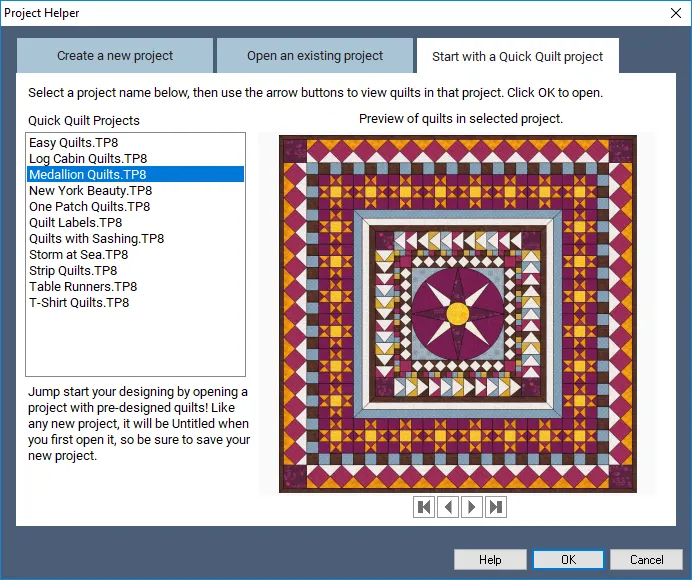
- Scroll through the Sketchbook until you get to the 5th quilt, as shown below.
- Click Edit.
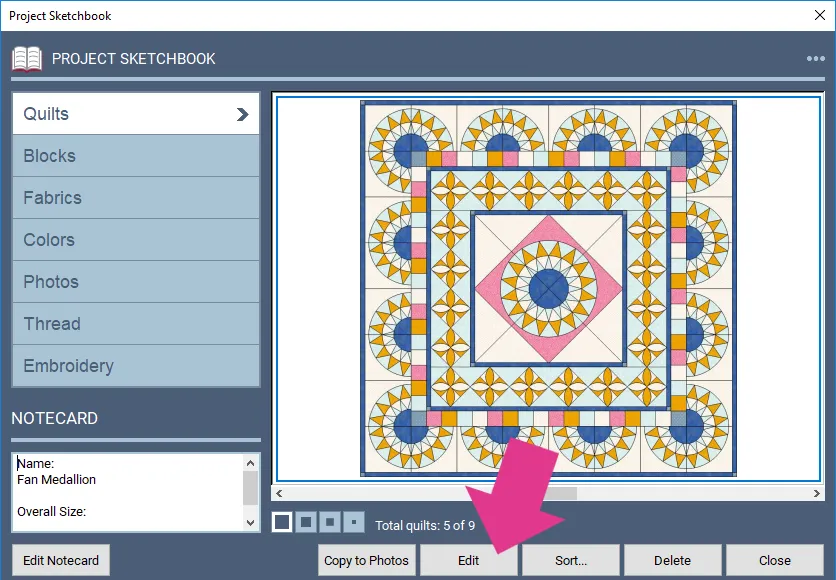
- Recolor the quilt or change a few blocks, if you’d like. As you can see at the bottom the Finished Quilt Size is 86 x 86.
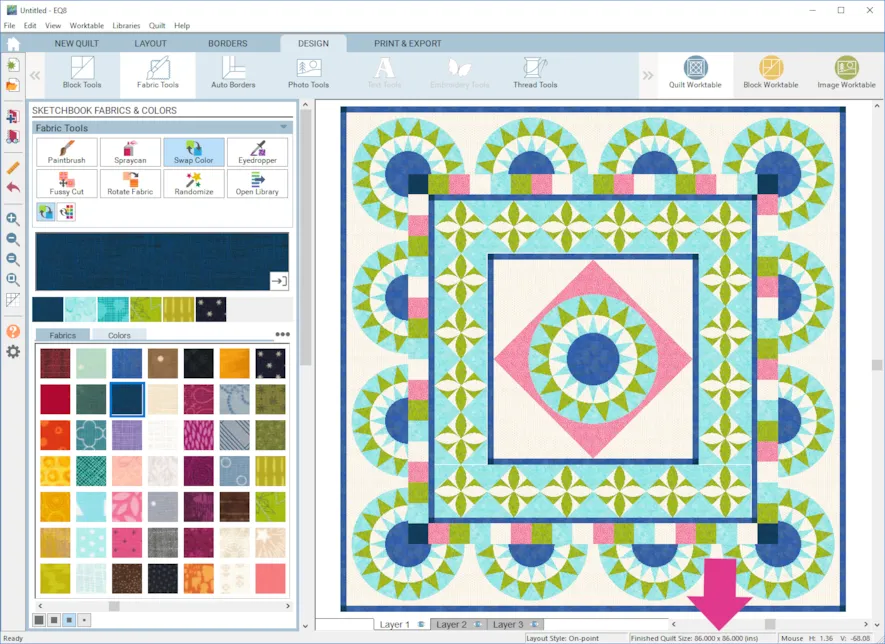
- Click Add to Project Sketchbook

If you haven’t named your project yet, EQ8 will prompt you to do so. (To be saved, your item needs to be in the Sketchbook AND your project needs to be named. Here is more information.) 86 x 86 is the size of our quilt top so, that’s what size we’ll want to make the back.Please note:for sewing purposes you’d probably really want 3-4 extra inches on all sides of the back of your quilt. However, this varies on size of quilt, the finishing method, and just personal preference, so for purposes of this lesson we are just sticking with 86 x 86.

- Click New Quilt > Vertical Strip
- Click Layout
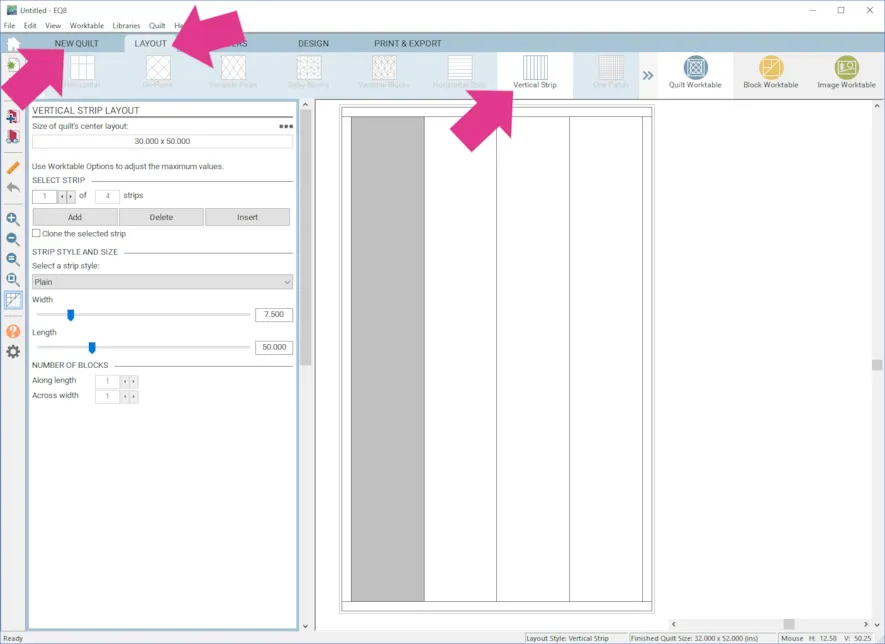
- To delete the border click the BORDERS tab
- Click the Delete button
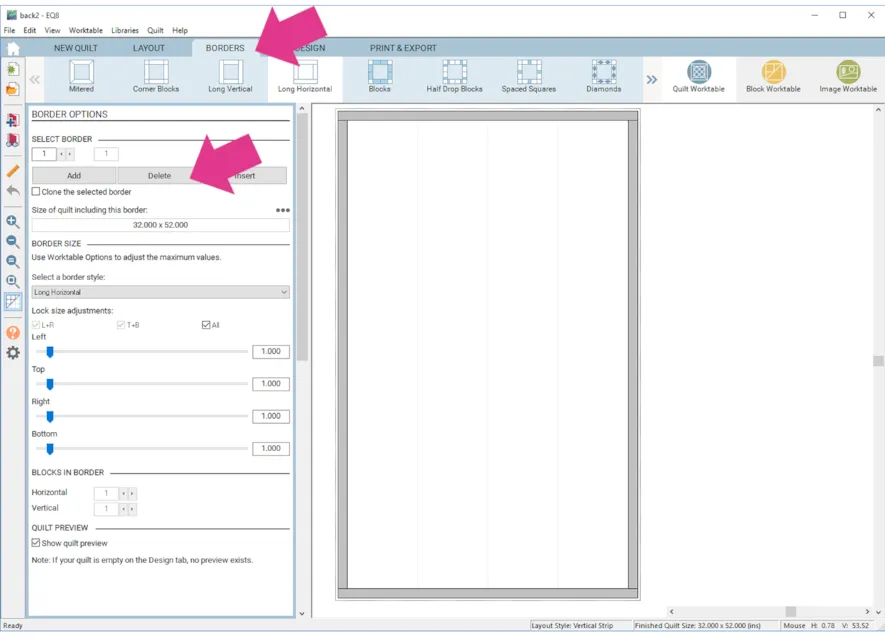
- Click the LAYOUT tab
- If you want to do the simplest design, you could make two 43 x 86 strips, color them, and then check your Fabric Yardage Estimate to see how much fabric you would need.
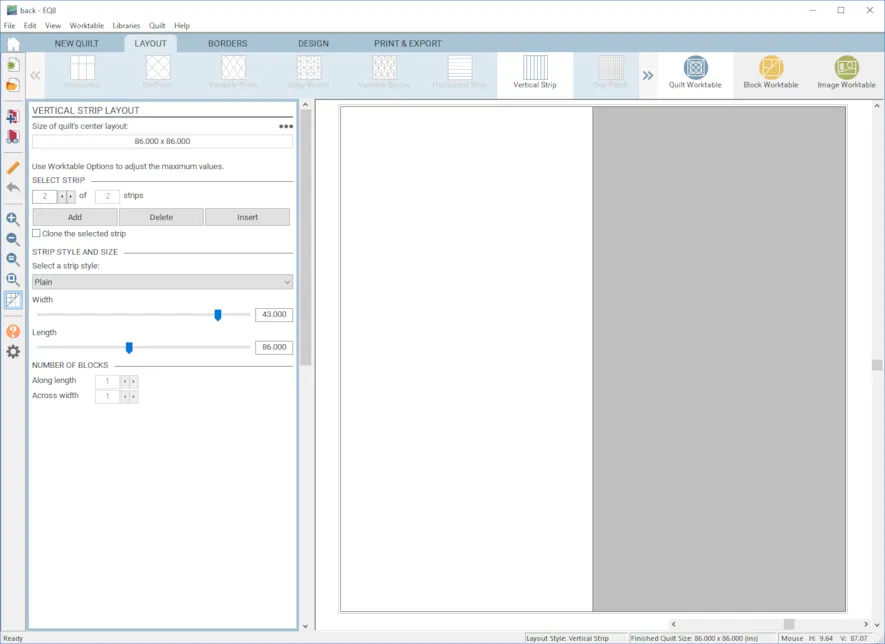 If it doesn’t seem like you can make your strip 43 inches wide, you may need to change the Maximum Width of Strips.
If it doesn’t seem like you can make your strip 43 inches wide, you may need to change the Maximum Width of Strips.
To do that:
Click the Worktable Options button
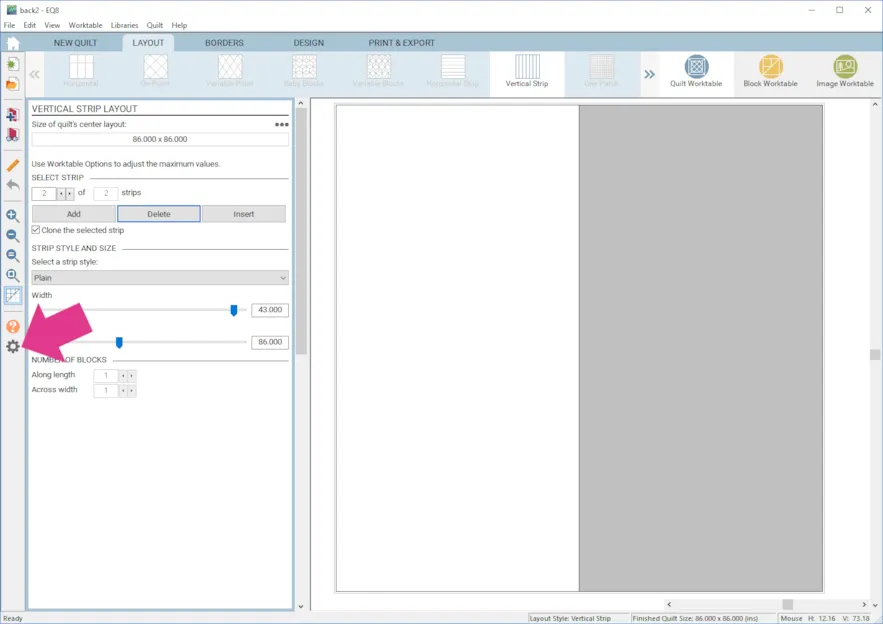
Under Layout Options – Strip Quilts change the number to 50 or whatever you would like (maybe 44/45 because of the width of fabric).
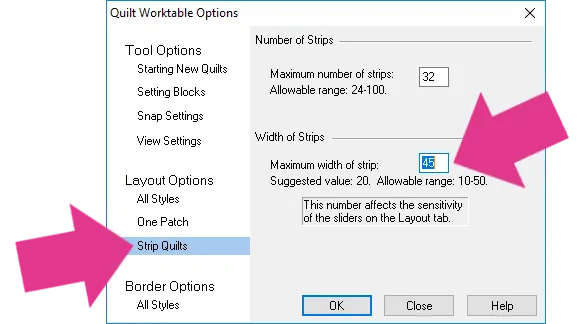
You may also have to change a setting to be able to set the length to 86 inches.
Under Layout Options – All Styles change the number to 200 or whatever you would like.
Click OK
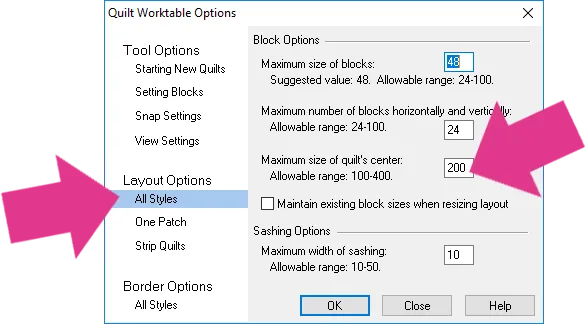 Now, for a quilt back that is a little more fun, let’s say you made a few of these blocks before you decided you didn’t want orange in your quilt.
Now, for a quilt back that is a little more fun, let’s say you made a few of these blocks before you decided you didn’t want orange in your quilt.
 The blocks are a finished size of 9 x 9 (sewn size 9.5 x 9.5).
The blocks are a finished size of 9 x 9 (sewn size 9.5 x 9.5). - Insert a 9 inch Strip in the Vertical Strip Quilt and choose Pieced Blocks (Here is more info about Strip Styles.)
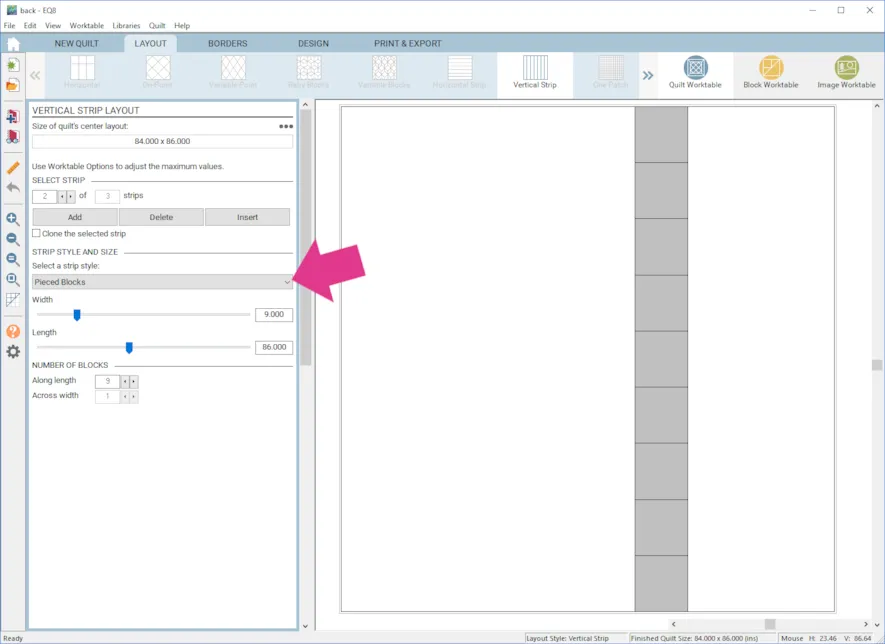
- Play with the “clone” feature to speed up your design. Just make sure the size of this quilt is still 86 x 86. (So you may have to adjust some of the other strip sizes.)
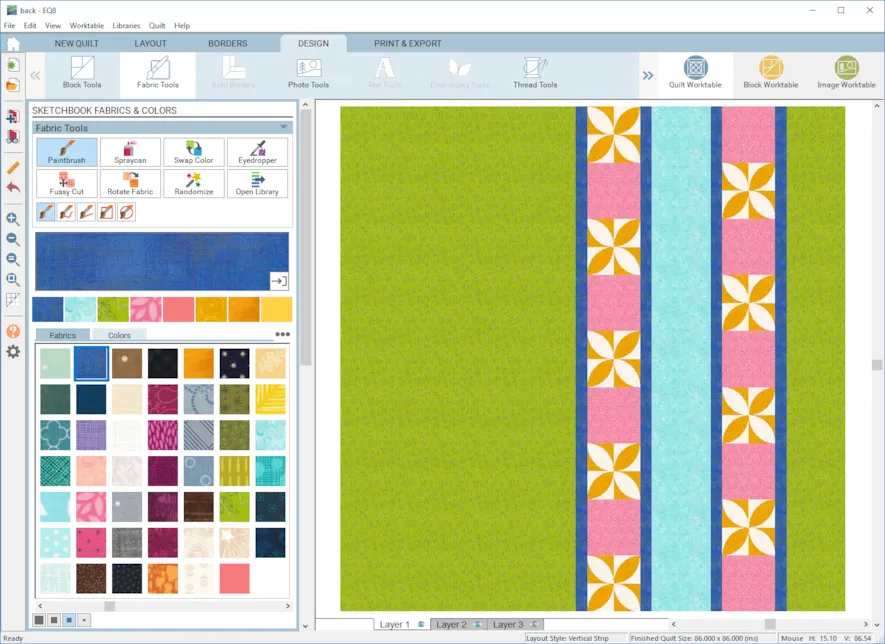
You can do this to use up leftover fabric and blocks or just for an interesting back! - Don’t forget your label! Here are some tips about making and printing labels.
- Have fun experimenting and don’t forget to save any of the variations you like by clicking Add to Project Sketchbook
 If you want to post images of your quilt backs, here is how to export the images.
If you want to post images of your quilt backs, here is how to export the images.
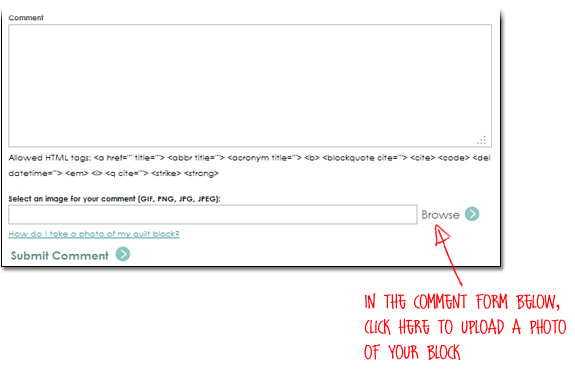
- To post your image click to comment on this post. Fill in your info and then click Browse. Go to: Documents\My EQ8\Images
I can’t wait to see your quilt backs! I hope you enjoyed the lesson!
If you have questions about the lesson feel free to post them below.
If you have questions about something else EQ related, please contact techsupport@electricquilt.com.