Happy Easter everyone! Safe travels to each of you who are attending the EQAcademy in Ohio this week. Enjoy your time as you learn the EQ program and get to meet the EQ staff while you are there.
I am not a big chocolate eater, but I do like jelly beans. Let’s draw a woven basket and some heaps of jelly beans for our special treat this week.
Click on the stitch worktable icon![]() and select the embroidery worktable from the stitching menu.
and select the embroidery worktable from the stitching menu.
Set your drawing board options ![]() to be a smooth fill and no outline for the embroidery settings. Be sure to click the OK at the bottom of the box to set the new options.
to be a smooth fill and no outline for the embroidery settings. Be sure to click the OK at the bottom of the box to set the new options.
Use the last polygon shape from the fly out selection of polygon shapes to draw a basket bottom.
Select the ellipse tool ![]() and click and drag an oval for the basket top/inside.
and click and drag an oval for the basket top/inside.
Using the shape tool![]() , click on the top line of the basket bottom. Once it is selected, click on the convert line to curve option
, click on the top line of the basket bottom. Once it is selected, click on the convert line to curve option ![]() on the properties bar at the top of the screen. Use the blue edit handles to drag the basket shape to match the oval shape of the top of the basket.
on the properties bar at the top of the screen. Use the blue edit handles to drag the basket shape to match the oval shape of the top of the basket.
Use the ellipse tool ![]() to draw a pile of jelly bean shape objects. Select all of them at once by dragging a selection box around them with the pick tool
to draw a pile of jelly bean shape objects. Select all of them at once by dragging a selection box around them with the pick tool ![]() and then clone
and then clone ![]() them several times to create enough jelly beans to fill the basket. This method is faster than drawing them one at a time.
them several times to create enough jelly beans to fill the basket. This method is faster than drawing them one at a time.
Click on the stitch tab at the bottom of the screen. Apply different stitch types to define the basket and the jelly beans.
Color the beans for an assorted flavor basket of jellies.
Return to the artwork tab and add any other shapes or text you want to complete your unique Easter celebration stitch design.
TIP: When stitching your design at the machine, be selective in your use of thread choices. A twist thread would work well for the basket body and handle in a cotton thread that would give a matte finish. The inside of the basket could be a cotton thread in contrasting color to the basket but still give a matte finish. Use high sheen polyester threads for the jelly beans to make them shine like a jelly candy would be. If you digitize every other letter a different color, the machine will automatically stop and cut the thread between each letter so there is no small jump stitches to cut later. You can always stitch the text with the same thread, but when it is digitized to have different colors, the jump threads are automatically clipped for you.



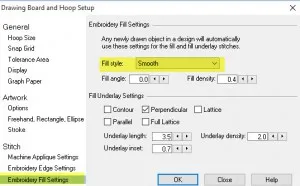
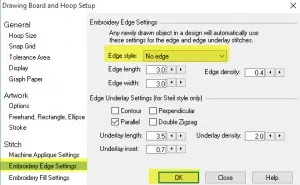
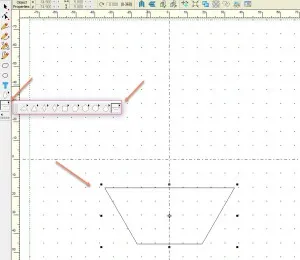
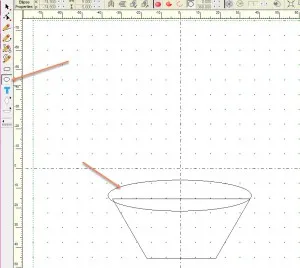
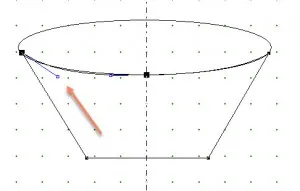
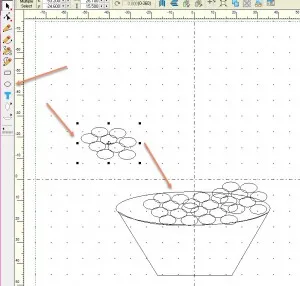
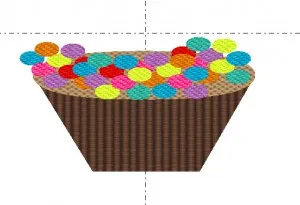
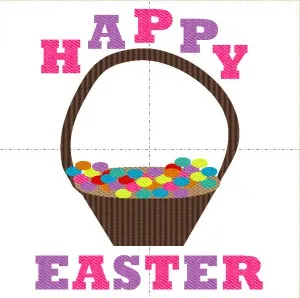






04-16-2017
2:43 pm
Thank you. That looks good enough to eat!
Happy Easter! Happy stitchin’
04-16-2017
7:16 pm
Thanks for the tip!! I say to myself…why didn’t I think of that!!! Love these EQ Stitch lessons and tips! Thank you!!