Each project file (.pj7) holds a Sketchbook full of the blocks, fabrics and other items that you’ve collected for that project. If you want to use the same collection of fabric from one project in another project you are working on, you can simply import those fabrics from the original project file.
- Open the project into which you want to import.
- To import blocks: Click LIBRARIES > Block Library.
To import fabrics: Click LIBRARIES > Fabric Library.
To import layouts: Click LIBRARIES > Layout Library.
To import embellishment: Click LIBRARIES > Embellishment Library.
To import photos: Click LIBRARIES > Photo Library. - Click Import > From Project.
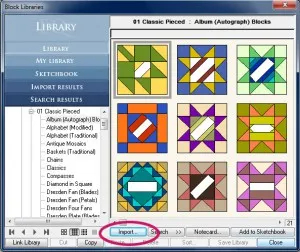
- In the Look in: box, navigate to the folder that holds the project file (.pj7). ([My] Documents > My EQ7 > PJ7)
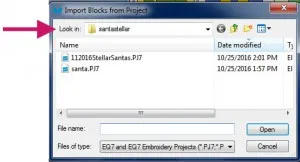
- Select the project and click Open. You’ll see the items you want to import displayed in the Import Results section of the Library.
- On your keyboard, press CTRL+A to select all the items.
- Click Add to Sketchbook.
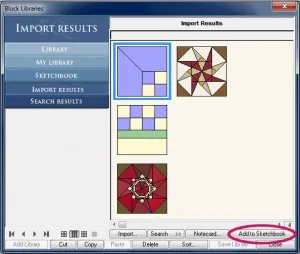
- Click Close.
If you have questions about this, or anything else, please contact tech support and we will be happy to help!









11-15-2016
11:59 am
Hallelujah, hallelujah!!
11-15-2016
12:23 pm
Thanks for the tip ♥
11-15-2016
1:10 pm
This is really a handy tool EQ has built into their system. I use this a lot! Ann
11-15-2016
10:12 pm
These Tips are fantastic! Thank you.
11-29-2016
1:26 pm
Nice!