Making your own default palette in EQ7
Click Libraries > Fabric Library > Find a fabric you like and click Add to Sketchbook
Click FILE > Save palette as default
To get the EQ7 palette back
Click View Sketchbook ![]() > delete all the fabrics
> delete all the fabrics
Click LIBRARIES > Fabric Library > EQ7 Default Palette > CTRL (Command + A on Mac) to select all > Add to Sketchbook
Then click FILE > Save palette as default.
If you have questions about this, or anything else, please contact tech support and we will be happy to help!




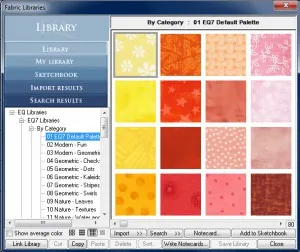






10-11-2016
10:56 am
Interesting! Thanks for the tip ♥
10-12-2016
5:21 am
Does this procedure work for the colors (solid fabrics) also? Could I still add tints/tones/shades to my custom pallette?
10-12-2016
11:05 am
It does save solid colors too. BUT: I would not add lots of colors and then save it as your default palette because it becomes way too easy to gradually build up too many colors. This may cause problems for the project.
Instead, create one project file in which you have created some color palettes you like, especially if you are only using solids. (Remember you can delete fabrics and solids.) Then open that particular project file and use that as your basic starter by saving it under a new name before you begin designing.
10-24-2016
10:54 am
How cool is that! Especially if you are working on a big project! Just to keep it all organized!