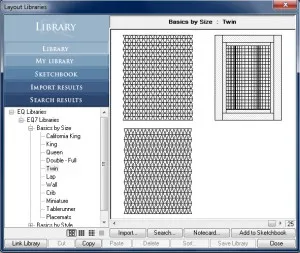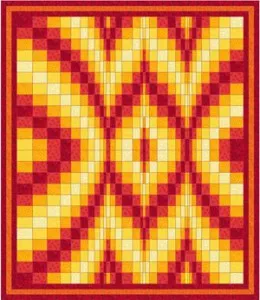Instructions for designing a Bargello
Instructions for designing a Bargello quilt (a lots of other things!) are already included in EQ7!
Click HELP > How do I? > How to: Quilts > Create a Bargello Quilt.
This shows you basics like how to change strip width, and number of divisions within the strip, which opens up bargello possibilities.
Pre-made Bargellos
Also there are pre-made bargellos, ready to color, as the last quilt in most of the Layout Library’s “Basics by Size” category.
To access them:
Click Libraries > Layout Library > Basics by Size.
Click on a size and scroll to the end.
Click Add to Sketchbook
Click the View Sketchbook ![]() button
button
Click Edit
The Paintbrush Tool has several different brushes if you click and hold on it. They can be helpful in coloring Bargellos.
By Elke Kern
We are here to help! If you have questions about this, or anything else please contact tech support or call 419-352-1134.