How do I print English paper piecing templates?
You can print a whole sheet of English paper piecing templates from any of the One Patch quilt layouts.
Start with a one patch quilt on the Quilt Worktable. Hexagons are the first shape to come to mind when you think of english paper piecing, but have you seen the Cobblestone layout available in EQ7? Octagons + squares = super cute!

- Click the Select tool
 .
. - Click one of the patches to select it.
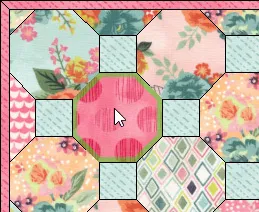
- Click Print > Block.
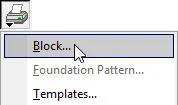
- Leave the size as Use size from quilt.
- Choose the style Outline drawing.
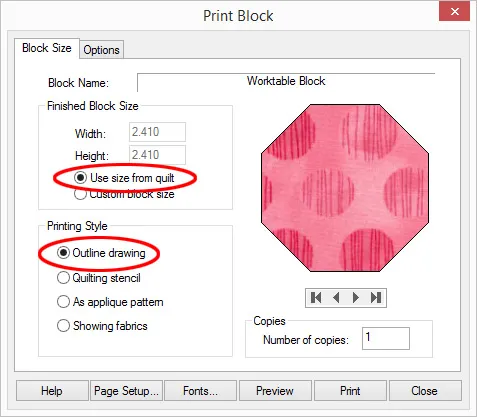
- Click the Options tab.
- Check Print as many as fit (leave other options unchecked).
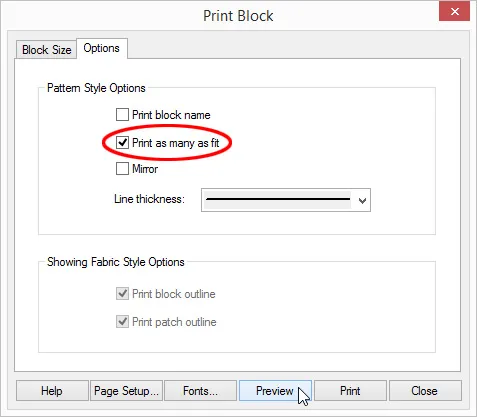
- Click Preview and you’ll see a sheet of repeated templates for English paper piecing.
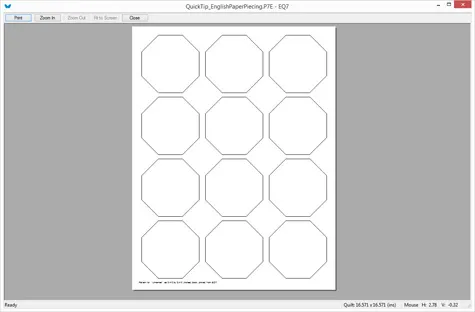
- Click Print. If your layout has more than one shape (like the Cobblestones layout), repeat the steps above for the other shape.









04-19-2016
10:42 am
Great idea, thanks!
04-19-2016
12:09 pm
Cool Idea!
04-19-2016
1:52 pm
EPP SHAPES; CUTTING WITH X-ACTO KNIFE:
Is there a way to print the shapes so they are not separated by so much space? I’m EPPing a quilt now, using diamonds and triangles. If I could print out a sheet of these ‘easy to cut’ shapes with each shape touching the next, I could use an X-Acto knife and ruler to cut on the lines. That would make cutting so much faster! By choosing an extra-wide line, I could assure that as long as I cut down the center of that wide line, I’d have perfect templates. Help please? Thx!
BTW – EVERY quilter should learn how to use an X-Acto knife and cork-backed metal ruler for cutting! You CANNOT cut ABSOLUTELY straight lines with scissors! Here’s how: Get a THIN metal ruler with a cork back (prevents slipping – office supply stores have them.) Use an X-Acto knife with #11 blade (most popular shape). To cut on the line: Put the tip of the knife on the line, at the top. SLIDE the ruler toward the blade until the top end of the ruler touches. While HOLDING THE TOP EDGE OF THE RULER IN PLACE, put the tip of the knife at the bottom of the line, and PIVOT THE BOTTOM END of the ruler until it touches the blade.
Spread your hand along the ruler (as you would do to rotary cut), holding the ruler and having a finger or two on the paper. Double check that your ruler is aligned properly. Put the tip of the blade at the top of the line, and use the ruler as a guide. STAND UP TO DO THIS! You need to see that you don’t tip the blade and ‘angle’ the cut. (Important if you’re cutting template plastic.) As you look at the blade, you should see the wide top of the blade. If you see the sides, the blade is angled; straighten it before cutting.
Hold the knife so your index finger applies pressure near the end, where the blade is fastened. Keeping the blade tightly against the ruler, PULL THE KNIFE TOWARD YOU – gently. No need to use too much pressure. Paper should cut easily with one ‘draw’ of the blade. Card stock may take 2-3 cuts. If cutting thicker items, make multiple cuts, each going a little deeper. You can easily cut 1/2″ FoamCore and other things with this method. Trying to ‘muscle through’ a thick cut, or difficult to cut material, can be dangerous. The more pressure you apply, the less control you have over the blade. That’s why they say that dull knives cut more people than sharp ones!
By cutting EPPs this way, they’ll be perfect – no more wavy edges from wobbly scissor cuts!
04-19-2016
2:51 pm
Thanks for all the great cutting tips Linda! Unfortunately, there’s no way to tell EQ7 to “nest” the shapes together so that they share a line. Sorry!
04-24-2016
5:38 pm
Linda, while we can’t print out a sheet of’ shapes with each shape touching the next in a one-patch quilt layout, I’ve done it on the Block worktable (for 1″ hexies) – drew a PatchDraw block, size of block to fit a sheet of paper, and print block as outline (print as quilt design would work too). Skill required: snap to align .. Polygon tools .. And some math required to set block size based on desired shapes.
06-06-2018
10:27 pm
I have been trying to figure out how to get lots of templates to print out on a sheet of card stock. I finally kind of figure it out. If you own a Scan n Cut or the cricut machine, you can scan the template without seam allowances into the machine then duplicate the template and cut away!
Susan
04-19-2016
2:02 pm
Is ‘Cobblestones’ available in EQ7. Looks like a pretty quilt.
04-19-2016
2:52 pm
Yes it is! Click QUILT > New Quilt > One Patch Quilt. Click the Layout tab and choose Cobblestones under Patch Style.
04-21-2016
1:36 pm
Is there any way to design an ‘apple core@ quilt in EQ7? I really love the interlocking pieces.
04-25-2016
3:53 pm
Sounds useful. I am beginning to be interested in Hexagons but need to find the papers to go with the Accuquilt die. This might be the solution.
02-13-2018
4:59 am
Why cant we seem to design geometric designs for EPP quilts? I find it incredibly difficult without software to do this. Can we add geometric shapes to the mix?
08-11-2018
6:33 pm
I would love to be able to design geometric shapes as well. I love EPP and I have grown beyond the basic. I designed a quilt using octagons and honeycombs but in order to design it, I had to do it the old fashion way with pencil and graph paper. Having the ability to manipulate geometric shapes in EQ would have made this process much simpler. Come on EQ get on the EPP bandwagon.