There is more than one way to accomplish something. This is especially true with digitizing. You can approach a design in so many different ways utilizing different tools and techniques to come up with the same results. One way to demonstrate this is with a mathematical equation. How many ways can you describe the number ’4′? Use your text tool to demonstrate how you would come up with the number ’4′.
Click on the embroidery work table to select it. Make sure you are on the embroidery worktable.
In the drawing board options box,![]() set the hoop size to 200 x 200 (8 inches) and turn off the edge stitches and select a smooth fill stitch. Be sure to click the OK in the bottom of the box to set the new properties.
set the hoop size to 200 x 200 (8 inches) and turn off the edge stitches and select a smooth fill stitch. Be sure to click the OK in the bottom of the box to set the new properties.
Click on the text tool to select it.![]()
Move the cursor over to the hoop area and click/hold/drag/release a text box. You must have a text box on the hoop area before you can enter any type of text.
Double click inside the box to see a flashing cursor. Choose a font style from the font selection on the property bar at the top of the screen. Type the word ‘four’.
Add the design to the sketchbook. ![]() By adding the design to the sketchbook, it automatically changes the image to a patch. You must have a patch in order to apply stitch properties.
By adding the design to the sketchbook, it automatically changes the image to a patch. You must have a patch in order to apply stitch properties.
Continue expressing how you see the number 4 using the text tool.
In order to have different looking fonts you need to create a text box for each new style.
Note: Not all fonts listed in the font folder have numbers with them. Wingdings and dingbat fonts have symbols associated with the strokes on the keyboard.



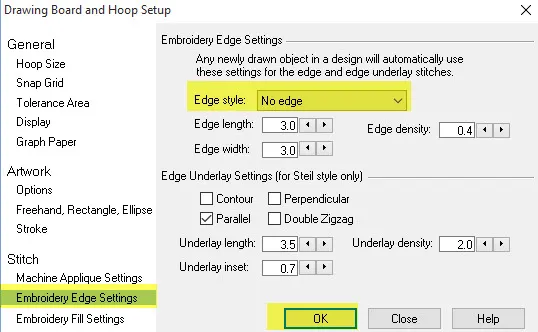
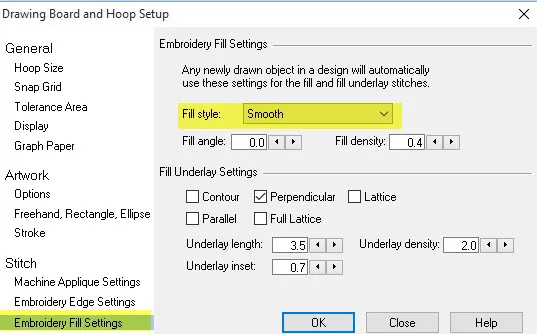
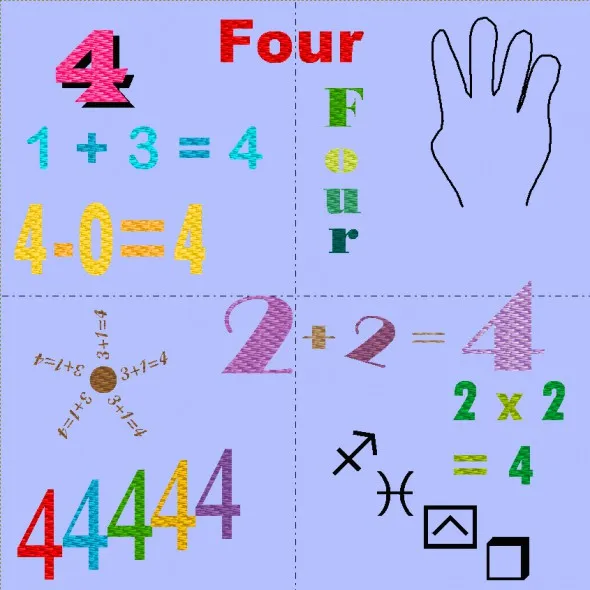







01-17-2016
4:14 pm
I have EQ7 for some time now and now that I am retired I am interested in using it more and more.
01-17-2016
4:16 pm
Now that I am retired I want to learn more and more on the EQ7 that I have and maybe get the Stitch later.
This is a great tool for just beginners as well as the women or men who are more advanced.
01-18-2016
3:03 pm
I love my EQ7! While I am not retired yet, I don’t get enough time to use it. Retirement will come all too soon, but I can’t wait!