Coloring books for adults have become super popular recently. It’s a great way to relax! Did you know that you can easily create your own coloring pages with EQ7? You can make your own coloring pages from both the Block and Quilt Worktables.
- Grab some blocks from the Block Library that you’d like to color, then edit one of the blocks to the Block Worktable:
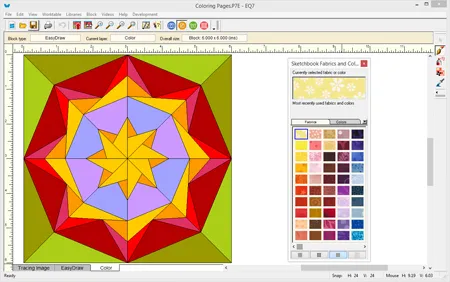
- Click Print > Block.
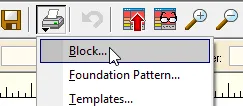
- In the Print Block dialog box, type in a size for your coloring block (8″ x 8″ usually works well for 8.5″ x 11″ letter size paper, depending on your printer’s allowable margins). Then, under Printing Style, choose Outline drawing.
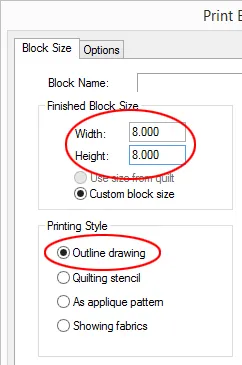
- Click the Preview button to see what your coloring page will look like.
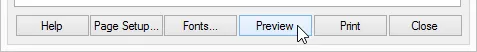
- And there’s the coloring page! Click the Print button.
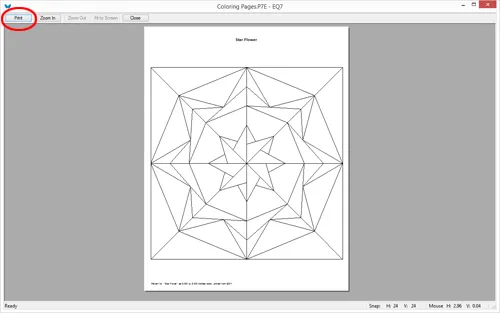
It’s just as easy from the Quilt Worktable!
- With the quilt displayed on the worktable:
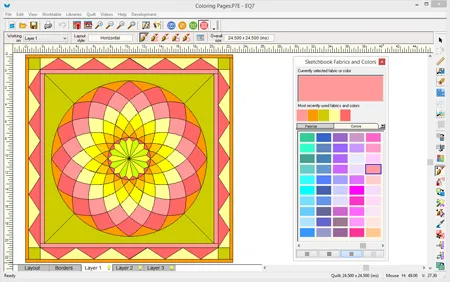
- Click Print > Quilt.
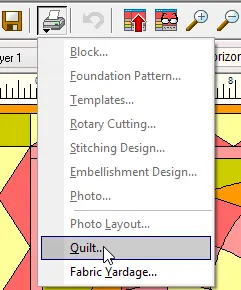
- In the Print Quilt dialog box, under Printing Style, choose Outline Drawing. You can also uncheck Print name and Print overall size, if you’d prefer those details not be included in the printout. Click the Preview button.
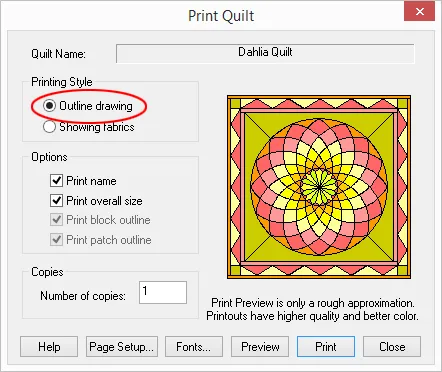
- And there’s the quilt coloring page! Click the Print button.
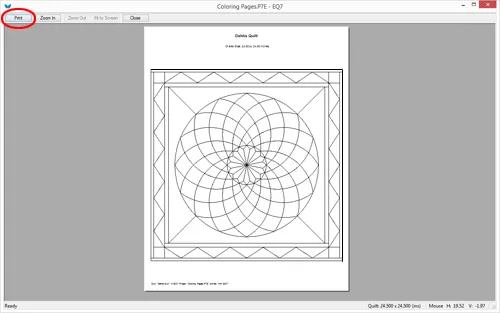
Instant coloring stress-relief, thanks to EQ!


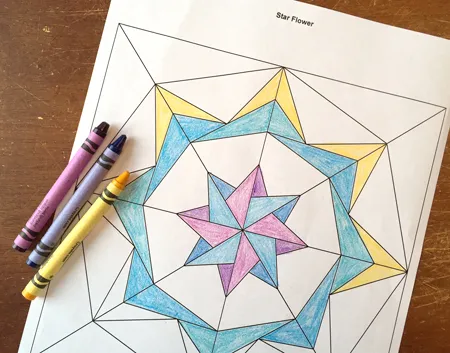






10-02-2015
9:32 am
Brilliant! What a great way to produce a work sheet for teaching a class!
10-02-2015
10:11 am
WOW never thought about doing this. Thank you so very much
10-02-2015
10:43 am
What fun. Total #CreativeGoodness.
QuiltShopGal
www.quiltshopgal.com
10-03-2015
3:37 am
bell’idea, soprattutto ora che in Europa non possiamo acquistare i libri, a questo proposito nessuna novità!
10-03-2015
2:21 pm
Not only do I make coloring pages, but I print them on fabric and do thread painting on them. Loads of fun and so easy to do!
12-31-2015
11:29 pm
What?! This is AMAZING! I can’t wait to start making some relaxing geometries to draw.