| When is the last time you spent time at a copy machine trying to shrink down or enlarge a pattern? Usually, it’s not a very fun time (and sometimes not very productive either). Have you ever tried to use EQ7 to re-size patterns instead? |

|
| For example, here is an adorable pair of baby shoes FREE from Laura Gaag at a Fleetingthing.com. |
| I downloaded the pattern, and cropped the images. Once cropped the sole was 4.533 x 2.607. In EQ7 on the Block Worktable, I clicked the Import Image |
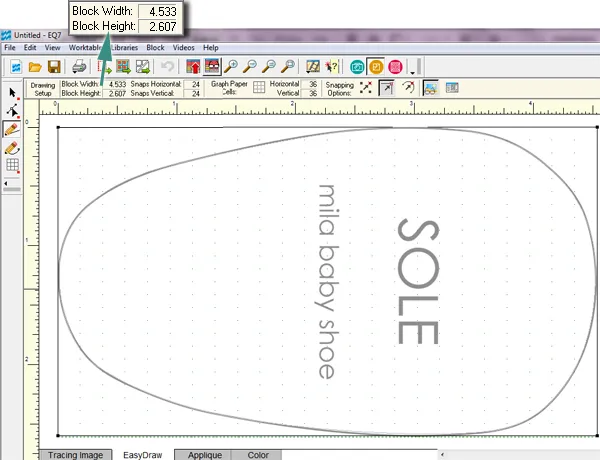
|
| Cropped, the top of the shoe was 4.890 x 4.393. |
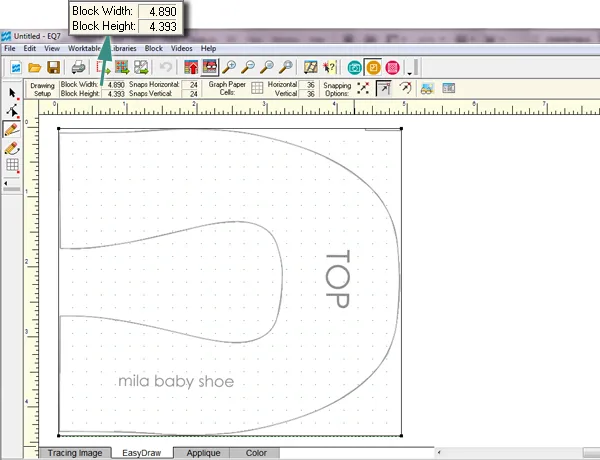
|
| On the Applique Tab, trace the pattern. |
| The original pattern says it makes a size 3 months shoe. But, what if you want a different size? Let’s say that you want to make some tiny shoes with a sole that is 3 inches long. Usually EQ does the math but this will take a little brain power…BUT this online percentage calculator will help! |
| We need to figure out the new (desired) widths and heights for the two “blocks” (the sole and the top of the shoe). |
| Because the pattern is laying horizontally, the 3 inches for the sole is actually going to be considered the width. (You could rotate it, but I’m going to work with it the way it is.) |
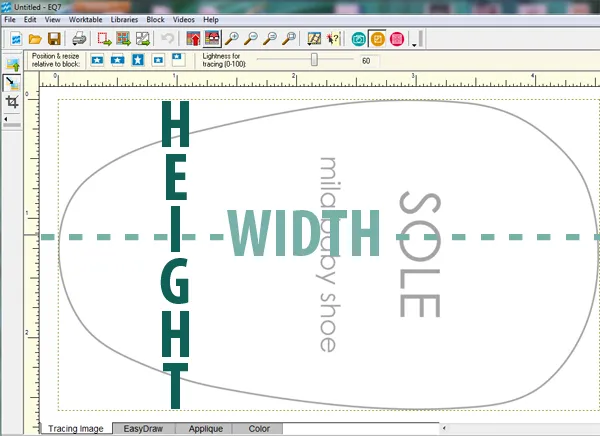
|
| Using the online percentage calculator, type in your original width (4.533) and desired width (3). Click Calculate. |
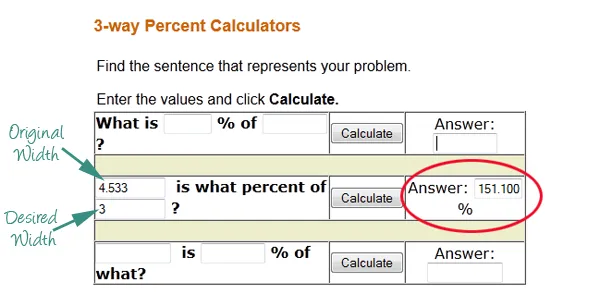
|
| The “answer” is 151.1%. This tells us that we are shrinking the blocks down by 151.1%. |
| Next, type in your original height and (the answer from the previous calculation) 151.1. Click Calculate to get your desired height of the sole. |
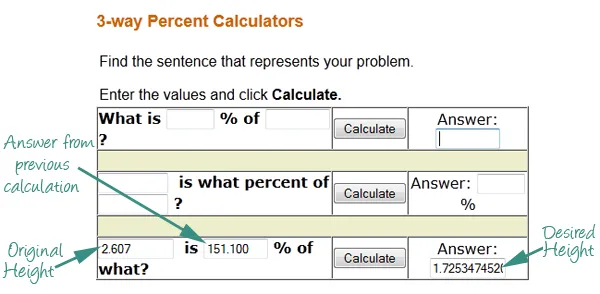
|
| So, for the sole of the shoe the block would be 3 x 1.725. Now, let’s figure out the dimensions for the top of the shoe. First the width. |
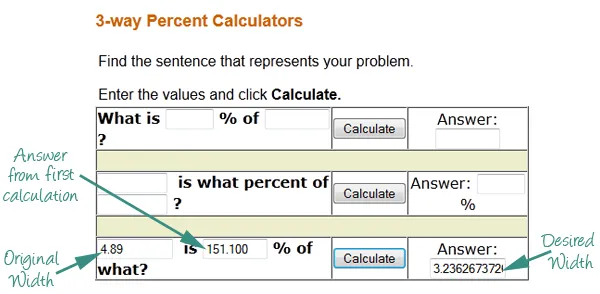
|
| And now the height. |
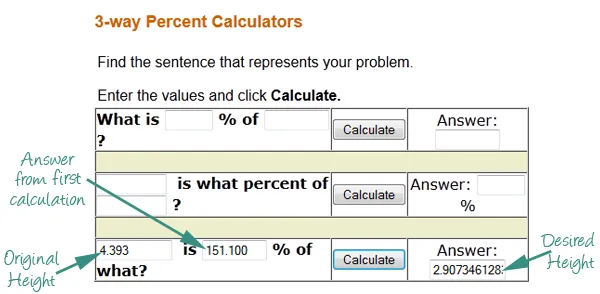
|
| So, the size of the top of the shoe block would be 3.236 x 2.907. |
| It does take a little thinking, but once you learn the math, might save a lot of trips to the copy machine. With so many cute (and free) pattens available online, it’s nice to be able to re-size, alter, change, modify, revise, tweak, and personalize them with EQ7, from the comfort of your home. |
If this inspires you to make something, let us know! Email photos to Heidi@electricquilt.com.








01-24-2013
1:46 pm
This came at a perfect time. I have a pair I need to size up.
Thanks for this tip.
01-24-2013
1:47 pm
Let’s try that with the correct name and website. Sorry about that.