Welcome to Block 8 of the sew along! This time I’m going to give you a choice between two blocks:
Block #1407a
OR
Block #1401
Essentially these two blocks look the same. But you’ll notice that the first block has set-in seams, while the second does not (therefore making it easier to piece!). However, I’m not just giving you the option to construct this block in a two different ways, I’m using this as an opportunity to show you a nifty tool in Block Base!
*Remember, if you’re keeping all your sew along blocks in the same project, open the project now so you can add this new block.*
Open BlockBase and click the Search by Number tool.
Type in 1407a and click Search. The block appears on the Search Results tab.
Now we’re going to try out a tool we haven’t used yet during the sew along. Click on the Locate in BlockBase tool (it’s right there next to the Print Block tool).
The screen will switch to the BlockBase tab, and you’ll be taken to the location of Block #1407a in BlockBase, which is the Four Patch > Misc. Four Patch category.
The wonderful thing about this tool is that you can find similar blocks to the one you have selected. This is great for finding blocks with a similar style, blocks that use the same grid, or as in the case- blocks with a slightly different construction!
Click on the block you’d like to use to select it. Click the Print Block tool and choose your pattern type.
Type in your finished size (BlockBase adds the seam allowance for you). Preview your printout and then click Print.
If you’re saving all your sew along blocks in the same project, click the Add to Project tool and then the Save Project tool.
Come back on Friday, February 1 to show off those finished blocks!


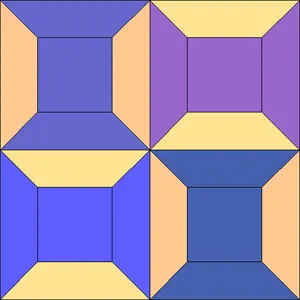
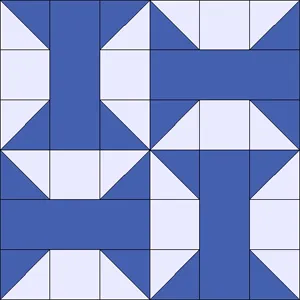
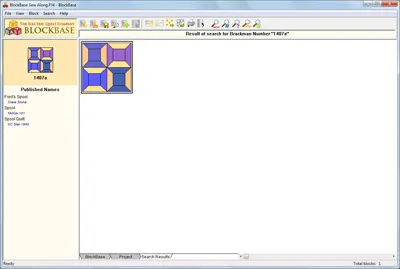
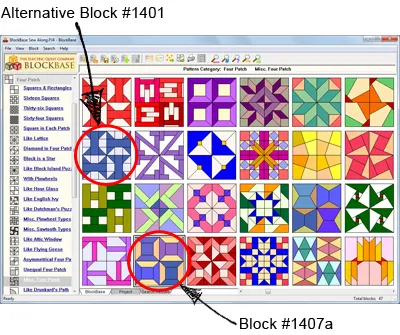
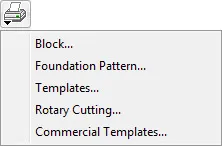
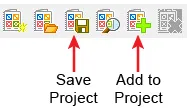
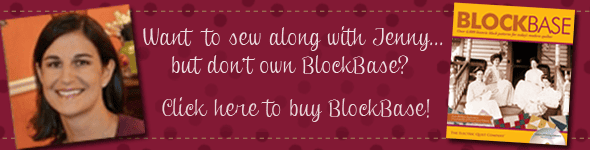






01-21-2013
9:43 am
Hi Jenny,
I just received Block #8 and I went to print it out in paper piecing and I can not move the pieces to the next page. I am getting 1/2 on 1 page and 1/2 on the other. Other patterns I have been able to move to a new sheet of paper so I can print out.
Can you give me any clues on how to do this?
Thank You,
Martha Dunham
01-21-2013
10:19 am
Hi Martha,
The ability to move templates/foundation patterns on the print preview is a feature that was developed after BlockBase was made. You’ll just have to tape the foundation pattern together. Or, if you have EQ6 or EQ7, you can print your BlockBase patterns from there and have the ability to move the pieces around.
Jenny @ EQ
01-21-2013
12:57 pm
THANK YOU JENNY!
I have EQ 5, 6 & 7. I was able to open it up in 7 and I was able to move it around.
I appreciate you help.
Thank you and have a great day
Martha
01-21-2013
9:47 pm
Hi Jenny.
1407a completed. The inset seams are easy enough as long as one remembers to mark and use the quarter-inch dots. 1401 underway.
I like Nancy’s suggestion from BlockBase 7: go ahead and hit us with a hexagon or some other nasty. Everyone loves a challenge!
01-23-2013
10:12 am
Don, you’re an over-achiever! You don’t have to make both the options for Block 8!
But I like your attitude- bring on the challenge!
01-23-2013
12:46 pm
Hi Jenny,
1401 also finished. You might suspect I’m hooked, or retired with nothing but time on my hands, and you’d be correct on both counts.
You may have noticed in the comments after BlockBase 7 I started a bit of a survey to see – just out of curiosity – where all your “followers” are from. There were 7 or 8 answers, with people from all over the US, 2 from Australia and me from Canada. I’d love to see more responses, so come on quilters, where do you live?