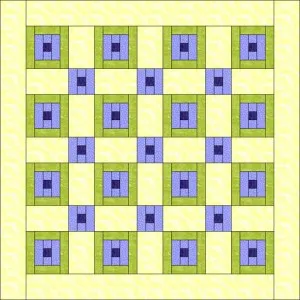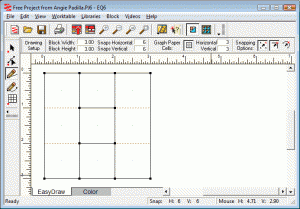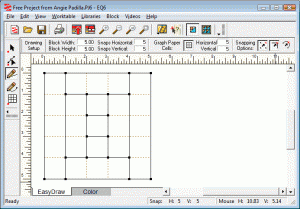Yes, beginners, YOU CAN design this in EQ.
Get the pattern:
http://ajpadilla.com/patterns/themes/just-kids/rock-bye-baby/blocks-box
Angie’s quilt is an easy-to-sew, easy-to-mock-up-in-EQ project perfect for beginners. Her PDF pattern gives you all the measurements.
To design this quilt in EQ, try the following:
1. Click QUILT > New Quilt > Horizontal.
2. Go to the Layout tab, make the block (5″) and sash size (3″) match Angie’s sizes in the PDF.
3. On the Borders tab, change the border to be Long Vertical and 3.00″.
4. Then you can either draw the blocks yourself using EasyDraw* or use something similar like the “3 Log Cabin” block from LIBRARIES > Block Library > 3 Foundation Pieced > Log Cabins. Use the Set Block tool to set blocks in your quilt.
5. Then have fun coloring with the Paintbrush tool.
If you want to draw the blocks yourself, try this:
4a) Click WORKTABLE > Work on Block.
4b) Click BLOCK > New Block > EasyDraw Block.
4c) Click VIEW and make sure Precision Bar has a check next to it.
4d) To draw the sash block (3″)… in the Precision Bar, make the block size and graph paper be 3. Make the snaps be 6.
4e) Use the Line tool to draw lines to make this block and then click Add to Sketchbook.
4f) To draw the main block (5″)… Click BLOCK > New Block > EasyDraw Block.
4g) Make every number in the Precision Bar be 5.
4h) Use the Line tool to draw lines to make this block and then click Add to Sketchbook.
4i) Switch back over to the quilt (WORKTABLE > Work on Quilt).