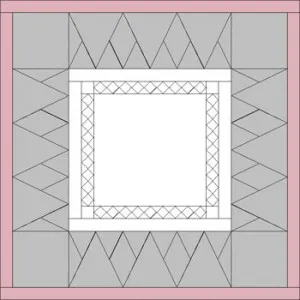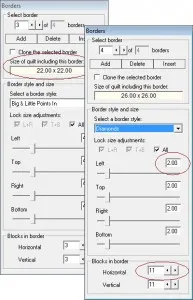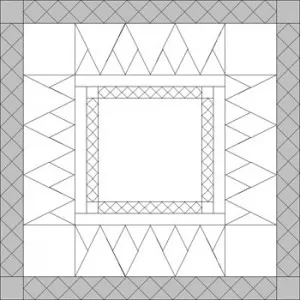Tile Squares does the math for you. Whenever the center doesn’t work out for even numbers it adds a spacer. Try to get rid of the spacer by either making the center larger (Layout tab) or previous borders larger (Borders tab). Once Tile Squares works out evenly, switch to a different border style and everything will be square.
Example: If you want to put diamonds in border 4 (shaded red), click on border 3 first. Make sure the “size of quilt including this border” is something easily divisible by something else. When I click on border 3 here, it’s 22.00. That’s divisible by 11 and 2. So when I click on border 4 and set it to Tile Squares with 11 blocks, it automatically sizes the border to 2 inches wide.
Then switch it to Diamonds and the diamonds are perfectly square.