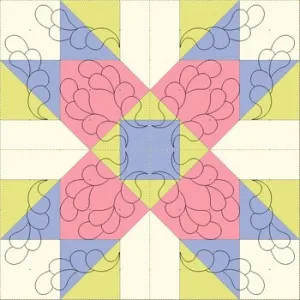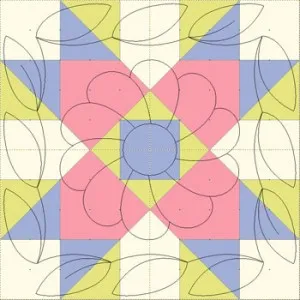5) How do I make a stencil for a specific block?
This is actually a really cool technique.
1) Edit the block to the worktable. Make note of the block size. (Mine is a 5×5.)
2) Click FILE > Export Image.
3) Save the file on your Desktop (you can delete it later).
4) Click BLOCK > New Block > PatchDraw Motif.
5) Click BLOCK > Import Image for Tracing.
6) Import in the image you saved in step 3.
7) Draw on top of it.
Here are some stencils I made to go with my 5-Patch.
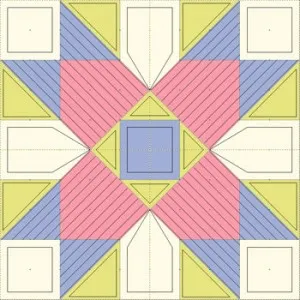
Tip: I recommend making your stencil the same size as your block. For some of the examples I started with a Quiltmaker Quilting Design (which edits down to a specific size). It makes the math really easy if I take my 9″ stencil and just change the size to 5″, so that I can make the motif start at 2 or 2.25 and work with the background image.