3) How do I create a quilt with different sized blocks – some rectangles, some small squares, some big squares?
A new EQ6 feature is called “Create Quilt from Block.” It allows you to take a pieced block and turn it into a quilt. The only thing is – you should draw it in EasyDraw and not use anything but horizontal lines and vertical lines. Anything with a diagonal line or curve will not appear in the menu.
Here are some examples of what are good blocks and what are bad blocks for this menu feature.
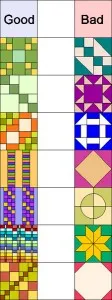
Keep in mind – this is your layout. Draw your grid and then save the block in your Sketchbook. Switch over to the quilt worktable and click QUILT > Create Quilt from Block.
Only the blocks that meet the criteria will appear in the left column. Choose a size that works with the layout you drew. (This example is based off a grid of 10×10, so if I make the quilt 50×50 the small blocks will be 5 inches each.)
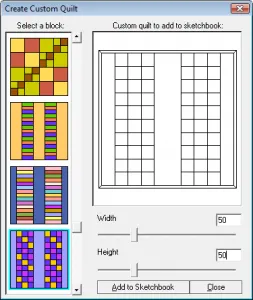
This creates a Custom Set quilt for you AUTOMATICALLY. Just click in your blocks and they are all sized and aligned perfectly for you already.

(The appliqué border was imported through the Block Library from the “Cocheco Friendship” quilt from our Quilter’s Newsletter software.)








