2) I’m working on a Ricky Tims quilt and I’m just wondering if there’s a fast way of getting some fun appliqué to put on top.
If you’ve gone through the EQ6 Appliqué Drawing book, you’ll know from the first few lessons that you can take just about anything from the library and turn it into something else.
Start a new EQ6 project and call it “Flare”.
Go into the Block Library and copy out anything that looks like it has fun lines.
View your Sketchbook Blocks section.
Edit the first block.
On the Applique tab, select one part of the drawing with the Pick tool.
Click EDIT > Copy.
Click BLOCK > New Block > PatchDraw Motif.
Click EDIT > Paste.
Edit the drawing however you like.
Color it on the Color tab.
Click Add to Sketchbook.
Do this for all the blocks you “see something in”. Here are some examples:
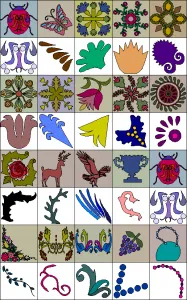
If you want to create your own library of flare, go to LIBRARIES > Block Library.
On the blue Sketchbook section, select all the motifs and click the Copy button at the bottom.
On the blue My Library section, start a new library, call it flare, and Paste the copied motifs into a library style. Click Save Library.
Then on Layer 2 of your quilt, you’ll have all sorts of goodies to use:








