If you’ve ever used Wreathmaker and wanted to do more… here’s a technique I’ve used a lot to redraw the Quiltmaker blocks for the Quilting Designs series.
Pages 244-245 in the EQ6 User Manual describe the Ellipse tool a little bit.
- Add the Ellipse tool to your PatchDraw Appliqué toolbar.
- Drag out a big ellipse.
- Ensure its a perfect circle by typing in the size in the Precision Bar.
- Make the size the same size as your block.
- Change the ellipse style to “partition evenly into sections.”
- Set the number of times you want the design to be in the circle.
- Center the ellipse using the Precision bar button.
- If you don’t want it perfectly up and down you can rotate it some number of degrees (like 5 or 18.2… whatever you want).
- Make a second smaller perfect circle and center it.
Your block should look something like this now:
***EDIT*** On the Precision Bar, click Convert to Patch for both circles. (Or, go to the Color tab and back to the Applique tab to convert them both at the same time.)
Convert the whole thing to guides. And draw in one of the wedges. Make the line start and end on the smaller circle where it crosses the wedge line.
Then, write down the position (X, Y) and size (W, H) of the shape from the precision bar when the object is selected. Do this math:
Block Width – x – w = ??? x for new piece
Block Height – y – h = ??? y for new piece
Clone and rotate the shape 180 degrees. Type in the numbers you get for the position of the new piece. You should be able to Select All, and rotate and center to get the rest that go around the circle. The degree of rotation depends on how many wedges you have. I did 12 wedges (360/12=30), so once I have the the first set I can rotate the new cloned pairs 30 degrees until I complete the circle.
I know this is like …. super-duper-advanced PatchDraw, but I know if I don’t write it down now, I’ll forget.
Here are some other quilting stencils done with this same technique.
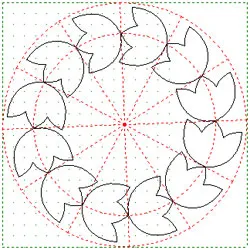
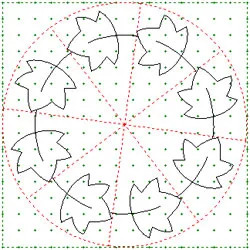


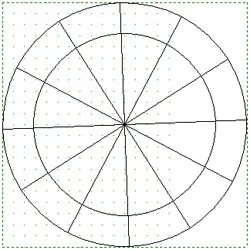
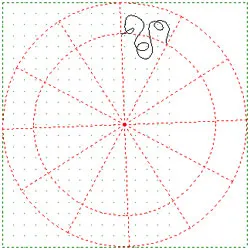
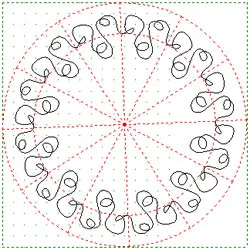






07-13-2008
1:16 pm
It took me a while, because I didn’t read the equations for finding the new coordinates carefully. But I now have a lovely circle of overlapping hearts.
I would like to have the point of each heart underneath the next heart in the circle. I have managed to do this for all except one heart by bringing each heart in front of the previous one. Is there any way to get that final heart into place?
07-14-2008
9:05 am
If you are using closed appliqué patches, there is no way to get the last one to be half above and half below the previous patch. It needs to be 100% in front or 100% in back of another patch.
07-15-2008
9:01 am
Actually, there is a way to get the last heart(s) tucked under the same as all the rest. Go to the color tab to identify which heart is “off”. Then go back to the applique tab and convert that heart to guides.
Now draw that heart with the bezeir curve tool, making the point an inny instead of an outty. It will look like a heart with the pointed tip bitten off.
There you go: all hearts tucked under the neighboring heart.
I learned this trick a long time ago when I was making a virtual border of prairie points. The last one never tucked under right until I bit its little tip off (ouch!).
07-15-2008
2:10 pm
Works like a charm, but I feel like I’m cheating!
07-15-2008
2:49 pm
What a great tip Daphne! Thanks for sharing.
[Note to self: Duh Andrea! Edit the patch silly.]
07-16-2008
7:42 am
Fun drawing lesson, Andrea. It took me a bit to realize why the math step was in there, because I had positioned the second figure manually. But the math works for precise placement.
Fran, it’s never cheating to get the visual you want in a design. In actual fabric, you would be tucking under. In EQ drawing, you can’t have one figure that is half over and half under a series of figures. Eventually something ends up on top. So the drawing “trick” simulates the tuck.
In actual fabric, you would be tucking under. In EQ drawing, you can’t have one figure that is half over and half under a series of figures. Eventually something ends up on top. So the drawing “trick” simulates the tuck.
I was also wondering if Andrea had found a tricky way to convert the drawing to guides without first converting the drawing to patches. Nope, at least, I couldn’t figure out any workaround. Drawing to patches to (optional rotation to) guides works.
Thanks, Andrea!
07-16-2008
8:22 am
The lady who gives us block width – x – w = *** and other dandy little formulas is forever safe from the need to slap her forhead. There shall never be a ‘duh’ connected to you, Andrea!
Thanks !!! by the way.
07-16-2008
10:52 am
Thanks for catching that Barb! I edited the original blog entry to include the “convert to patch” step, so that convert to guides works.
Thanks for the confidence booster Daphne. Forhead-slapping ceased.