When joining two shapes in EQStitch you will always have a start and stop point (tie off) of each of the shapes. To make them join seamlessly you need to draw them in one motion so they connect without a tie off.
Using any shape tool, create a closed shape on the drawing board area.
Now use the line tool ![]() and create lines around the object that appear to be connected.
and create lines around the object that appear to be connected.
Click on the stitch tab at the bottom of the screen and fill the center shape with the set fill stitches tool![]() . Color each of the lines with the set thread tool
. Color each of the lines with the set thread tool![]() . You will see that when you click on a line to apply the color it does not color all the lines at once. This is because the lines are not really connected to the object shape in the center. Each of the elements of the drawing will be a separate object and have a start/stop tie off stitch.
. You will see that when you click on a line to apply the color it does not color all the lines at once. This is because the lines are not really connected to the object shape in the center. Each of the elements of the drawing will be a separate object and have a start/stop tie off stitch.
Create a new design using the shape tool. Now click on STITCHING>Convert to guides. This will still show the shape you selected but it is a guideline for you to follow while drawing your continuous design.
Click on the line drawing tool![]() and draw from point to point to create a continuous line drawing. Make sure you join the beginning and ending points so it creates a closed shape for you to fill. (You may have to draw back over yourself to create a continuous line object.)
and draw from point to point to create a continuous line drawing. Make sure you join the beginning and ending points so it creates a closed shape for you to fill. (You may have to draw back over yourself to create a continuous line object.)
Click on the stitch tab and fill and color your design. If the center won’t fill it means you did not create a closed shape. You may need to go back and edit the line drawing to create a closed shape.
Watch the little video clip below to see how this works. (NOTE: there is no sound with this video.)



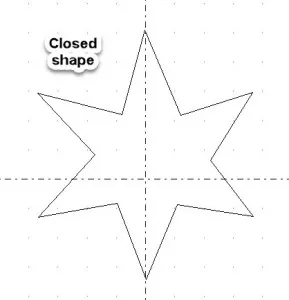

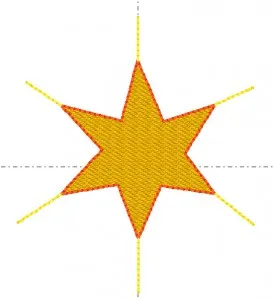
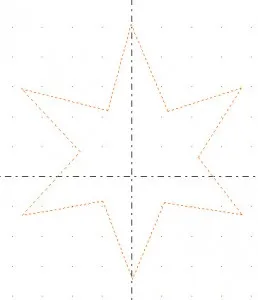






08-20-2017
5:18 pm
Thank you again for an easy to understand lesson. It will be very usable.
08-20-2017
5:21 pm
Does the little video help or are the words and images enough? I need some feedback for future blog posts.
08-20-2017
6:11 pm
Thanks for the lesson Yvonne. Personally, it helps me to see a video as well as the words and images. Best wishes. Anne
08-28-2017
1:20 pm
I love having the video. It is so easy to miss a step when all you have are printed instructions.
Your instructions on the blog and in your book have helped me so much with EQStitch. I have had EQStitch since it was introduced, but never used it. My embroidery machine was too small to bother learning the software. I now have a machine that will accept whatever I want it to do. I have been doing a lot of catching up!