Pattern is Spiral Burst Bargello by Becky Botello. This is my seventh bargello quilt. I used EQ to help me decide which of the 24 variations of possible fabric locations was the prettiest. In other words, I modeled all 24 variations of the strip set in EQ, one variation had fabric 1 in position one, the next variation had fabric 2 in position 1, etc.. and picked the prettiest option.


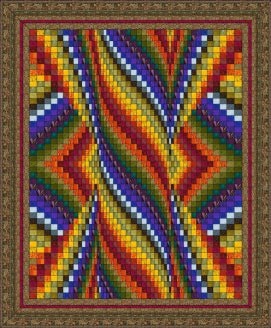




02-29-2020
11:48 am
How do I purchase this magnificent pattern?
06-12-2016
11:24 am
I like the Pillar of Flame Bargello because I love the movement in this quilt. I am currently making a bargello quilt similar to this and I know the work that goes into it.
06-10-2016
10:37 am
Love the movement in this quilt.
02-11-2016
11:58 am
Where can I get the pattern for the Spiral Burst Bargello? I rarely make quilts, although I have made a few, I use quilting patterns and techniques for “wearables”. That pattern is spectacular and I’d love to make a jacket using it.
01-27-2016
11:32 am
I really like the movement and the intricacy of this quilt, not to mention the vibrant colors!
06-01-2015
4:35 pm
My grandson found your post on Pinterest and has asked me to make this quilt in your color scheme for him. Your quilt is made with all of his favorite colors and is gorgeous! I purchased Becky Bartello’s Spiral Burst Bargello pattern and am now trying to figure out where to put the colors that you used to I can come up with something close to the color scheme you have in your quilt. I do not have EQ7 so am not able to play with the colors that way–can you give me any advice? Thank you!
09-23-2015
12:48 pm
Be sure to do smaller stitch length when you sew your first strips together to make the tubes.
Otherwise, when you cut the skinniest strips, the stitches come loose and you’ll spend hours
trying to restitch and match, ugh. I know first hand!
04-02-2013
1:26 am
I love it!!
10-19-2012
3:00 am
Thanks for all the kind comments. As requested here are my three best time saving tips for creating and using Bargello designs in EQ7
Instead of creating and coloring the design one piece of fabric at a time, use blocks that consist of slices of your Bargello strip set. If I have a strip set with 24 colors, I only need 24 separate blocks to create every possible cut I can make from the strip set. EQ colors the block with colors, but I am going to use numbers for easier understanding. When you make the notecard for the created block make it easily identifiable. I created block 24-1 Bargello. It has fabric 1 in position 1. The block is numbered (really solid colored to conserve file space) from top to bottom, 1, 2, 3, 4, 5, 6, 7, 8, 9, 10, 11, 12, 13, 14, 15, 16, 17 ,18, 19, 20, 21, 22, 23, 24. Using the eyedropper tool to make sure I am using the same solid colors I create block 24-2 Bargello. It has fabric 1 in position 2, so from top to bottom it is 24, 1, 2, 3, 4, 5, 6, 7, 8, 9, 10, 11, 12, 13, 14, 15, 16, 17 ,18, 19, 20, 21, 22, 23. And so on for all 24 blocks. If I want the mirror or reverse of the block I insert the block and then use the Rotate Block command TWICE. Insert block 24-1 Bargello, and using the Rotate Block TWICE results in a block that from top to bottom is 24, 23, 22, 21, 20,19, 18,17,16,15,14,13,12,11,10,9, 8,7,6,5,4,3,2,1. All blocks are saved in My Library so I can access them from any Project. It takes a little extra time to create the blocks the first time, but once made I can quickly create Bargello designs without having to color each square one at a time. I learned this from a blog by Barb Vlack and Andrea Bishop.
If I am doing a more complex design, where the strip set is being taken apart and then put back together, I always start my Bargello designs with every column in the Vertical Strip Quilt Layout the same width. I can then use the flyout to get to the special features of the Drag-Paint tools. The free hand brush is good for hearts, ribbons etc… The line brush tool is good for diagonals. The tools will work faster on equal width columns. After I am happy with the overall design changes, then I start varying the width of the columns to achieve movement and flow.
My last tip is used when putting the actual fabrics used in EQ. Sort the fabrics in your palette in to the order they are in your strip set. In EQ7 you can click drag and drop the fabrics inside the palette to sort them. You no longer have to use the sort command. Then you can use the Swap All Colors command to look at all the variations of the strip set in the Bargello. Variation would have fabric 1 in the upper left hand corner of your design. Variation 2 would have fabric 2 in the upper left hand corner of your design. The same Bargello design, can go form ugly, to okay, to beautiful, just by changing which fabric in the strip set you start out with in the upper left hand corner.
10-08-2012
10:08 pm
Absolutely gorgeous!
10-08-2012
10:27 am
What an amazing quilt! magnificent!
10-02-2012
6:16 pm
Holy cow! What a spectacular quilt. I love the design and your color choices.
09-26-2012
12:27 pm
This is such a lovely and interesting Bargello design. I think the finished quilt is more beautiful than the original design. Bargello quilts are my favourite.
09-26-2012
1:23 am
I love your quilt and am wanting to do a more difficult (or more elaborately designed Bargello quilt) than I have made previously. I find your quilt very inspiring. Now I’m going to hunker down and try to design one for myself in EQ7. Of course, it will be slightly different than yours, because EQ7 makes that possible. Any tips for Bargello quilt designers on EQ7?
09-25-2012
1:41 pm
This bargello is simply stunning!!
Hww did you do this in EQ??
11-09-2013
1:20 pm
Is this pattern available for sale.
09-08-2012
4:10 pm
I love Bargello designs and yours is simply beautiful!
09-03-2012
10:23 am
Amazing!