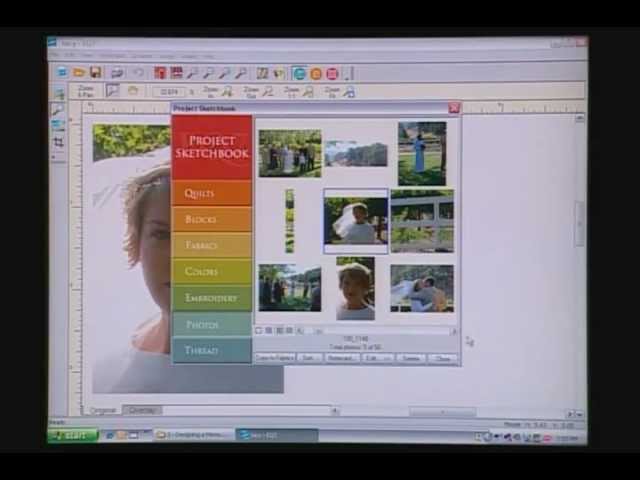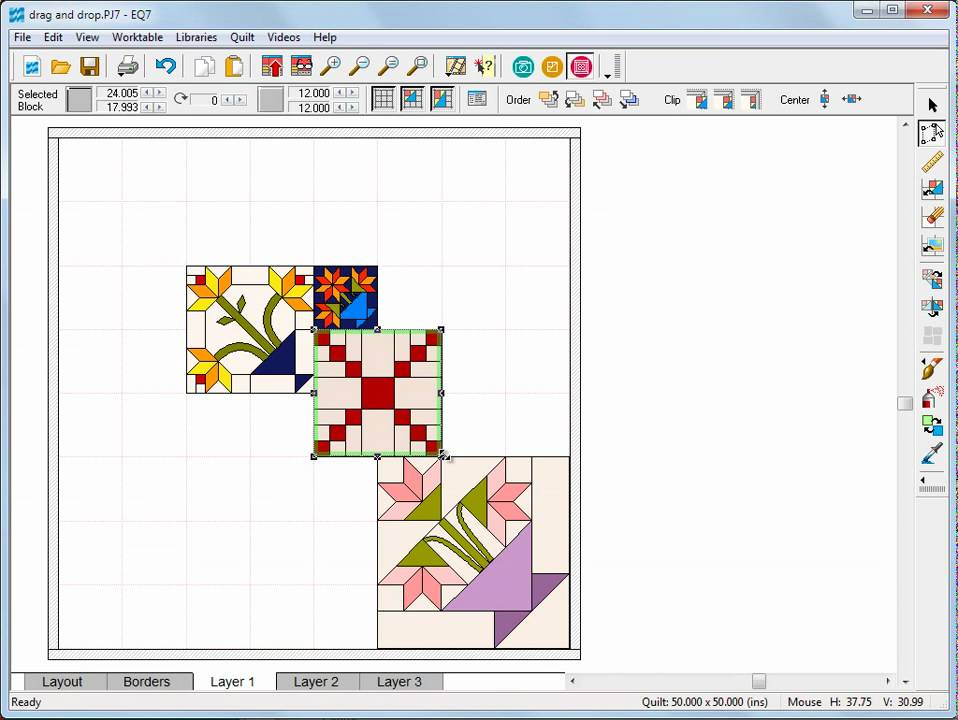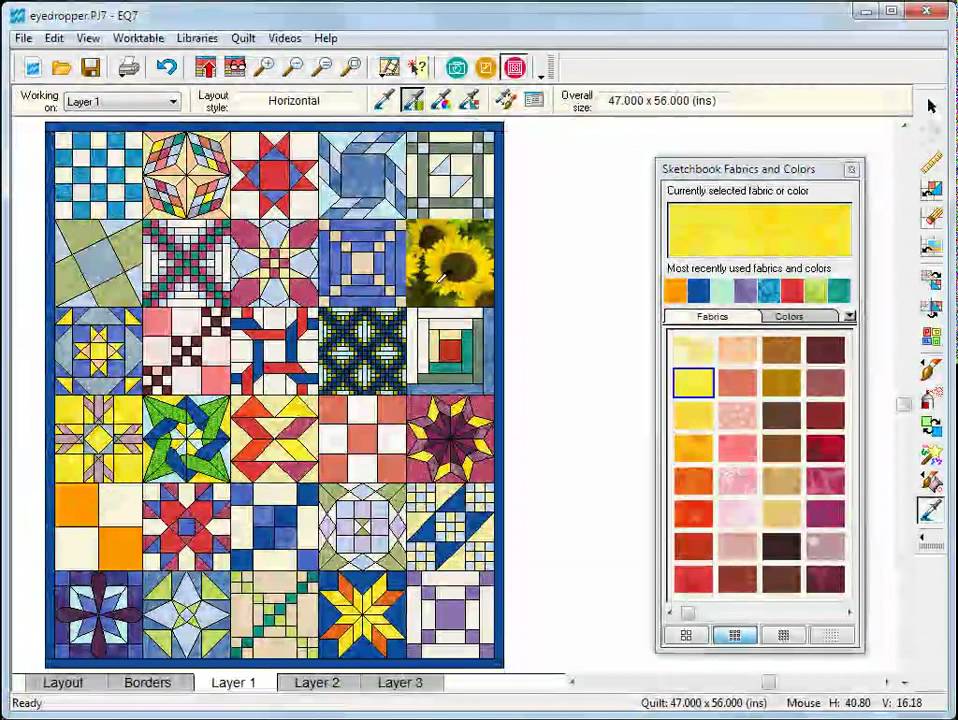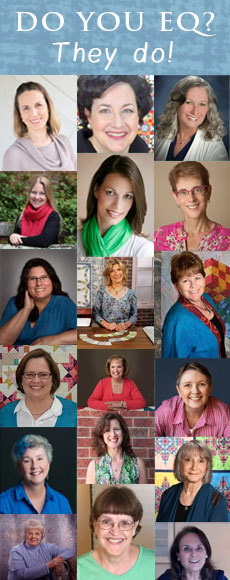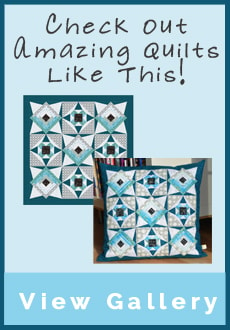Lessons > Video
Featured Lesson: Rules for Drawing EasyDraw Blocks

Featured Lesson: Rules for Drawing EasyDraw Blocks
Learn how to setup your block snap points to make EasyDraw easy!
ViewImage Effects in EQ7 for Printing on Fabric – Electric Quilt on Quilting Arts (604)

On this show, Andrea Bishop shows host, Pokey Bolton, two ideas for manipulating images to print on printable fabric and use on quilts.
On this show, Andrea Bishop shows host, Pokey Bolton, two ideas for manipulating images to print on printable fabric and use on quilts.
Pop Culture Quilt using Photo Effects in EQ7 – Electric Quilt on Quilting Arts (607)

Andrea Bishop and Pokey Bolton see how to create a Andy Warhol-esque quilt using a photo and image options. Andrea starts out with a digital photo with a lot of contrast, makes it a halftone image, and then applies different RGB effects to it to create the different colors. The image can be printed out big or small to make the quilt or ribbons of…
Andrea Bishop and Pokey Bolton see how to create a Andy Warhol-esque quilt using a photo and image options. Andrea starts out with a digital photo with a lot of contrast, makes it a halftone image, and then applies different RGB effects to it to create the different colors. The image can be printed out big or small to make the quilt or ribbons of…
Photo Memory Quilt – Electric Quilt on Quilting Arts (610)

In this episode, Pokey Bolton and Andrea Bishop talk about a quick memory quilt idea. Andrea shows how to do some basic color correction and photo manipulation within EQ7 to prepare images for printing on fabric.
In this episode, Pokey Bolton and Andrea Bishop talk about a quick memory quilt idea. Andrea shows how to do some basic color correction and photo manipulation within EQ7 to prepare images for printing on fabric.
Create Your Own Fabric Repeats – Electric Quilt on Quilting Arts (611)

In this episode, Quilting Arts host – Pokey Bolton and EQ’s Andrea Bishop see how to create fabric on the computer. Andrea shows how you can scan images and print them onto fabric, draw appliqué designs and print them on fabric, and manipulate images and print those onto fabric. The on-the-go art tote is available as a PDF and the quilt is available as an…
In this episode, Quilting Arts host – Pokey Bolton and EQ’s Andrea Bishop see how to create fabric on the computer. Andrea shows how you can scan images and print them onto fabric, draw appliqué designs and print them on fabric, and manipulate images and print those onto fabric. The on-the-go art tote is available as a PDF and the quilt is available as an…
EQ7 Activation and Deactivation

You’ll never run out of EQ7 activations! Activation and deactivation is as easy as two clicks of the mouse. Install on as many computers as you like and quickly transfer activations from computer to computer. This new policy gives you complete freedom to manage your own activations — and no dongle to worry about! Watch this video to see just how easy this is.
You’ll never run out of EQ7 activations! Activation and deactivation is as easy as two clicks of the mouse. Install on as many computers as you like and quickly transfer activations from computer to computer. This new policy gives you complete freedom to manage your own activations — and no dongle to worry about! Watch this video to see just how easy this is.
Electric Quilt on Quilting Arts (112 – Photo Purse)

Host Pokey Bolton talks with EQ staffer, Andrea Bishop, about printing photos on fabric using EQ Printables. Andrea shows purse and pillow ideas using the technique presented.
Host Pokey Bolton talks with EQ staffer, Andrea Bishop, about printing photos on fabric using EQ Printables. Andrea shows purse and pillow ideas using the technique presented.
Electric Quilt on Quilting Arts (113 – WreathMaker)

Andrea Bishop from The Electric Quilt Company talks with Quilting Arts host, Pokey Bolton, about “Flower Power” and designing your own wreathed flowers to use as applique or quilting stencils in Electric Quilt software.
Andrea Bishop from The Electric Quilt Company talks with Quilting Arts host, Pokey Bolton, about “Flower Power” and designing your own wreathed flowers to use as applique or quilting stencils in Electric Quilt software.
Electric Quilt on Quilting Arts (106 – Trace Photos)

For this segment in Episode 106 of Quilting Arts, Andrea Bishop shows host Patricia Bolton how easy it is to import a photo and trace it to make custom appliqué patterns for quilts, pillows, and purses.
For this segment in Episode 106 of Quilting Arts, Andrea Bishop shows host Patricia Bolton how easy it is to import a photo and trace it to make custom appliqué patterns for quilts, pillows, and purses.
Electric Quilt on Quilting Arts (109 – Home Décor)

Andrea Bishop shows host, Pokey Bolton, how to setup scenes with different furniture in Electric Quilt 6 using Angie Padilla’s “My Dream House” add-on to make pillows and quilts. The pieces are then appliquéd or printed in color onto EQ Printable Inkjet Fabric. An option for a “flat” dollhouse is also presented.
Andrea Bishop shows host, Pokey Bolton, how to setup scenes with different furniture in Electric Quilt 6 using Angie Padilla’s “My Dream House” add-on to make pillows and quilts. The pieces are then appliquéd or printed in color onto EQ Printable Inkjet Fabric. An option for a “flat” dollhouse is also presented.
Electric Quilt on Quilting Arts (103 – Embellishments)

In this episode of Quilting Arts, Andrea Bishop shows host, Pokey Bolton, how to make Electric Quilt 6 quilts even more realistic-looking by adding scans or pictures of real embellishments. The key is using GIF and PNG files which allow for “invisible backgrounds” and setting those imported photos on Layer 2 above the design. Examples used during this episode are from the software Sue Spargo:…
In this episode of Quilting Arts, Andrea Bishop shows host, Pokey Bolton, how to make Electric Quilt 6 quilts even more realistic-looking by adding scans or pictures of real embellishments. The key is using GIF and PNG files which allow for “invisible backgrounds” and setting those imported photos on Layer 2 above the design. Examples used during this episode are from the software Sue Spargo:…
Electric Quilt on Quilting Arts (105 – Abstract Quilts)

Andrea Bishop and host Patricia Bolton look at how EasyDraw™ in Electric Quilt 6 software is great for making pieced patterns. Drawing random lines and curves in a block makes a quick pattern you can follow for an abstract quilt. This was Andrea’s first attempt ever at sewing curved piecing and it went together really fast using EQ6′s templates!
Andrea Bishop and host Patricia Bolton look at how EasyDraw™ in Electric Quilt 6 software is great for making pieced patterns. Drawing random lines and curves in a block makes a quick pattern you can follow for an abstract quilt. This was Andrea’s first attempt ever at sewing curved piecing and it went together really fast using EQ6′s templates!
Electric Quilt on Quilting Arts (102 – Mixed Media)

In this episode Andrea Bishop shows host Patricia Bolton her ideas for mixing techniques using EQ Printables Inkjet Fabric and EQ Printables Foundation Sheets. By printing on the fabric, you can sew pictures of artwork or family into quilts. By printing on the foundation sheets, you can create translucent fabric overlays as embellishment.
In this episode Andrea Bishop shows host Patricia Bolton her ideas for mixing techniques using EQ Printables Inkjet Fabric and EQ Printables Foundation Sheets. By printing on the fabric, you can sew pictures of artwork or family into quilts. By printing on the foundation sheets, you can create translucent fabric overlays as embellishment.
Electric Quilt on Quilting Arts (107 – Quilting Every Day)

In this episode Andrea Bishop shows host Patricia Bolton her ideas for Journal Quilting. It is easy it is to do Journal Quilting if youre printing on fabric. Not only will you be quilting, but you will be creating a scrapbook-like photo album at the same time. Its time to get those photos off your digital camera and onto fabric!
In this episode Andrea Bishop shows host Patricia Bolton her ideas for Journal Quilting. It is easy it is to do Journal Quilting if youre printing on fabric. Not only will you be quilting, but you will be creating a scrapbook-like photo album at the same time. Its time to get those photos off your digital camera and onto fabric!
Electric Quilt on Quilting Arts (212 – Keep it Simple)

In this episode of Quilting Arts, Andrea Bishop shows host Pokey Bolton a way to simplify the quilt design process when one block is repeated throughout the entire quilt. Rather than spread the blocks across the living room floor and scramble to change them each time, set the blocks into your quilt design software and make changes instantly with a click. Make it more contemporary…
In this episode of Quilting Arts, Andrea Bishop shows host Pokey Bolton a way to simplify the quilt design process when one block is repeated throughout the entire quilt. Rather than spread the blocks across the living room floor and scramble to change them each time, set the blocks into your quilt design software and make changes instantly with a click. Make it more contemporary…
Using Fabric Scans in your EQ7 Project

See how quick and easy it is to scan your own fabric and use it in your quilt design!
See how quick and easy it is to scan your own fabric and use it in your quilt design!
Drag and Drop Blocks in EQ7

Set blocks in your quilt layout by dragging them from the palette and dropping them on your quilt. They snap into place using the Custom Set Grid. Sort your blocks palette by dragging the blocks in the palette to rearrange.
Set blocks in your quilt layout by dragging them from the palette and dropping them on your quilt. They snap into place using the Custom Set Grid. Sort your blocks palette by dragging the blocks in the palette to rearrange.
Creating Blocks Without Drawing

Use the Serendipity feature to create new blocks without actually drawing them! It’s so easy! Instantly create beautiful kaleidoscopes and fancy stars. Merge two blocks together, or simply tilt your block at any angle.
Use the Serendipity feature to create new blocks without actually drawing them! It’s so easy! Instantly create beautiful kaleidoscopes and fancy stars. Merge two blocks together, or simply tilt your block at any angle.
Using Photo Symmetry in EQ7

Use your photos to create beautiful kaleidoscope-like symmetries to use in your quilt or craft project. You’ll be amazed by the results you get! Have fun playing around with different photos and petal styles.
Use your photos to create beautiful kaleidoscope-like symmetries to use in your quilt or craft project. You’ll be amazed by the results you get! Have fun playing around with different photos and petal styles.
Find Fabrics, Colors, and Blocks Using the Eyedropper in EQ7

The Eyedropper tool is now more than just a fabric finder! Use this tool to find fabrics and colors used in your quilt. Click inside a photo to find a fabric that matches the photo. And best yet, click on a block in your quilt — the eyedropper will find the block for your in the palette!
The Eyedropper tool is now more than just a fabric finder! Use this tool to find fabrics and colors used in your quilt. Click inside a photo to find a fabric that matches the photo. And best yet, click on a block in your quilt — the eyedropper will find the block for your in the palette!
Using the Photo Layout

Print multiple pages at once using the Photo Layout feature in EQ7. You can resize, rotate and flip your photos to best fit them on your page. Try tiling a photo across the entire page to create your own fabric design!
Print multiple pages at once using the Photo Layout feature in EQ7. You can resize, rotate and flip your photos to best fit them on your page. Try tiling a photo across the entire page to create your own fabric design!