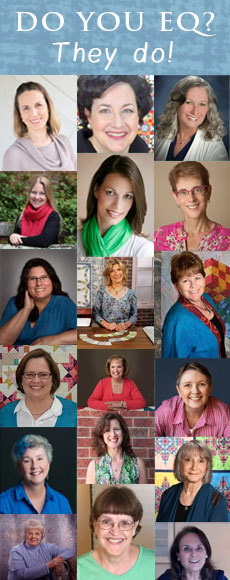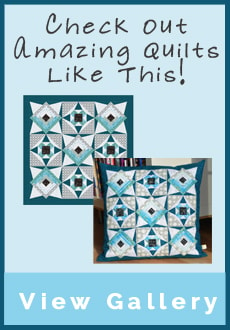Getting Started
Before you start Lesson 4 make sure that you have completed Lessons 1, 2, and 3. If you have not completed these previous lessons return to the Skylights Mystery Quilt lesson list and complete them all before you begin Lesson 4. Make sure, if you’re a beginner with our programs, that you have worked through the beginning Workbook lessons, especially the EasyDraw lessons, in the “EQ5 Getting Started” book or the “EQ6 User Manual” before trying these mystery lessons.Print off these instructions from your internet browser by clicking FILE > Print.
Open your Mystery Project
- Double-click the EQ6 (EQ5) icon on your Windows Desktop.
- Click the Open an Existing Project tab in the Project Helper.
- Choose your Mystery Project file which should be saved as mystery.PJ6 (or mystery.PJ5). When this file is selected it is highlighted.
- Click OK. The Sketchbook containing your Mystery Project is now showing.
- Click Close (x in EQ5) to close the Sketchbook.
Get the Log Cabin Block
- Click LIBRARIES > Block Library on the top menu bar.
- In EQ Libraries > scroll down and click the “3 Foundation Pieced” (“3 Paper Piecing” in EQ5) category.
- Scroll down and click the “Log Cabins” style.
- Scroll through the Log Cabin blocks to find the 5th block from the end (16th block from the beginning in EQ5) (Just titled “Log Cabin” the block is pink/purple and off-white, with a small center square.) Click the block, to select it.
- Click the Add to Sketchbook button (Copy button in EQ5) to put this Log Cabin block in your Sketchbook.
- Click the Close button to put away the Library.
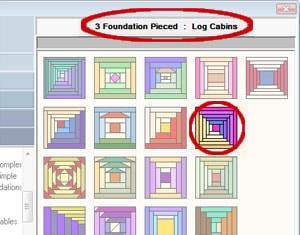
Sort the Colors
- Click the View Sketchbook button > click the Blocks section.
- Click the Log Cabin block, to select it > click the Edit button to send the block down to the worktable.
- Click the Color tab at the bottom of the screen. Make sure you are using the Paintbrush tool on the toolbar.
- On the Fabrics palette click the Colors tab (Solids in EQ5). This is where you will get the solid colors for your block.
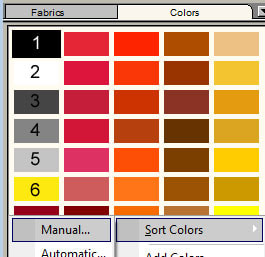 If you have not done so already, right-click inside the Colors palette and choose Sort Colors > Manual. Then scroll to find and sort the following colors to the front of the paletteby clicking on them:
If you have not done so already, right-click inside the Colors palette and choose Sort Colors > Manual. Then scroll to find and sort the following colors to the front of the paletteby clicking on them:
- Black
- White
- Dark-Medium Gray
- Medium Gray
- Light-Medium Gray
- Yellow
Don’t worry if you don’t get the exact grays listed. You just want 4 neutrals and a yellow. You’ll use these same colors for each block of your Mystery Quilt. Once you have these 5 colors sorted out up in front of your COLOR toolbox they will be there to use for all your other Mystery blocks.
- Click the Close button to close the Sort box after you’ve sorted these 5 colors to the front.
Color the Block
- To color, click the color, then click the area of the block that needs to be this color. The illustration shows where each color needs to be used.
- Color the strips in 1/2 of your block:
- dark gray
- medium-dark gray - Color the strips in the other 1/2 of your block:
- light gray
- medium-dark gray - Color the Log Cabin center:
- yellow - Click the Add to Sketchbook button (Save in Sketchbook in EQ5) to put your colored block in the Sketchbook, adding it to your mystery project.
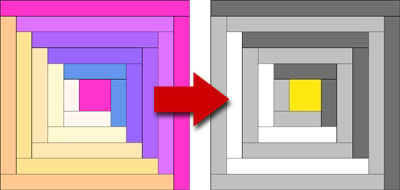
We’ll be recoloring the blocks on the quilt after the last lesson, changing the grayscale colors to other colors and fabrics.
Hint: If you are sewing this quilt now, block by block, think of light and dark sky colors when you choose the scraps for these logs.
Tune in next month to do the next lesson.