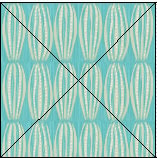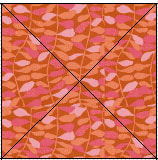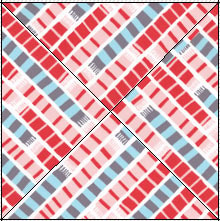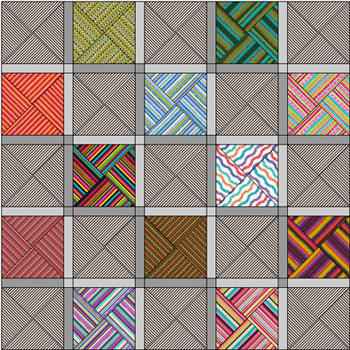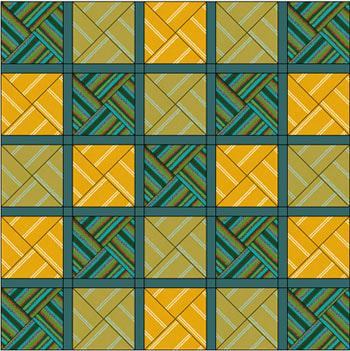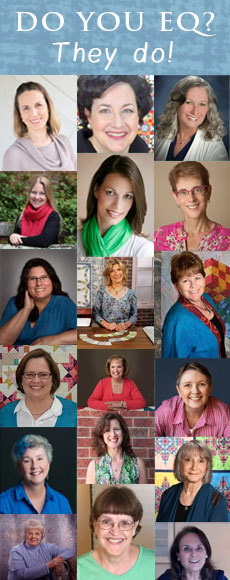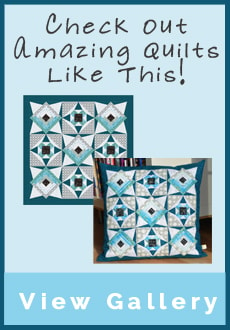This lesson is based on Anita Grossman Solomon’s Unbiased Block and is a fun idea to try with any directional fabric!

The Candy Striper by Anita Grossman Solomon
Read on and you’ll learn to use EQ6 or EQ7 to rotate fabric and play with Anita’s design. Then Anita can show you her quick construction idea.
DOWNLOAD AND OPEN THE “STRIPES” PROJECT
1. Download and open the “Stripes for Unbiased Block” project file. This gives you lots of stripes to play and practice with during this lesson.
2. Close the Sketchbook.
GET A 4X BLOCK FROM THE LIBRARY
3. Click LIBRARIES > Block Library > Four X > the first block (Basic 4 X) is already selected for you.
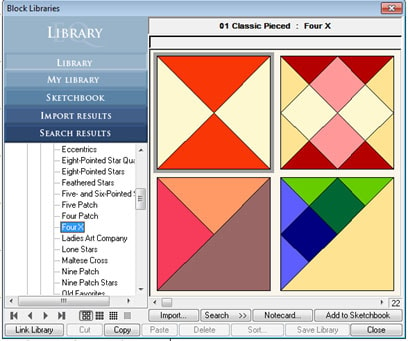
4. Click Add to Sketchbook, then click Close.
DESIGN A QUILT
5. Click WORKTABLE > Work on Quilt.
6. Click QUILT > New Quilt > Horizontal. We’ll follow Anita’s lead for fun.
7. Click the Layout tab.
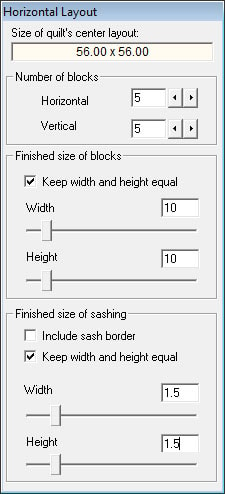 |
Number of blocks • Horizontal 5 • Vertical 5 Finished size of blocks Finished size of sashing |
8. Click the Borders tab.
9. Click the Delete button to delete the border.
10. Click the Layer 1 tab.
11. Click the Set Block tool.
12. Hold down your keyboard CTRL key as you click (CTRL+click) the quilt to set the 4X block into all block spaces on your quilt.

13. Click the Paintbrush tool
14. Color each block with the same stripe (all four triangles colored with the same fabric). So one block may look like this:
When each block in your quilt is colored, we’ll get ready to rotate.

GET READY TO ROTATE
15. Go to the right-hand toolbar and right-click on it.
16. Choose Add/Remove Buttons.
17. Click the Rotate Fabric tool to check it. This adds it to your toolbar.
LEARN TO ROTATE
The Rotate Fabric tool needs a bit of explanation with pictures, so you may find it helpful to check out the Help section on the tool. On the main menu bar, click HELP > Search and then type “rotate fabric” in the search box.
There are 3 possible ways to rotate fabric. Simple, Advanced, and Align to Edge. We must use the Advanced method, for Anita’s design.
18. Click to choose Advanced.
19. Make the following settings:
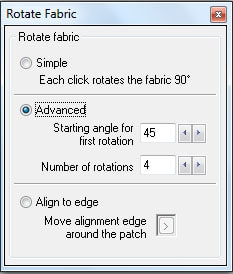 |
Starting angle for first rotation: 45
Number of rotations: 4 |
20. Now click on a triangle in your block. The fabric inside the triangle rotates 45 degrees, putting the stripe on an angle.
21. Continue rotating fabric. For 2 triangles, you’ll need to click twice. You want your stripes to angle like this:
22. Now rotate fabric in each of your blocks, until each has fabric rotated 45 degrees in each triangle, as shown in the example.

Here are a few other examples:
Without sashing:
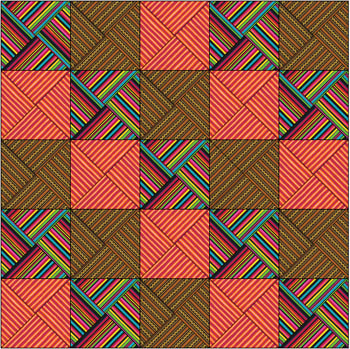
If you like the look, check out Anita’s PDF Anita’s Unbiased Block, the Make It Simpler® Way. It explains how she cuts and sews, using her strips of fusible interfacing.
Or watch her video here.