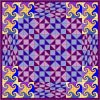EQ challenges you to: Create a Quilt from a Block!
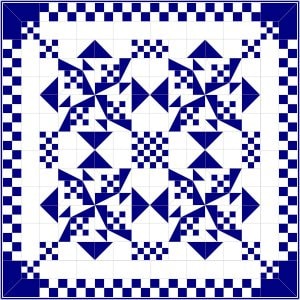
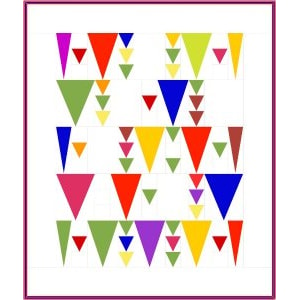
January 2016 Challenge
The challenge is to design a quilt from a block. Use the tool on the quilt worktable — QUILT > Create Quilt from Block. It is a very easy way to create a Custom Set quilt for blocks of different sizes. Draw the layout as a block in EasyDraw.
Cautions/Rules for doing this: The block you are making the layout from must be drawn only in EasyDraw. All patch outlines must be perfectly straight vertically and horizontally. No wiggles, so draw with the Snap to Grid ON. NO diagonal lines, so triangles are not allowed.
Once your layout is created fill your quilt with whatever type of blocks you’d like!
- Barb Vlack