Use the Serendipity > Merge tool to create one block out of two. No drawing necessary! If you need some help, go to BLOCK > Serendipity > Merge Blocks and click on the Help button on the dialog box. EQ will offer a help file to give you some inspiration.
— Barb Vlack

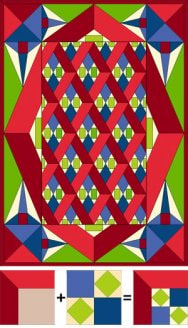
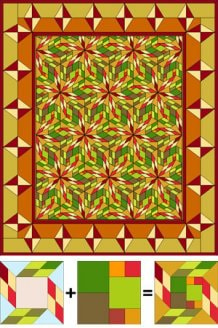

Leave a comment!
By submitting a comment you grant DoYouEQ.com a perpetual license to reproduce your words and name/web site in attribution. Inappropriate and irrelevant comments will be removed at an admin’s discretion. Your email is used for verification purposes only, it will never be shared.