I used the same background and layout for this quilt landscape, but rotated the inner frame 45 degrees. I used the same landscape “picture but had to redraw it to make the shape fit into the on-point square, I did this by copying the frame block and rotating and copying the frame block into and easydraw/patchdraw block. Then I used Exporting_Image to make a jpeg of the landscape block and then imported it for tracing on the block with the on-point frame. I only copied the area of the original block that was inside the inner border of the frame. Originally I had inserted actual pictures into the inner frames and changed the background “mat” colours to pick up on colours in the photo.


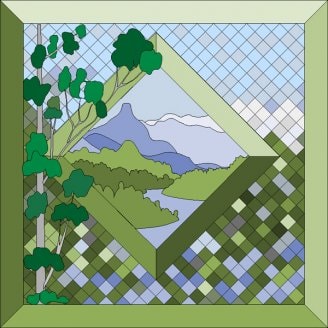

07-14-2013
4:26 am
Both designs are wonderful! I like it.
07-03-2013
9:30 pm
Again, this is really awesome. I love the colors, the scene, the on point feature of it. Just spectacular on both of them.
07-03-2013
9:55 pm
I really had a hard time deciding which version I like best. I tried it with other pictures and instead of the tree in the foreground, on a picture of a pond with waterlilies, I placed motifs of 3 lily flowers overlapping the inner frame and the outer mat. Thank you!