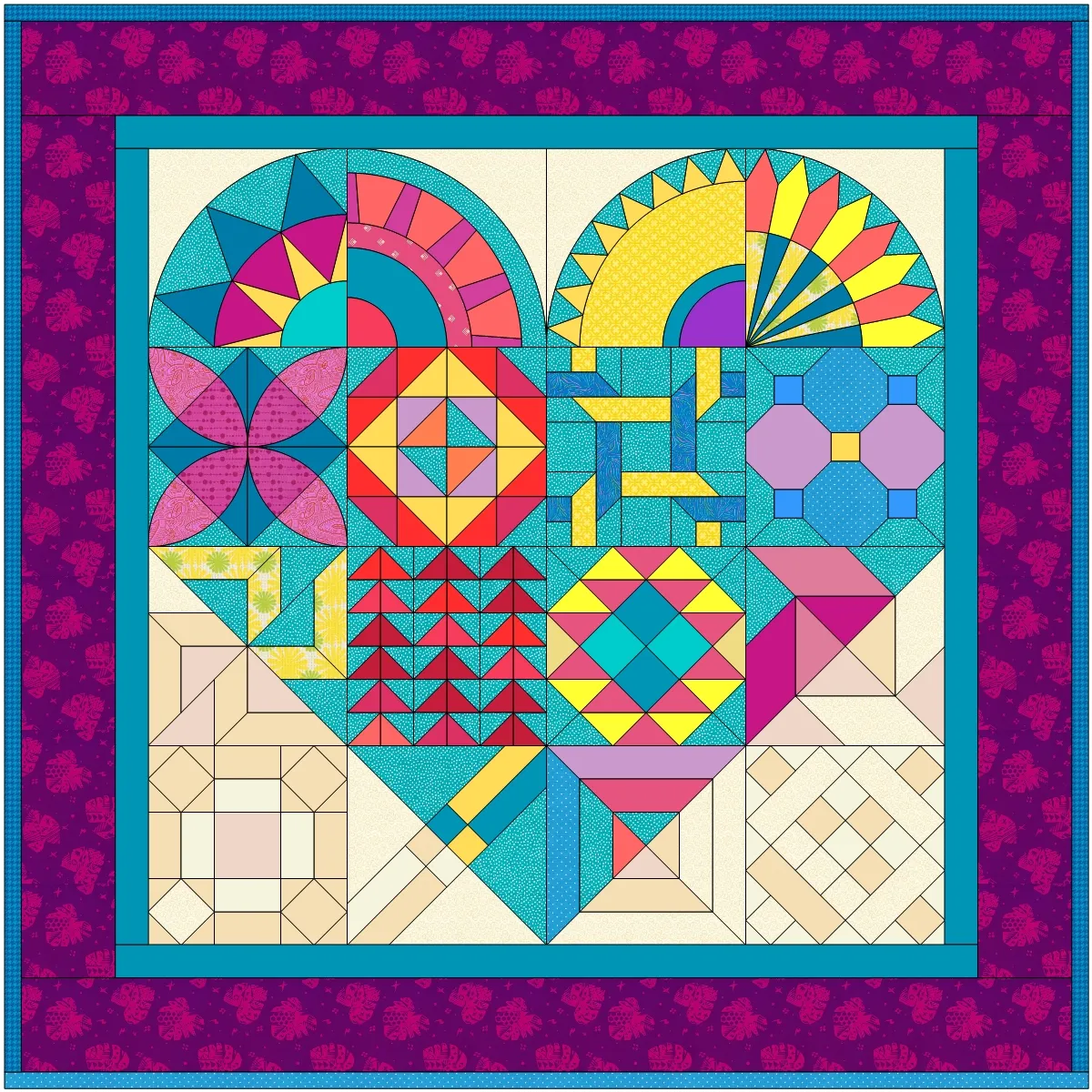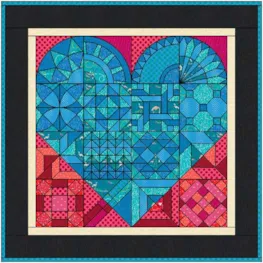Let’s discover some easy and quick ways to change existing projects. For example, I’m going to use this month’s free project of the month, Scrappy Sweetheart.

You can download the project here.
It also includes 50 fabrics!

This is just one of over 320 free project downloads for EQ8. Check them all out!
- Download the project and double-click on the project to open it in EQ8. If you’re having trouble finding the project, please read this.
- Click the Quilts section
- Click on the quilt
- Click Edit
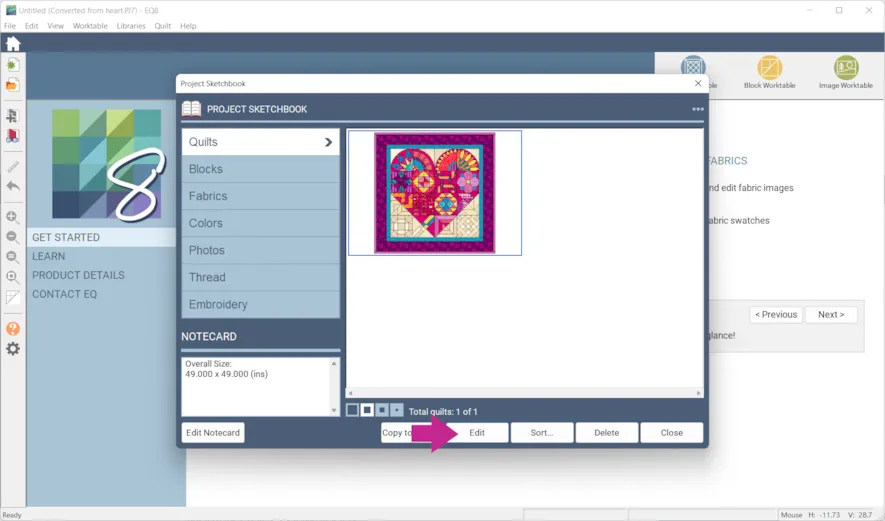 This quilt it a little quirky and pretty bright. Let’s try it with some lighter colors.
This quilt it a little quirky and pretty bright. Let’s try it with some lighter colors.
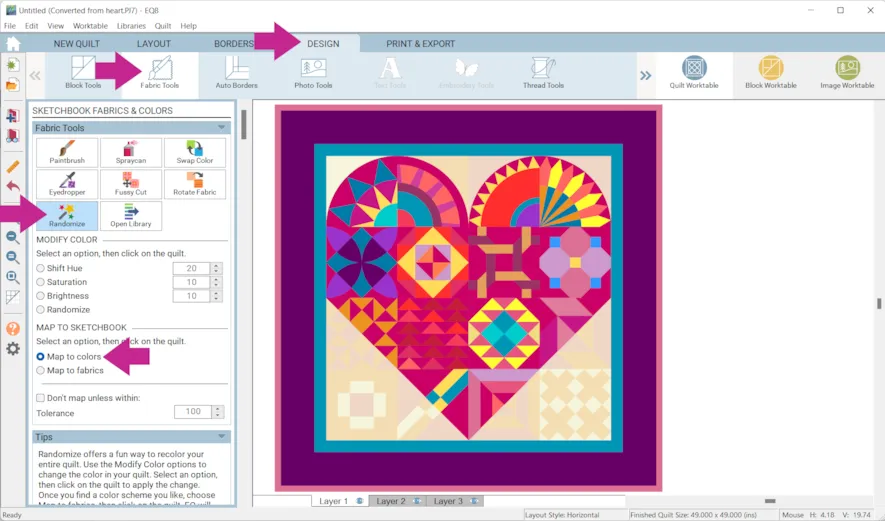
- Click DESIGN > Fabric Tools > Randomize > Map to Colors
- Choose Brightness and click on the quilt to see the brightness level change.
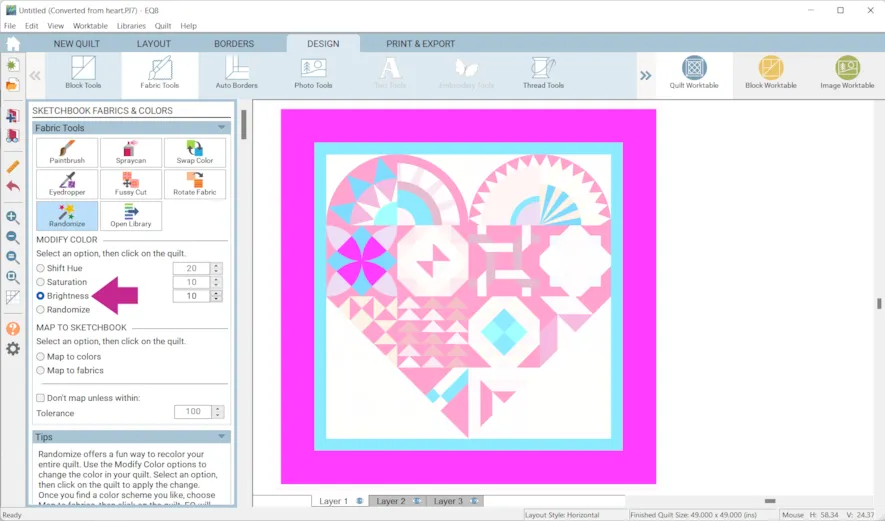
- Click Add to Project Sketchbook
 . If the project is unnamed EQ8 will prompt you to do so. (To be saved, your item needs to be in the Sketchbook AND your project needs to be named. Here is more information.)If we change the quilt back to fabrics now, it will choose the closest fabric from what is in the project Sketchbook. Which are all these bright fabrics…
. If the project is unnamed EQ8 will prompt you to do so. (To be saved, your item needs to be in the Sketchbook AND your project needs to be named. Here is more information.)If we change the quilt back to fabrics now, it will choose the closest fabric from what is in the project Sketchbook. Which are all these bright fabrics…

So, first let’s find some lighter fabrics. - Click Libraries > Fabric Library
- Click the Search button > By color
It will automatically choose the average color of the fabric selected. However click the triangle to choose a new color.
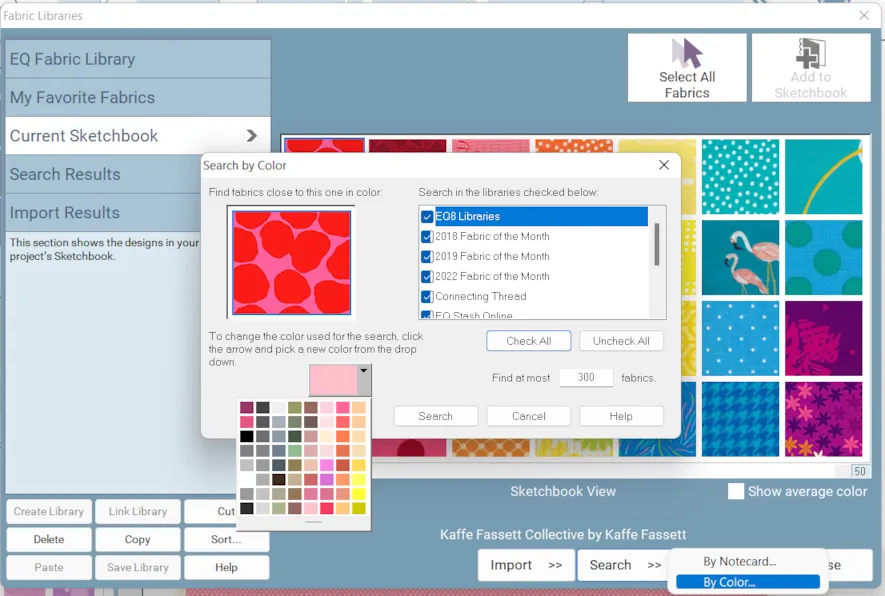
- Once you have some lighter fabrics in the Sketchbook you can search by the average color of the fabric you select.
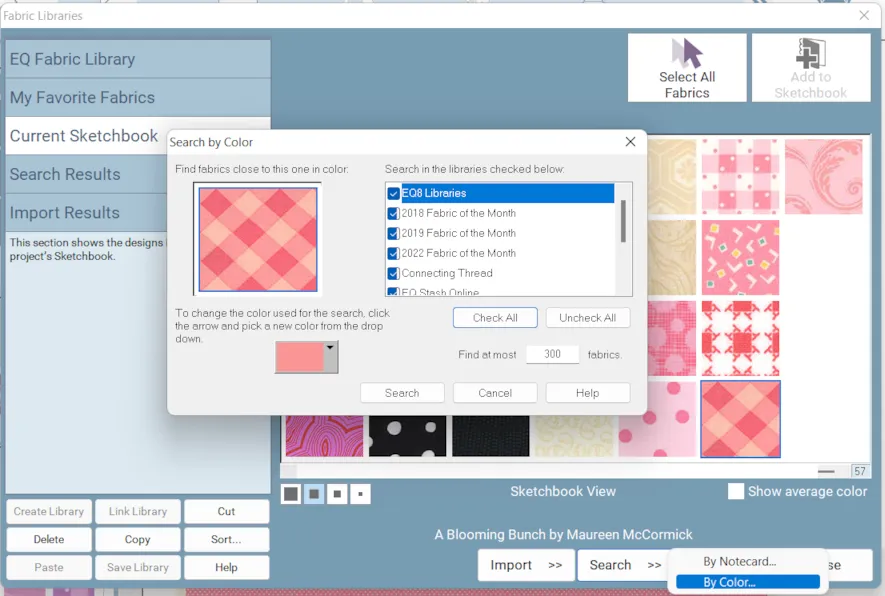
- Click Randomize > Map to Fabrics
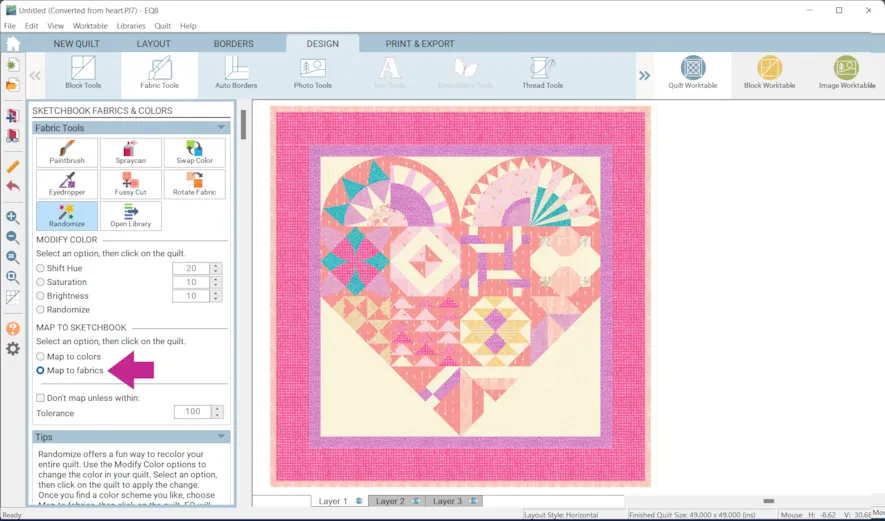
It may turn out perfect or, it may serve as inspiration to tweak a little (or maybe a lot!). - You can recolor with any of the coloring tools.
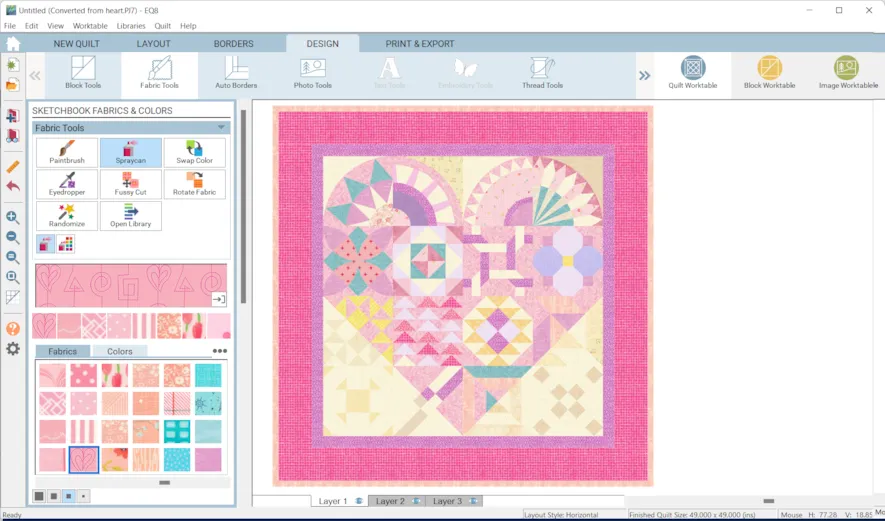
- Click Add to Project Sketchbook
 for any quilt you’d like to save.
for any quilt you’d like to save. - Or, just try using the Swap toolKto make quick fabric/color changes!
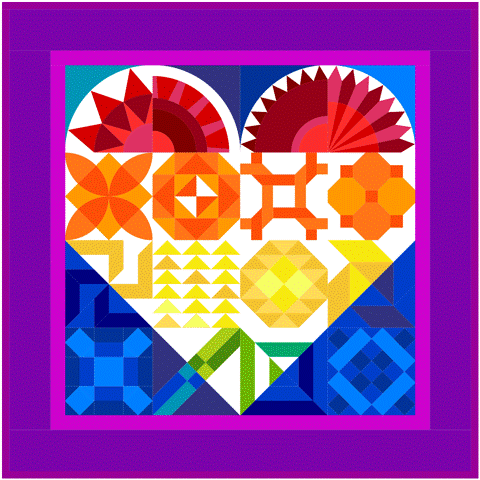 If you want to change any of the blocks that’s easy to do, too!
If you want to change any of the blocks that’s easy to do, too!
The blocks in the top row are from the 02 Contemporary Pieced > Fans. You could use any of the 54 blocks in that style for those four blocks.
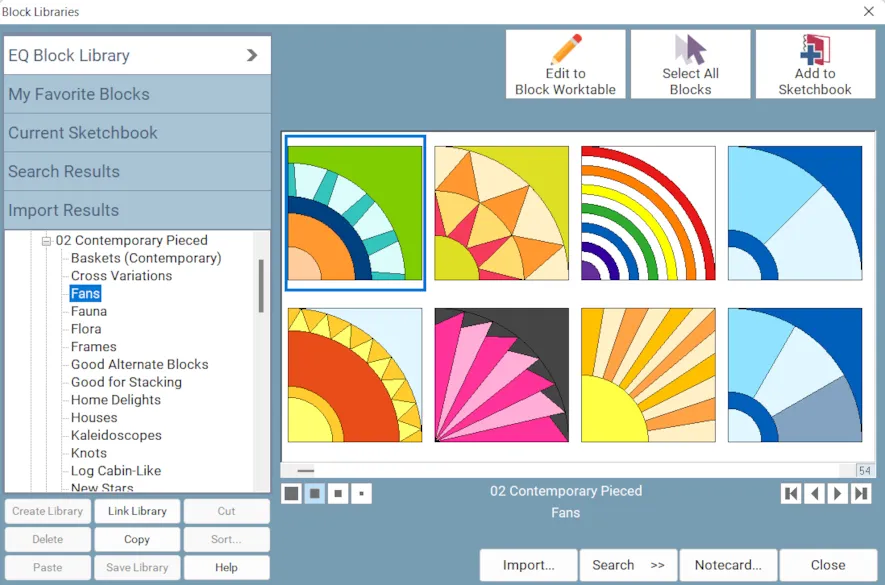
Or, the blocks in 03 Foundation Pieced > New York Beauties
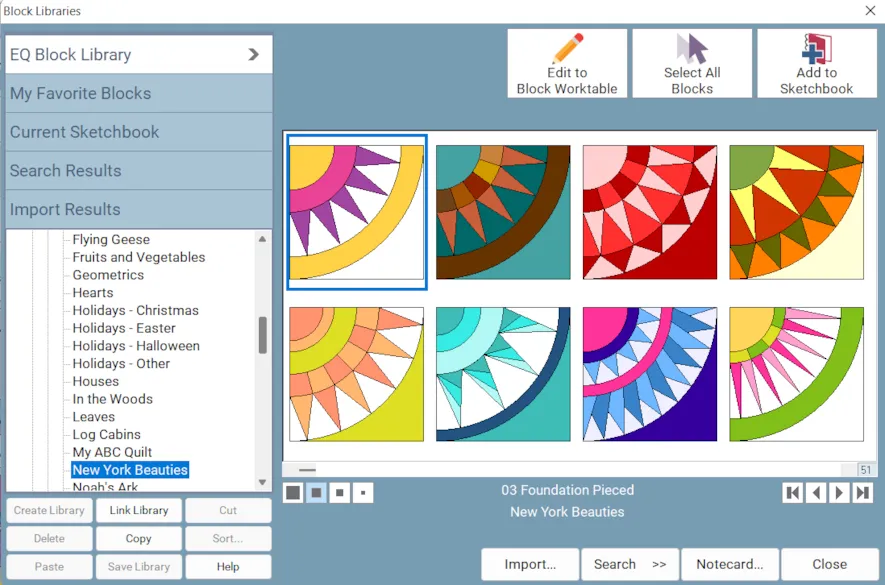
For the four blocks at the bottom edge of the quilt they need to have a seam going from one top corner to the opposite lower corner.

All of the blocks in 01 Classic Pieced > Four X are perfect for these spots!
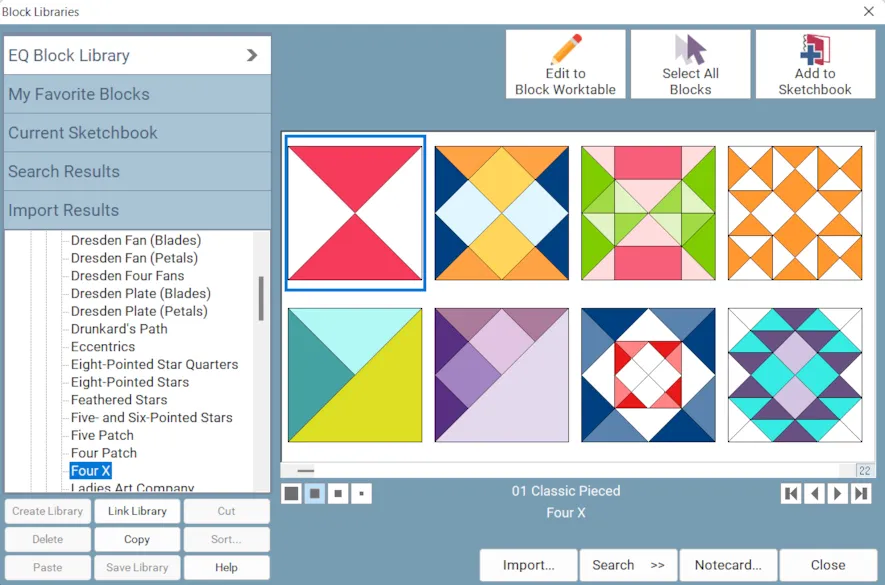
The other eight blocks in the quilt could be any block you want!
If you want to post images of your quilt, here is how to export the images.
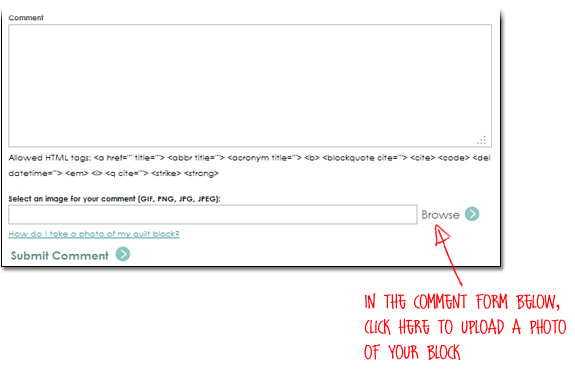
To post your image click to comment on this post. Fill in your info and then click Browse.
Go to: Documents\My EQ8\ImagesI can’t wait to see what you’ve done! I hope you enjoyed the lesson!
If you have questions about the lesson feel free to post them below.
If you have questions about something else EQ related, please contact techsupport@electricquilt.com.
If you have suggestions for new Design & Discover lessons feel free to comment below or email Heidi@electricquilt.com.