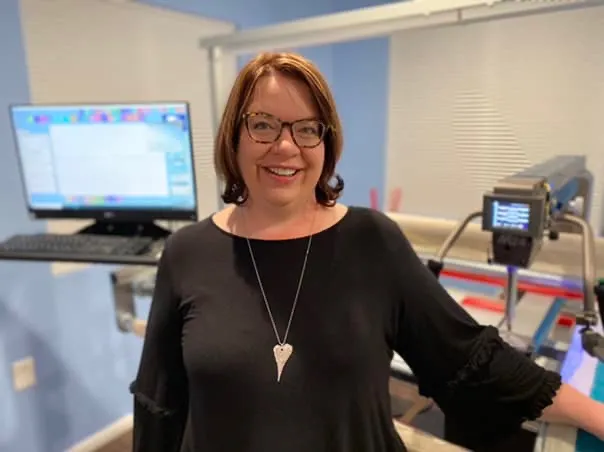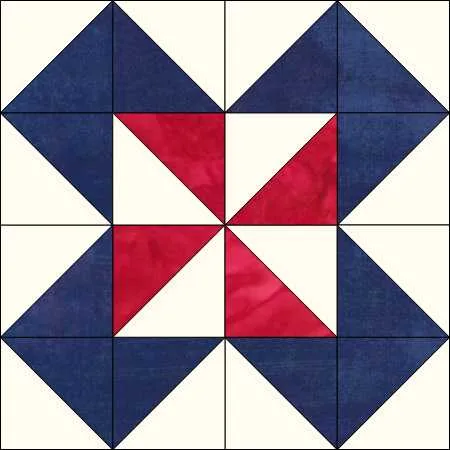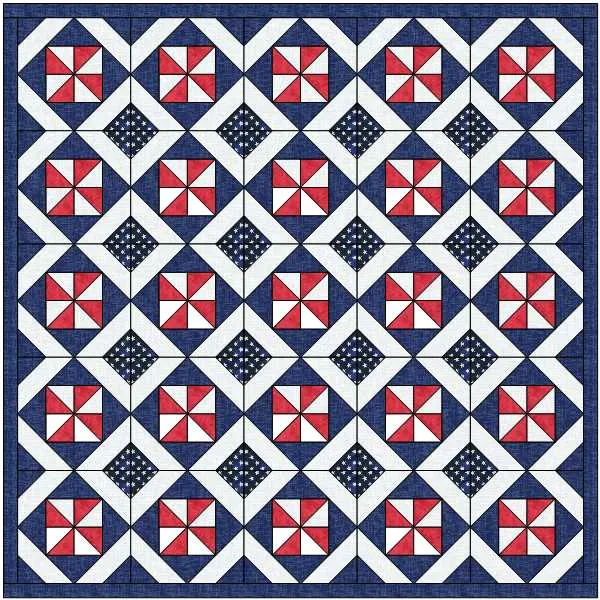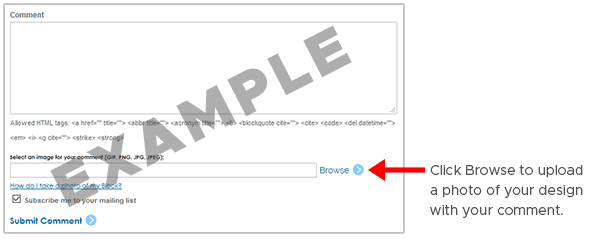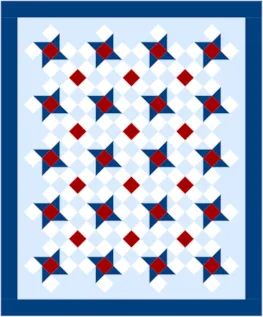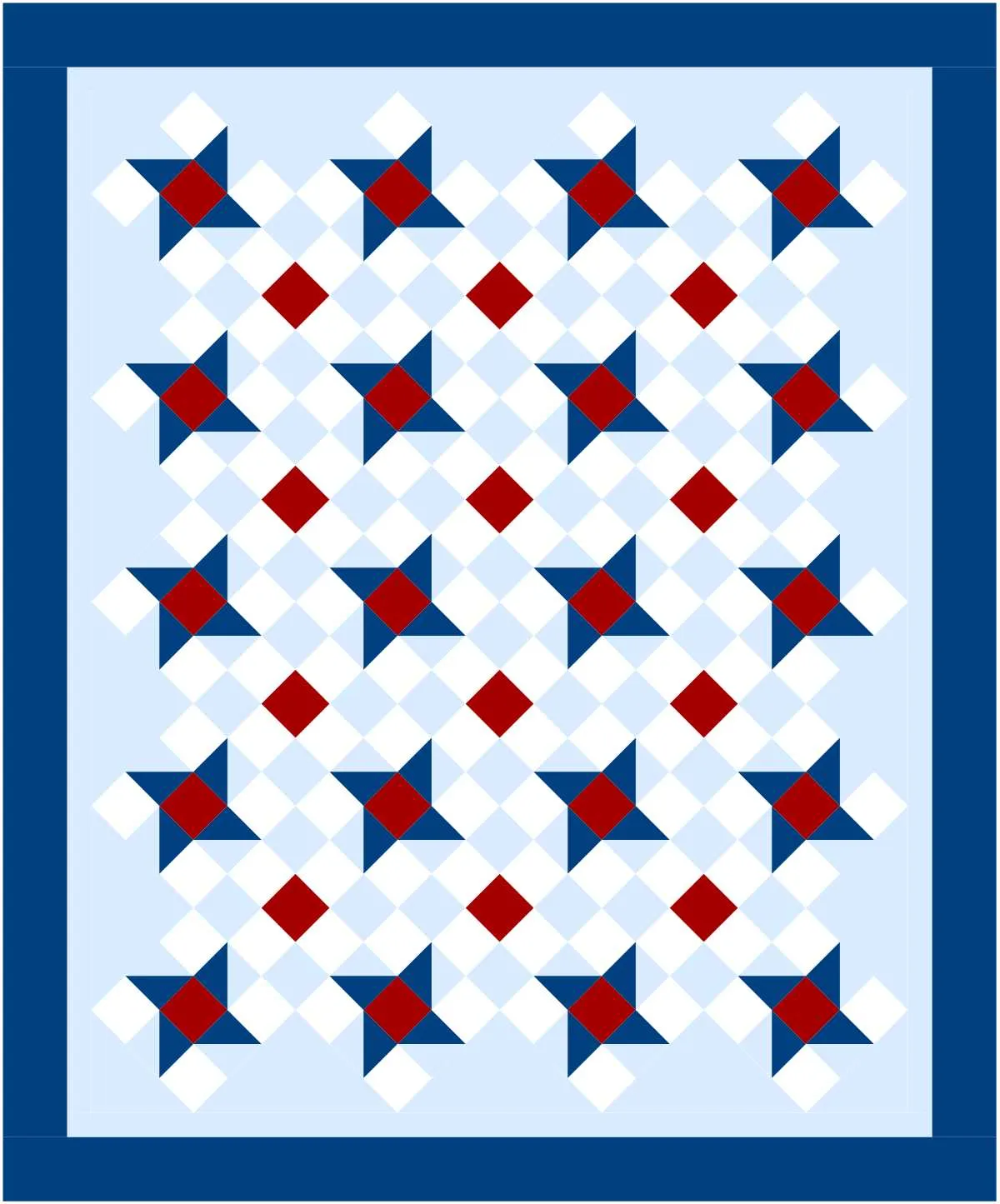Hello and Happy 4th of July! It seems like only yesterday when we started this event, but a fruitful 8 months have passed. Teaming up with the Quilts of Valor Foundation® (QOVF) has been a great honor, and hearing from and seeing all of the submitted quilts has been the proverbial icing on the cake! Keeping with that theme, the cherry on top is each of the heartwarming stories and reasons for making these quilts that have been shared!
We here at EQ value all of these special quilts, so that is why even though this event is ending (tonight at 11:59 ET), we’re creating a QOV Gallery so pictures of these sewn quilts can continue to be admired by others! They won’t be eligible for prizes, but believe the reward is in presenting and sharing the glorious quilts! (Stay tuned next week for more information about the QOV Gallery in our final post when we list the prize winners.)
Continued Inspiration
Since we’re encouraging you to keep on designing and making QOV (then submitting the images to our soon-to-be created gallery), we wanted to remind you that we have lots of inspiration available on our site! One idea is to check out our free monthly-project downloads. The April 2012 project was a folksy take on the flag, but by swapping out the fabrics (and changing the size of blocks, in this case), the quilt becomes ideal for a QOV! For more recent inspiration, view other posts from this enlightening series!
Lori T.
For further inspiration, we’re featuring new-EQ8 user Lori Thompson’s design… without needing her finished-quilt images. The reason is because Lori is the Executive Director of Quilts of Valor® Foundation! Everyone who has submitted designs have inspired Lori to start creating in EQ8! She is “very much a beginner in the software, but it’s been fun to dive in and start learning how to use this robust software.” We don’t believe anyone will be surprised to learn that one of Lori’s first projects in EQ8 was a QOV design! However, at first, she wasn’t sure what to create. She has a stack of patterns she wants to make into QOV, but she still wasn’t sure where to start, though she knew creating her own design opened up more possibilities.
Lori is often asked by quilters about what is the best pattern for making a Quilt of Valor. She encourages them to start with their favorite quilt or block pattern and fabrics in patriotic colors. She continues that, “Really, most quilt patterns can be made as a QOV, as long as it meets the size and material requirements for a Quilt of Valor.”
Back to Lori’s design! She thought about the blocks and designs she loves and settled on a favorite, the pinwheel block. She was inspired by EQ8′s Block and Fabirc Libraries to choose the pinwheel block and add different patriotic fabrics from the respective themed collection. Lori settled on mostly solid colors with a print fabric in the corners that form a larger on-point block highlighted by the pinwheel blocks. The on-point blocks are perfect for a patriotic print fabric! Lori also worked on the Block Worktable to create a “Colorado” quilt block, which has her favorite pinwheel in the center! Lori is very interested in state blocks after seeing a beautiful QOV with a center panel surrounded by state-quilt blocks representing the state where the veterans are from who receive these quilts. After doing some research on the Colorado block, Lori is looking forward to what other designs she can create in EQ8 with this novel block!
Everyday Lori is inspired by over 10,000 QOVF quilters who make and award over 30,000 QOV each year! She had these final words for this post.
“The QOVF members are often looking for lovely designs that are quick, easy, and impactful. Their creativity knows no bounds and they create the most beautiful and meaningful quilts. To all of you who have designed a QOV in EQ software, thank you for all you are doing to help QOVF fulfill its mission of providing comforting and healing QOV for service members and veterans. I’m excited to see what you all continue to create and am looking forward to creating more designs myself!”
On a personal note, Lori and everyone at QOVF, have been an absolute pleasure to work with from initial introductions, planning, and throughout this wonderful collaboration!
Prizes and Submissions
There’s still time to win your own pack of patriotic fabrics and other great prizes by submitting your EQ-QOV design images and a picture of the finished quilt. You can submit as many different quilts as you want, as long as they meet the requirements. Remember, at the end of this event (tonight at 11:59 ET), all submissions are eligible to win 1 of 3 amazing prize packs, including:
- a bundle of Northcott’s Stars and Stripes fabric
- an American Express gift card
- a copy of the recently released QOV book, All-Star Quilts of Valor (written about in this post!!)
Winners will be announced in another post the week of July 10, 2023.
(See the Rules and Prizes sections in the first post.)
Special Offer
You have until the end of July 4 (today!) to join in this special project! If you don’t have EQ8, you can save 25% by applying code VALOR25 to your order (expires July 4, 2023).
Or, if you’re more comfortable simply viewing, enjoying, and commenting on any of the patriotic quilts in the posts, please do so!
Now, please show us your designs and quilts!
How to submit an image of your quilt design from EQ and the photo of your sewn QOV:
- On the EQ Quilt Worktable, click the PRINT & EXPORT tab.
- Click Export in the ribbon.
- In the palette on the left, click Image.
- Type a name for your image, choose PNG or JPG as the file type, and click the Save button. (Make sure you know where you’re saving the image on your computer. We recommend saving to your My EQ8 > Images folder.)
- We recommend setting the Resolution setting to 150. Quilt and patch lines are optional.
- Click Browse by the “Upload an Image of your EQ Design” box to upload the image.
- Take a picture of your sewn QOV and save it to your computer. (Again, make sure you know where you’re saving the picture on your computer.)
- Click Browse by the “Upload a Photo of the Finished Quilt” box to upload the photo.
- Enter why you made the quilt in the Comments field.
- Click Submit.