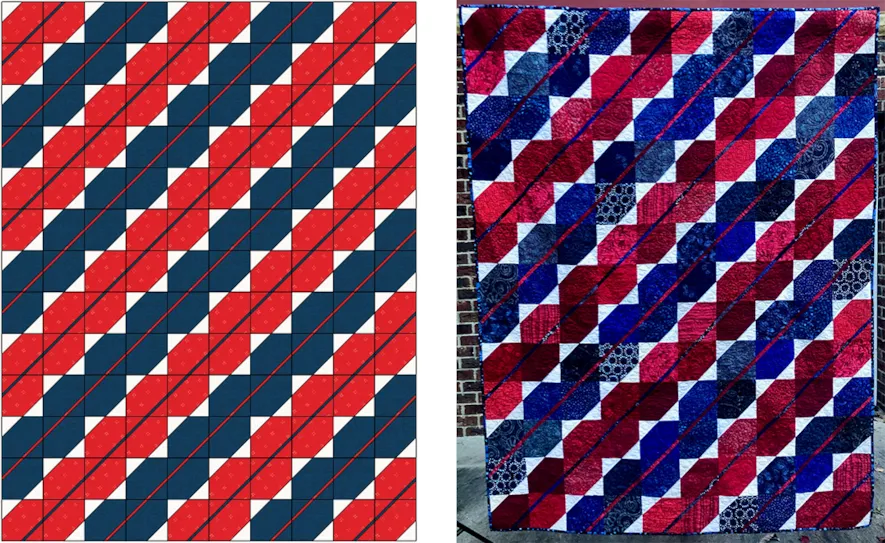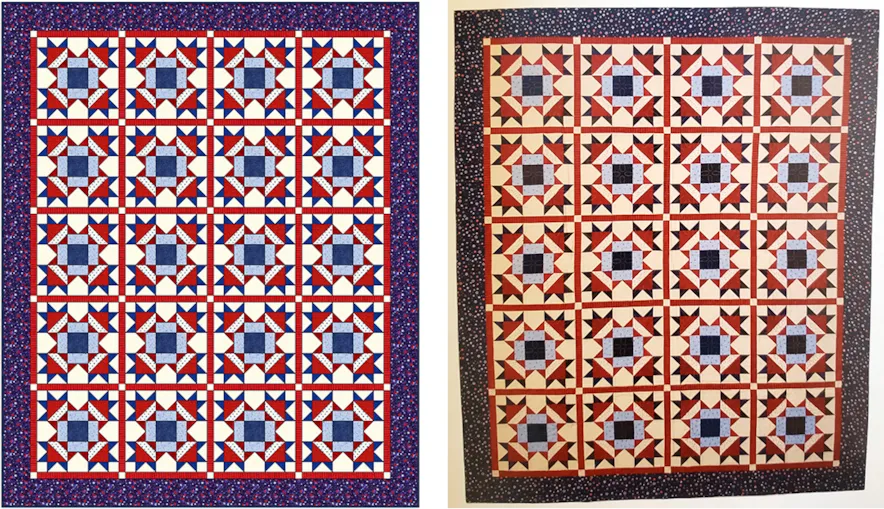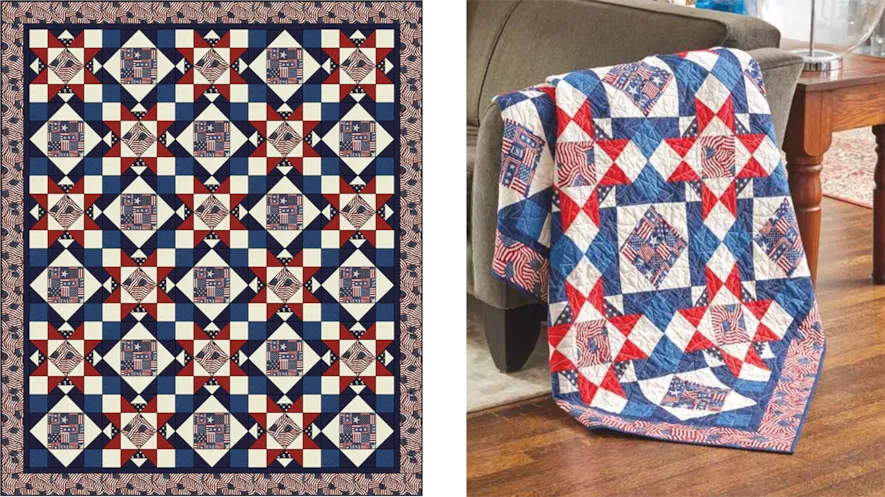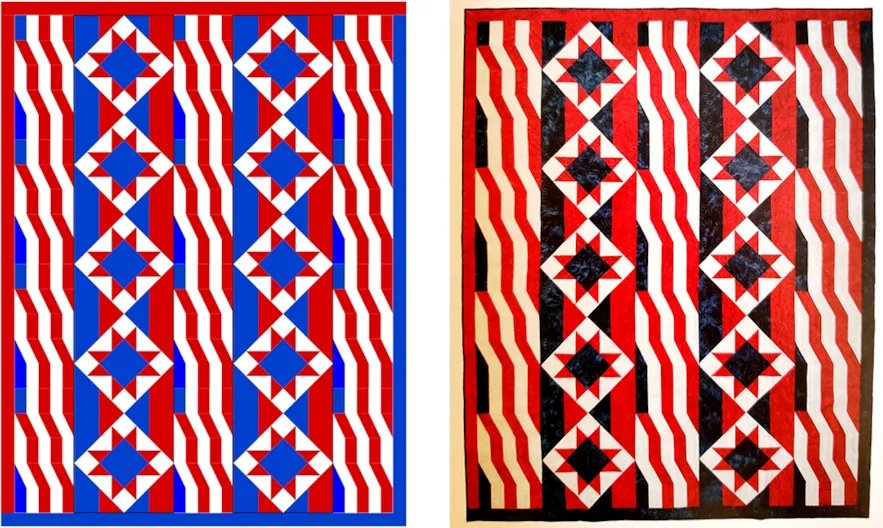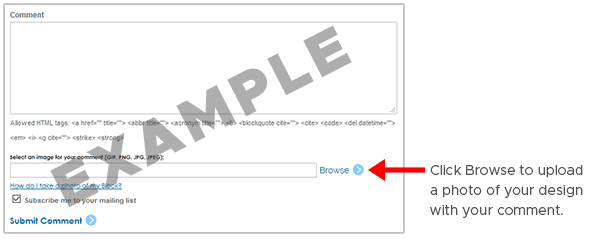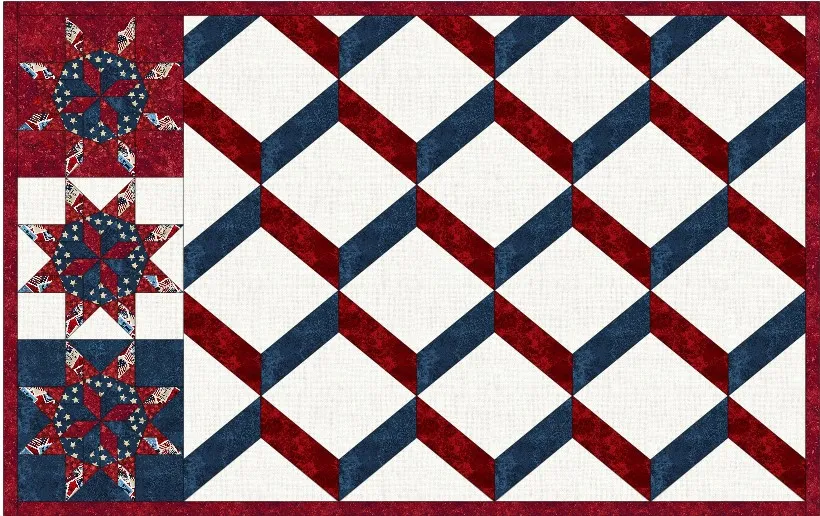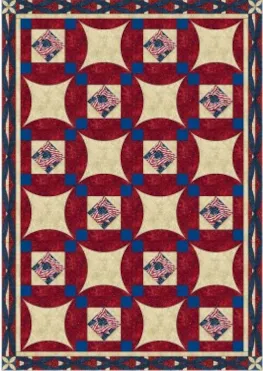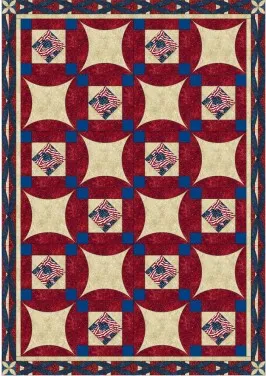In November we announced that we’ve teamed up with the Quilts of Valor Foundation® (QOVF) for a special 8-month collaboration! We’re requesting both an image of your EQ-software-QOV design and a picture of the accompanying finished Quilt of Valor®. Scroll down below to read more details about this heartwarming event!
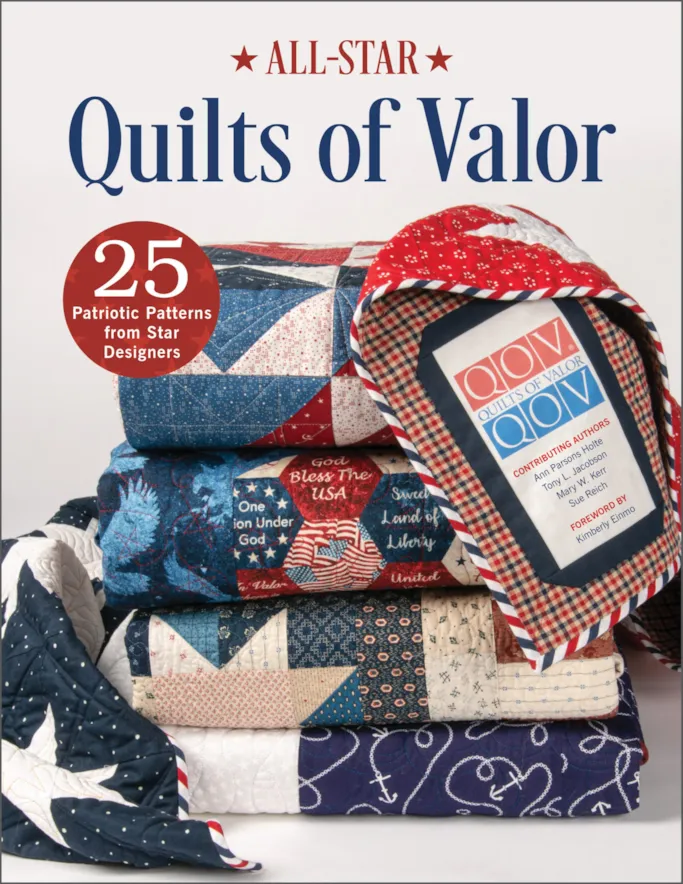
In this post, the focus is going to be on some of the EQ users who have their designs in the All-Star Quilts of Valor book (see Prizes below for how to win your own copy of this beautiful book)!
Ann Parsons Holte

Ann Parsons Holte
Ann, of Ann Holte quilting, not only has a quilt in the book, but is also one of the four Contributing Authors! Ann says that “she couldn’t do what she does without EQ8″ and “EQ8 is such an important tool for her to write her own patterns.” True to her word, she used EQ8 to help write patterns for her and other quilts in the book, too. You’ll see Ann’s striking “Cascade of Stars” quilt in the book which uses her “quilt-as-you-go” method to quilt either individual blocks, columns, or rows at home. This method allows her to work on many QOVs at the same time and makes it easier for longarmers to finish the tops.
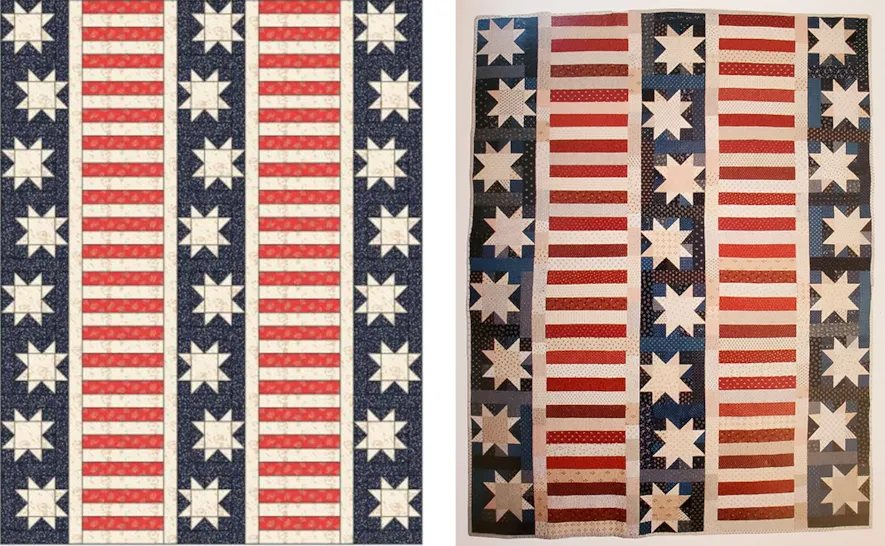
“Cascade of Stars” EQ design and finished quilt
When Ann isn’t helping with QOVF books (she was a Contributing Editor for the first book: Quilts of Valor – A 50 State Salute), she is part of a local QOV sewing group, the Middletown PieceMakers. The group meets on the first Friday of every month to work on quilts at a local Vietnam Veterans Association building in Harrisburg, PA. The Middletown PieceMakers were featured in a Veteran’s Day segment on WGAL-TV!
Besides the quilt from the book, here are 2 more of Ann’s designs. Specifically, you’ll see her HST quilt and Scrappy quilt, with the latter being presented to George, a deserving veteran. Thank you for all you do, Ann!

EQ design and finished quilt
Scott Murkin
Scott Murkin (@quiltdoc16) uses EQ8 for all of his designs, and such is the case with his handsome “Freedom’s Path” quilt! Scott designed the quilt to be pleasing to the eye, but not overly fussy, and boy, did he succeed! He talked about the importance of the QOVF work and dedicated the quilt to his Uncle, Marvin P., a deserving Army veteran who served in Veitnam. Thanks to Scott and his Uncle Marvin!
Nancy Mahoney
Nancy Mahoney is an avid EQ user and teacher. Nancy’s “Patriotic Stars” quilt in the book was a relatively simple design, but with its secondary hidden stars, looks complicated, which is just what she wanted! Nancy likes making red, white, and blue quilts, so designing QOV is a perfect fit! Nancy’s brother served in Vietnam. As to why she makes QOV, she notes, “veterans who returned from that war (Vietnam) weren’t treated very well. I feel like they deserve recognition for their service.” We couldn’t agree more and thank you!
Besides the quilt in the book, her “Bountiful Stars” quilt was in the March/April 2016 issue of Love of Quilting magazine. Here you can see it being presented and wrapped around a special veteran. Nancy’s “Land Ahoy” quilt was presented in November 2022 (and can be found as a pattern on her website and Etsy Shop with the name “Holiday Blues” using different colors).
Kris Vierra and Debbie Tribble
Kris Vierra, known as Quilter on the Run, has a special place in her heart for veterans because her Grandfather was Army/Air Force in WWII, her Father served in Vietnam, and her husband was also in the Army. She and quilter Debbie Tribble, of Dreamweaver Quilting, who also uses EQ and pieced the splendid “Flags for Our Fathers” quilt in the book, wanted to honor both of their family’s history of service. Debbie also has many family members who have and continue to serve their country, including her Father who was a B-52 pilot and served in Strategic Air Command. Debbie’s husband, Father-in-law, and three sons have also served in different positions. Their joint efforts are appreciated by family members and all veterans, so thank you for everything you do to support this worthy cause!
Recap
Besides the awesome quilts above from the book contributors, be sure to check out other submissions in previous posts! If you’ve already posted some of your quilts, thank you, and be sure to check back to see comments about your awe-inspiring quilts. In each additional post, we’ll include more heartwarming pictures and stories, hoping they will encourage you to submit your own pictures and reasons for making the quilt.
Special offer
There are still 3 months to join in this special project. If you don’t have EQ8, you can save 25% by applying code VALOR25 to your order (expires July 4, 2023).
Or, if you’re more comfortable simply viewing, enjoying, and commenting on any of the patriotic quilts in the posts, please do so!
Submissions and Prizes
You can submit as many different quilts as you want, as long as they meet the requirements. Remember, at the end of this event, all submissions are eligible to win 1 of 3 amazing prize packs, including:
- a bundle of Northcott’s Stars and Stripes fabric
- an American Express gift card
- a copy of the recently released QOV book, All-Star Quilts of Valor (written about in this post!!)
(See the Rules and Prizes sections in the first post.)
Now, please show us your designs and quilts!
How to submit an image of your quilt design from EQ and the photo of your sewn QOV:
- On the EQ Quilt Worktable, click the PRINT & EXPORT tab.
- Click Export in the ribbon.
- In the palette on the left, click Image.
- Type a name for your image, choose PNG or JPG as the file type, and click the Save button. (Make sure you know where you’re saving the image on your computer. We recommend saving to your My EQ8 > Images folder.)
- We recommend setting the Resolution setting to 150. Quilt and patch lines are optional.
- Click Browse by the “Upload an Image of your EQ Design” box to upload the image.
- Take a picture of your sewn QOV and save it to your computer. (Again, make sure you know where you’re saving the picture on your computer.)
- Click Browse by the “Upload a Photo of the Finished Quilt” box to upload the photo.
- Enter why you made the quilt in the Comments field.
- Click Submit.