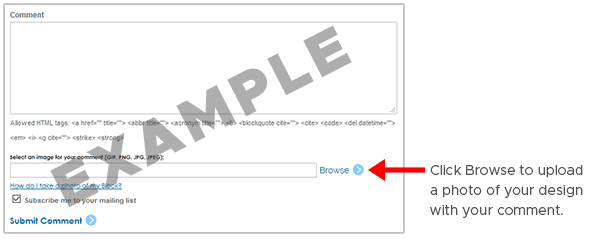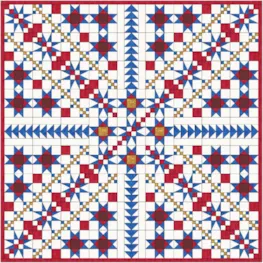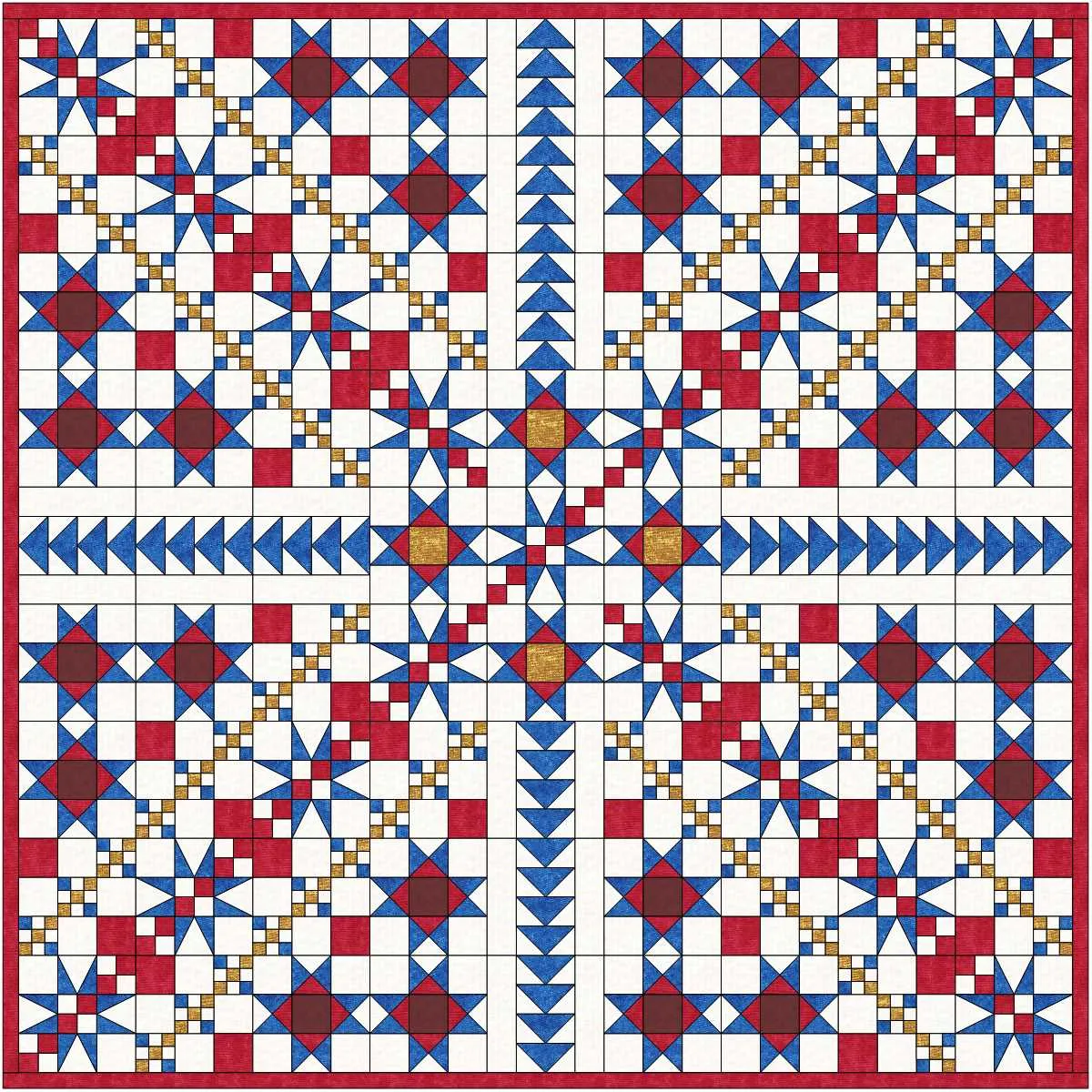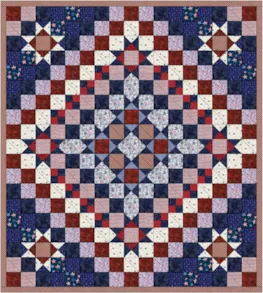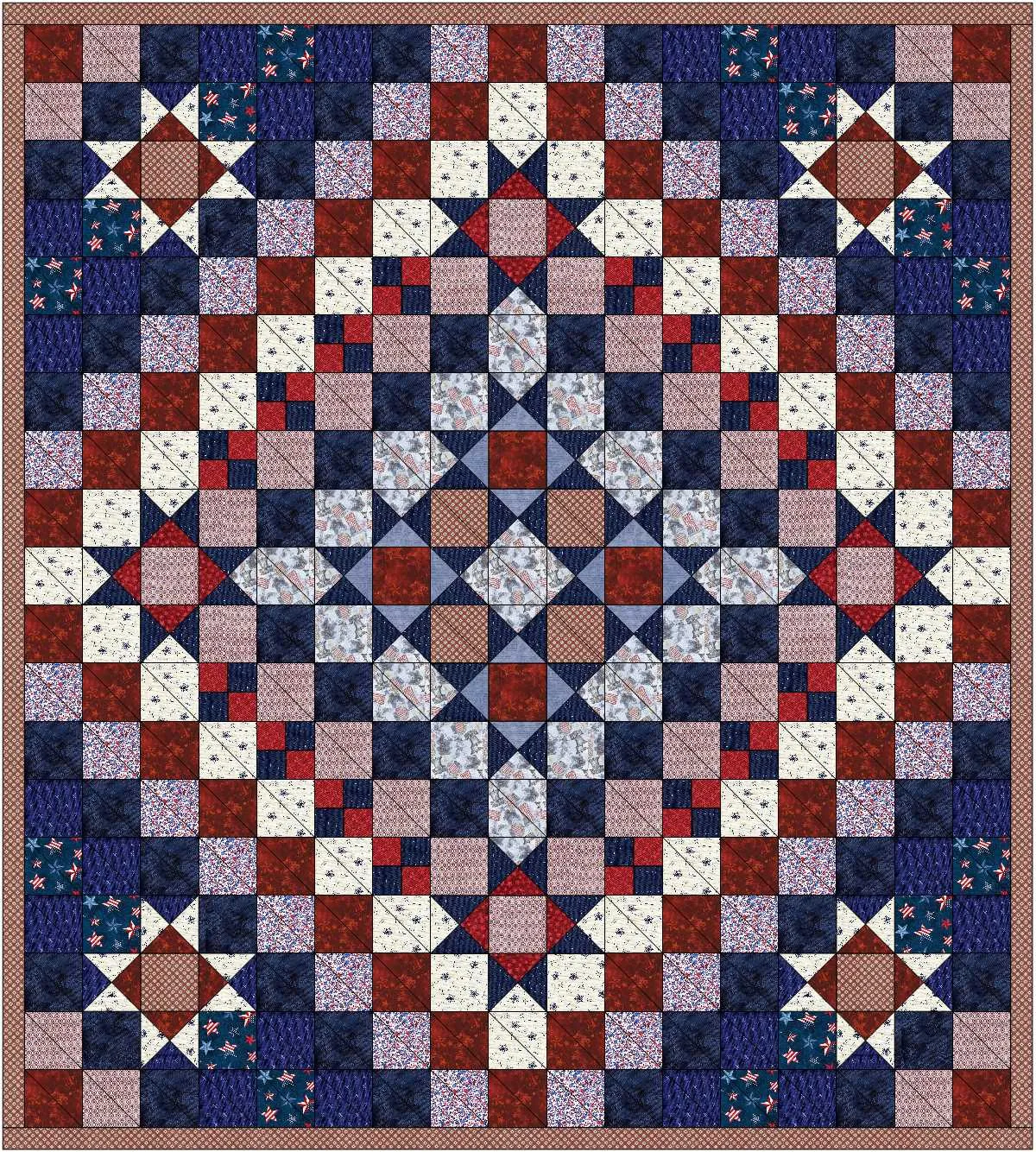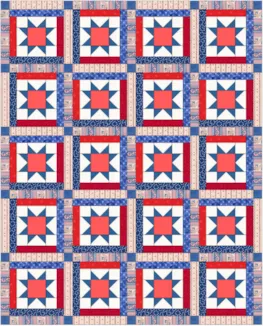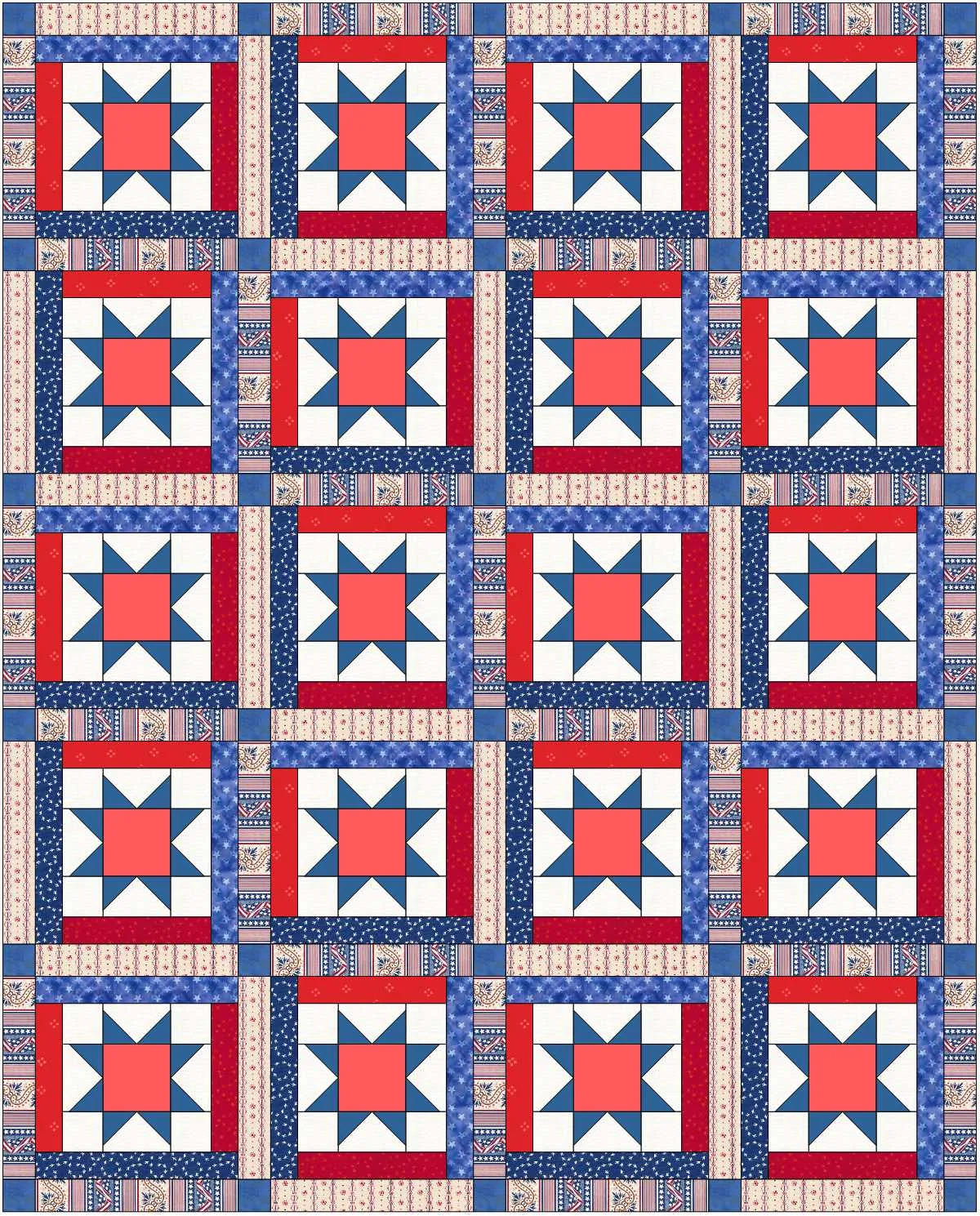Last month we announced the exciting news that we’ve teamed up with the Quilts of Valor Foundation® (QOVF) for a special 8-month collaboration! We’re requesting both an image of your EQ-software-QOV design and a photo of the accompanying finished Quilt of Valor®. Scroll down below to read more details about this amazing event!
Sharon Wasteney
Soon after reaching out to Sharon Wasteney, of Something Stitched, she replied with a resounding “Count me in” to be part of this wonderful event! Following are 3 of Sharon’s Quilts of Valor.
Sharon’s “Remembered” quilt was published in the July/August issue of Love of Quilting magazine. The 10 stars across the top of the quilt represent and commemorate the ten members of Sharon’s family who have served our country, both past and present. The block was identified as the Alamo block, designed by a Texas woman in the 1800s. Sharon used EQ8 to reproduce the block and then arrange it into the quilt design, alternating it with a traditional star block.
The “Patriots Star” quilt was made for Sharon’s book, Hand Me Down Quilts, in the chapter on Family Celebrations! Sharon’s family has celebrated patriotic holidays like the Fourth of July with family picnics, and this quilt is perfect for that occasion, as well as commemorating a cherished veteran!
Finally, “Heroes Star” is Sharon’s favorite quilt because it was made for her husband, Craig W., who served in the Air Force from 1967-1971. While Sharon designed all 3 of these amazing quilts in EQ8, this stunning quilt was actually the first quilt she designed in EQ8! And, if that isn’t special enough, it was featured on the cover of the July 2021 issue of Quick and Easy Quilts! Here are pictures of this lovely quilt, including a close-up so you can see the detail, and one with Craig and his and Sharon’s daughter. We thank Craig for his service, and all of these memorable quilts Sharon has made and shared!
Recap
We included some stunning examples in the first post and have received several great submissions! If you haven’t submitted images, we hope that the inspirational pictures and stories that are included in these posts will encourage you to submit your own photos and reasons for making the quilt!
Since Veteran’s Day was also last month, we hope you were able to pay tribute to these heroes! Did you present a QOV that you designed in EQ to a veteran on the noteworthy day? If yes, we’d love to see!
Special offer
Even if you haven’t designed and made a QOV, there’s still plenty of time to join in this fulfilling project. If you don’t have EQ8, you can save 25% by applying code VALOR25 to your order (expires July 4, 2023).
Or, if you’re more comfortable simply viewing, enjoying, and commenting on any of the beautiful quilts in the posts, please do so!
Submissions and Prizes
You can submit as many different quilts as you want, as long as they meet the requirements. Remember, at the end of this event, all submissions are eligible to win 1 of 3 amazing prize packs, including:
- a bundle of Northcott’s Stars and Stripes fabric
- an American Express gift card
- a copy of the recently released QOV book, All-Star Quilts of Valor!!
(See the Rules and Prizes sections in the first post.)
Now, please show us your designs and quilts!
How to submit an image of your quilt design from EQ and the photo of your sewn QOV:
- On the EQ Quilt Worktable, click the PRINT & EXPORT tab.
- Click Export in the ribbon.
- In the palette on the left, click Image.
- Type a name for your image, choose PNG or JPG as the file type, and click the Save button. (Make sure you know where you’re saving the image on your computer. We recommend saving to your My EQ8 > Images folder.)
- We recommend setting the Resolution setting to 150. Quilt and patch lines are optional.
- Click Browse by the “Upload an Image of your EQ Design” box to upload the image.
- Take a picture of your sewn QOV and save it to your computer. (Again, make sure you know where you’re saving the picture on your computer.)
- Click Browse by the “Upload a Photo of the Finished Quilt” box to upload the photo.
- Enter why you made the quilt in the Comments field.
- Click Submit.