Note: Did you hear about the latest EQ8 Update? Be sure to update your EQ8 if you plan to purchase BlockBase+ that way you can use the BlockBase+ blocks in EQ8! Read instructions carefully. (Mac users – this update also fixes macOS Big Sur issues!)
Click here to see all the BB+ Top Ten posts.
#9 - Block-viewing Options
One of the many things that makes BlockBase+ so fun is opening it up and immediately seeing a bunch of colorful blocks! However, sometimes you may not want to see so much color, or maybe you want to see the blocks without the seam lines… well with just one click of the block-viewing options, you can instantly change how you see the blocks!
Patch Lines
Turn the block seam lines on or off with one click!
Three Colorway Settings
View blocks as line drawings, in grayscale or color!
Four Display Settings
Choose a display size – large, medium, small, or tiny!
Comparing BlockBase+ to the original BlockBase
BlockBase+ is a re-release of BlockBase software. The original version was on a disk and only worked on Windows computers. The CD version is still a great program, but we’ve made lots of improvements and added 161 new blocks to this new one, plus it’s compatible with Macs! The new user interface maximizes the block view so you can see more blocks on your screen at a time, and now you can view all the blocks as line drawings if you want! We have also made it easier to view source information for each block without having to dig for it. Stay tuned to our BB+ Top Ten posts to hear more about what you can do with BlockBase+ software!
What our beta testers are saying
“The program supports Barbara Brackman’s renowned book “Encyclopedia of Pieced Quilt Patterns” doing the work of drafting all the blocks in the book, showing each block in three different colorways.” – Karen K.
“I particularly like the option of display with outline/greyscale/colour being available on the dashboard rather than a drop down menu.” – Lawrence D.
“This software is such fun! Exploring the various types/styles of blocks can become all-consuming, and paired with the new book of the same designs makes it even better.”
– Sandra F.





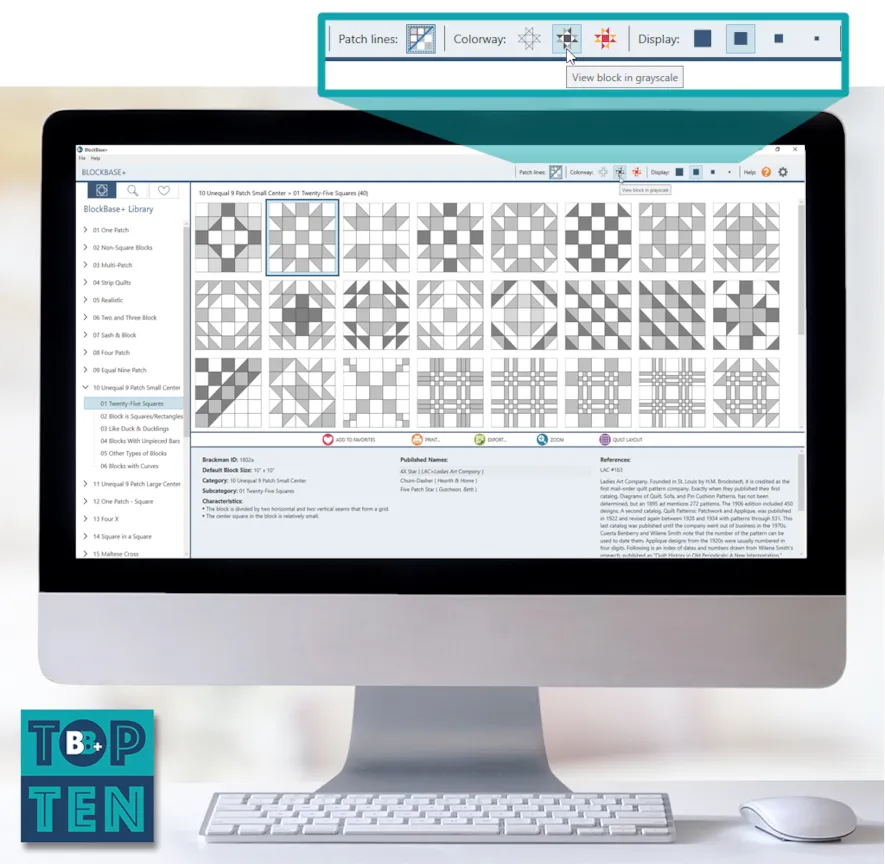







02-20-2021
11:13 am
looking forward to the new program- will we be able to import them into EQ8 and design quilts there with the blocks or is it completely separate?
02-22-2021
9:29 am
Hi Wendy. BlockBase+ is a standalone program. The blocks can be linked to EQ8 though! More info is on the product page here: https://electricquilt.com/online-shop/blockbase/#tab-FAQ
02-20-2021
11:40 am
I’m so excited. Can’t wait to get it loaded on my EQ8.
02-20-2021
11:46 am
Will Block Base+ be usable as a stand alone product or only thru EQ software?
02-22-2021
9:30 am
Hi Joanie,
BlockBase+ is a standalone program. The blocks can be linked to EQ8 though! More info is on the product page here: https://electricquilt.com/online-shop/blockbase/#tab-FAQ
02-20-2021
12:07 pm
This is so cool. Are we able to view blocks in the EQ8 block library in grayscale as well? If so, please tell me how! If not, will the viewing options for Blockbase blocks be available once they are imported into EQ8, or would we need to use Blockbase as a standalone software in order to access this feature?
02-22-2021
9:33 am
Yep. There are coloring arrows at the bottom of the viewing window in the EQ8 Block Library. Info here: https://support.electricquilt.com/articles/changing-the-library-display-2/#Changing_the_Colorings_of_Blocks_in_the_Library
BlockBase+ is standalone, but the blocks can be linked to EQ8. You’ll set up your viewing options separately in each software.
02-20-2021
12:42 pm
Can software be downloaded to more than one device (e.g., laptop, ipad, computer)?
Prints to 8.5 x 11 size, then resize if needed?
02-22-2021
9:40 am
Hi Sandy,
You can have EQ and BlockBase+ installed on as many computers as you own, however you can only have each program “activated” on two at a time.
Feel free to watch our video about activations here: https://support.electricquilt.com/articles/deactivating/
Neither program works on iPads.
See system requirements for each product.
BlockBase+: https://electricquilt.com/online-shop/blockbase/#tab-System%20Requirements
EQ8: https://electricquilt.com/online-shop/electric-quilt-8/#tab-System%20Requirements
You can print any size you want.
02-20-2021
1:25 pm
Definitely looking forward to the endless possibilities!
02-20-2021
2:19 pm
How much will BlockBase+ cost?
02-22-2021
9:42 am
Stay tuned to our emails for price announcement. Or, you can call/live chat anytime for an update.
02-20-2021
5:09 pm
Looking forward to the endless possibilities that BlockBase will provide! I can’t wait to try it!
02-20-2021
5:38 pm
What’s the estimated time of shipping out this beauty?
02-22-2021
9:42 am
Spring 2021.
02-21-2021
2:42 pm
Wow, you’ve thought of so many options to keep us in quilting fun. I’ve already suggested to my husband that would be a great time for him to stream some of his “guy” shows, plus dinners ordered in as I may be….well, much too busy for cooking! Thanks EQ!!!
02-21-2021
11:10 pm
I am excited about this new software, wondering how much it will cost?
Thank you!
Carole
02-22-2021
9:42 am
Hi Carole, stay tuned to our emails for price announcement. Or, you can call/live chat anytime for an update.