Note: Did you hear about the latest EQ8 Update? Be sure to update your EQ8 if you plan to purchase BlockBase+ that way you can use the BlockBase+ blocks in EQ8! Read instructions carefully. (Mac users – this update also fixes macOS Big Sur issues!)
Click here to see all the BB+ Top Ten posts.
#7 – Favorite Blocks
There’s a good chance you’re going to want to keep track of some of your favorite blocks in BlockBase+, or perhaps just save some for later. Rather than having to find those blocks again when you need them, you can, with one click, add them to your Favorites!
Simply select a block and click the Add to Favorites button to “favorite” that block. Then view the Favorites panel to see them all!
![]()
You’ll know which blocks you’ve favorited when you’re browsing the library because they’ll have little hearts on them! How cool is that?!
You can remove a block from your favorites just as easily as you added it by clicking the Remove from Favorites button.
![]()
Comparing BlockBase+ to the original BlockBase
BlockBase+ is a re-release of BlockBase software. The original version was on a disk and only worked on Windows computers. The CD version is still a great program, but we’ve made lots of improvements and added 161 new blocks to this new one, plus it’s compatible with Macs! The new user interface maximizes the block view so you can see more blocks on your screen at a time, and now you can view all the blocks as line drawings if you want! We have also made it easier to view source information for each block without having to dig for it, plus added this Favorites feature! Stay tuned to our BB+ Top Ten posts to hear more about what you can do with BlockBase+ software!
What our beta testers are saying
“Each of us has a style of block that just speaks to us and with the Favorites section, you can add (or delete) blocks that you are most likely to play with.” – Jo M.
“My friends know me as an old school quilter—drawing my blocks with colored pencils on graph paper. Not anymore. I tried BlockBase+ and was thrilled with how easy it was to use.”
– Pamela S.
“It is not just a ‘nice to have’ program, it’s a ‘need to have’ program.” – Connie T.



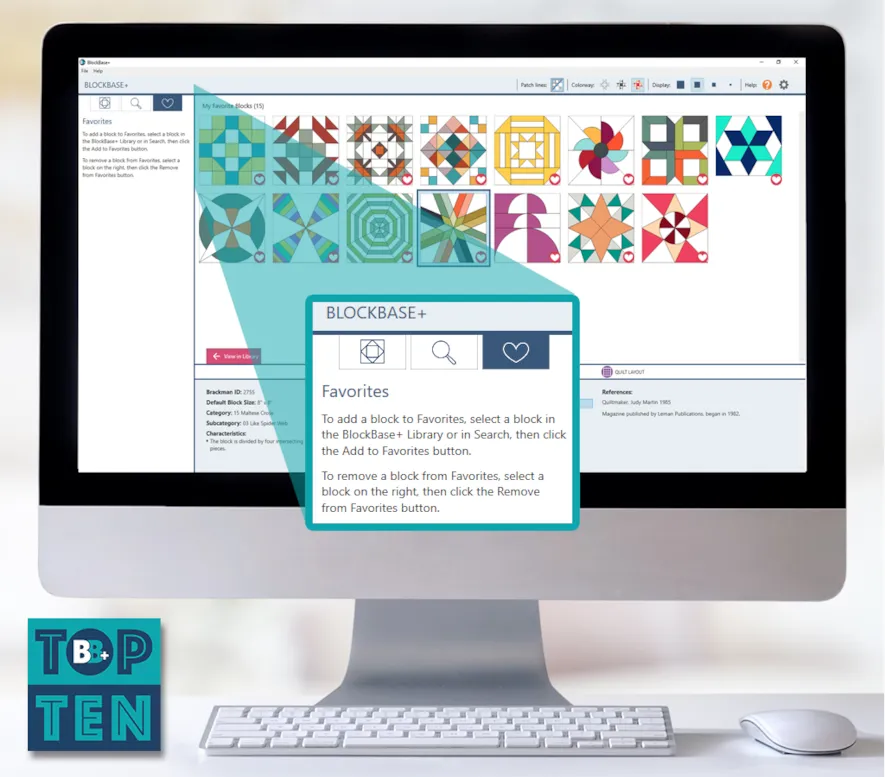







02-27-2021
11:17 am
Sigh, is it Spring yet?
02-27-2021
2:29 pm
I’ve already had to look up a couple of blocks in my encyclopedia (it’s great). Then I had to hunt on the internet for a pattern I could print. Spring can’t come soon enough.
02-27-2021
11:38 am
I’m finding the new version so much easier to work with. The favorites feature is excellent since so many blocks are similar. After playing with some favorites in EQ8, I have many more quilts on my bucket list that feature just one block with incredible socondary features when put into a quilt. The possibilities seem endless.
02-27-2021
11:40 am
Is there any future plans to have a app version?
I have arthritis in my back which limits sitting alot and when I am, I want to be sewing. A mobile app that we could work on and upload to our pc/Mac would be fantastic. I have seen some designers doing this.
Just a thought.
03-01-2021
10:37 am
Not at this time Micki, thanks for the feedback though!
02-27-2021
12:18 pm
Looking good. Can’t wait.
02-27-2021
12:42 pm
Will the new Block Base be compatible with the BIG SUR updated version of my desktop top Mac?
03-01-2021
10:37 am
Yes.
02-27-2021
4:37 pm
Can I preorder BB+, I have the older version. Looking forward to getting it.
03-01-2021
10:38 am
We won’t be taking pre-orders for BB+. Watch our emails for when it’s released.
02-27-2021
5:41 pm
I don’t need to be convinced. I am ready to order. I loved the CD version but I have a Mac without CD capability.
02-27-2021
6:56 pm
BlockBase is looking great. Once EQ8 is ready to play with Apple’s new M1 chip I’ll be loading them both on my machine!
02-28-2021
11:29 am
I like the favorites feature. After I add a Block to Favorites, can BlockBase-Plus save my “Section” and “numbering” that I set up, previewed and printed in a Foundation Piece (FP) pattern of a Favorited Block? Or, do I need to just print (save it) as PDF, then have to re-section and re-number it, every time I want to Print FP at another size? Thank you.
03-01-2021
10:41 am
Print to (save as) PDF.
BlockBase+ doesn’t save sectioning.
03-01-2021
1:35 pm
Thank you Christine, PDF file it is, then, repeat the whole Section & Numbering process again if doing the same block at a different Block size, if I understand… just referring to the remark ‘BlockBase+ doesn’t have Sections’ – BlockBase+ Foundation Piece Pattern features would have to include Sections
03-01-2021
2:52 pm
Sorry Karen, I meant to say BlockBase+ doesn’t SAVE sectioning.
02-28-2021
3:49 pm
I have the original BlockBase and both EQ7 and EQ5. Is the newest version of BlockBase compatible with EQ7?
03-01-2021
10:39 am
BlockBase+ is a standalone program, but the blocks can be linked to EQ8.
03-01-2021
11:52 am
Is there going to be a package pricing for both the Brackman book and Block Base +?
03-01-2021
11:57 am
Watch our email announcements for pricing!