Let’s design a quilt! A modern Patriotic quilt with humble origins becomes a beautiful stunner using light and dark blue scraps with pops of red. This is our first quilt designed on point.
Liberty Quilt
Skillset: Beginner
Size: 60″ x 75″
Skill Builders:
- Working with On Point layout
- Adding blocks
- Adding a fabric from the library
- Working with borders
Lets Design!
- Open EQ Mini.
- If it asks you to take a quick tour, click Close.
- Read the tip of the day and click Close.
- Let’s start by naming the Project. The project name will appear at the very top of the EQ Mini Window. Right now the project says Untitled. On the top toolbar click the Save button.
 The Save As box will display.
The Save As box will display. - Save your project file in the default folder which is projects. Hint: You can then find it under Documents > My EQ Mini > Projects later. Now in the file name box type Liberty.
- Click Save. The box will close. Notice the project name Untitled has been replaced with Liberty.
- Select the Quilt Style
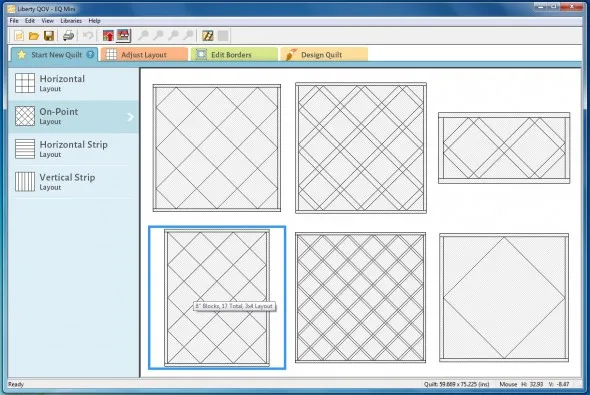
- On the Blue Start New Quilt Tab, select the On-Point Layout.
- Select the 8″ Blocks, 17 Total, 3×4 Layout. It should be on the left side of the bottom row. If you move the mouse and hover over the layouts, it will tell you the name of them.

- Select the Orange Adjust Layout tab. The layout palette will display.
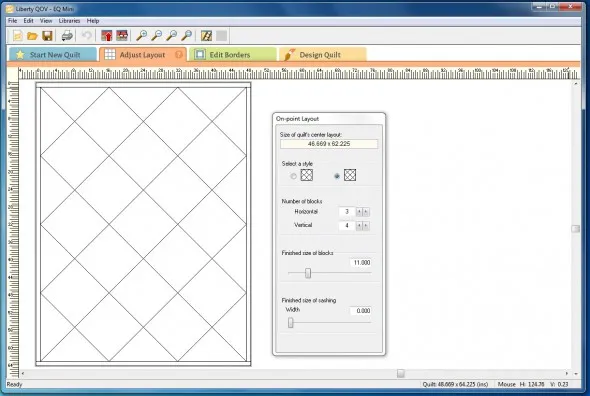
- Leave the number of horizontal blocks at 3.
- Leave the number of Vertical blocks at 4.
- Change finished size of blocks width and height to 11.
- Keep finished size of sashing width and height at 0.
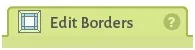
- Select the Green Edit BordersTab.
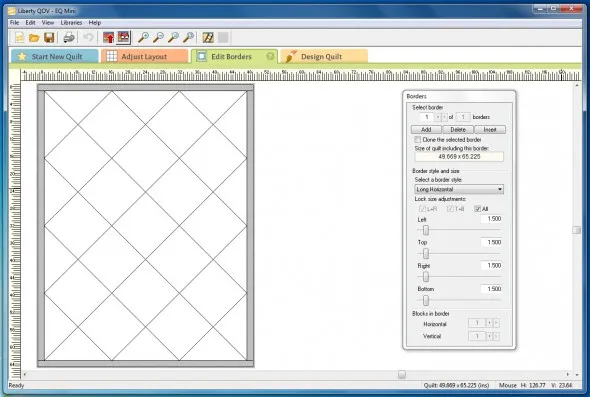
- Select Border 1 of 1.
- Leave the border style as Long Horizontal.
- Change the size to 1.5″ wide.
- Click to Add another border under Select Border at the top.
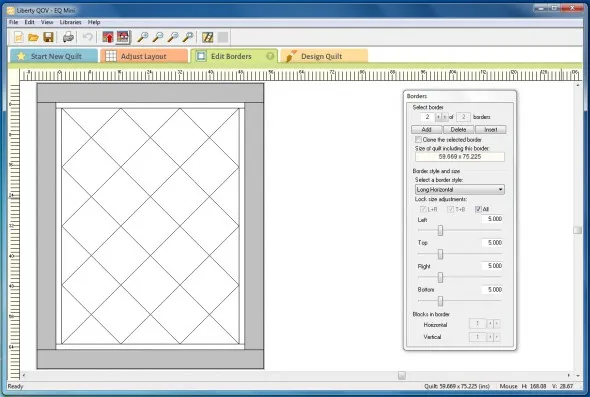
- Select Border 2 of 2.
- Leave the border style as Long Horizontal
- Change the size to 5″ wide.

- Select the Orange Design Quilt tab.
- Under Sketchbook blocks, click to open the library to select more blocks.
- Under the block libraries, open 01 Classic Pieced. Then select Classics.
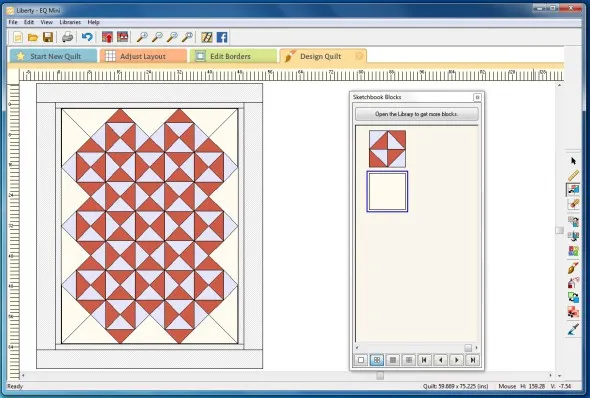
- Select and click add to sketchbook the following block: Broken Dishes.
- Click and drag the broken dishes block to each full block skipping the partial triangle blocks.
- Right click on the broken dishes block in the sketchbook and select to add a plain block.
- Click and drag the plain block to each of the triangles around the outside edges.
- Close Sketchbook blocks.
- Click the Paintbrush tool
 on the right hand toolbar.
on the right hand toolbar. - The Sketchbook Fabrics and Colors palette will open. Click to open the Library to get more fabrics.
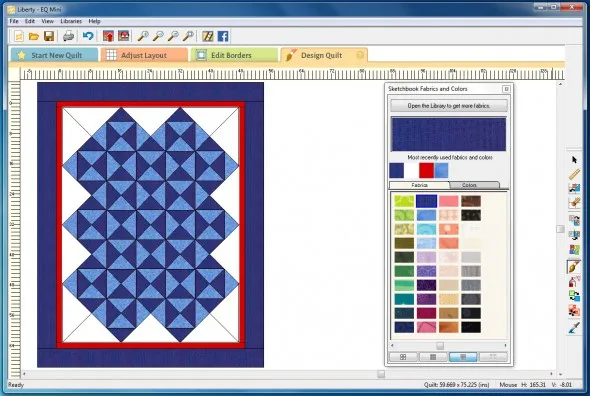
- Using the fabrics and colors palette, color your quilt design using navy blue, light blue, red and white. Select the fabric or color and then click on the area you want to color on the quilt. The design above looked great, but I wanted to add some pops of red to modernize it.
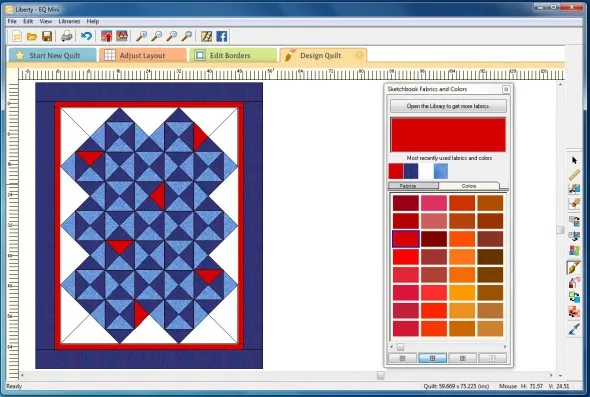
- I just randomly replaced a few of the light blue triangle with red ones.
- Once you have the coloring how you like it, save the quilt design to your sketchbook.

Congratulations, you have designed a quilt on point.
Tips
Now that you have your design, here are Tips and Help Articles to help you get ready to sew up your lovely design.
How to print the fabric yardage estimates required to piece the top
How to print the cutting instructions
Ready to Quilt?
Now that you have designed this in EQ Mini, why not stitch up this beautiful quilt? You can find a detailed tutorial for the Liberty Quilt on my Lori Miller Designs blog.
Please share your ideas, questions and feedback in the comments. Thanks!
Lori J. Miller lives in Troy, Michigan, where she designs, stitches and sews quilts and quilty things. She loves experimenting with fun colors and designs to make playful and clever products for the modern stitcher. Sewing since age 11, Lori has deep roots in sewing and quilting traditions that add a unique dimension to her designs. She loves designing using Electric Quilt 7, Electric Quilt Mini and EQ Stitch. You can follow her quilting adventures on her blog at lorimillerdesigns.com or on instagram @lorimillerdesigns









03-24-2017
12:40 pm
Cute idea for a quilt. This one is very doable.
03-24-2017
12:42 pm
A fun lesson to make a lovely quilt – thank you!
03-24-2017
7:21 pm
Lori,
This maybe a very silly question, but can this Liberty QOV be designed in regular EQ7 as well? I don’t have the mini version, and am trying to learn EQ7 on my own.
03-24-2017
9:14 pm
Susan,
Not a silly question at all, You can design this quilt with EQ7. You just don’t have the handy EQ Mini tabs to walk you through it. Go to Quilt, New Quilt and choose the On Point Layout. Then use the tabs along the bottom to make the same edits that I did. Adding blocks and coloring the quilt are pretty much the same. Try it! and good luck. Lori