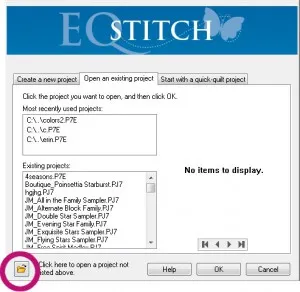Did you know you can open EQ3, EQ4, EQ5 or EQ6 project in EQ7 (and EQStitch)?
(EQ1 and EQ2 projects cannot be opened.)
Click FILE > Open. The Project Helper will display.
Click the Open an existing project tab.
At the bottom-left of the box, click the folder button.
In the Open box, click the Files of type drop-down menu.
Choose Previous EQ versions.
Navigate to the folder that holds your project.
Select the file.
Click Open.
EQ7 will open the project, displaying the Project Sketchbook. The project will not become an EQ7 project until you resave it in the PJ7 folder.
Click FILE > Save as.
Click the down arrow beside the Save in: box > click My Documents > My EQ7 > PJ7.

Type a name for the project in the File name: box.
Click Save.
Note:
Here are the default locations for projects from previous versions:
EQ6: (My) Documents > My EQ6 > PJ6
EQ5: C: drive > My Documents > My EQ5 > PJ5
EQ4: C: drive > EQ4 > PRJ
EQ3: C: drive > EQ3 > PRJ
Also, we are here to help! If you have questions about this, or anything else please contact tech support or call 419-352-1134.