Here are some things we recommend users look at, so they get the most out of their program:
Watch the Videos
1. Open EQ7
2. Click Close to close the Tip of the Day.
3. Click Cancel at the next [Open/New] box.
4. Click VIDEOS on the top menu bar and choose a video to watch.
Learn from the Lessons
1. Click HELP > EQ Lessons (PDFs).
2. Under QUILTS > print and do each lesson.
3. Under PRINTING > print and do each lesson.
We recommend saving other lessons until you’re ready to draw or work with photos.
Look at the other How-To Instructions
You’ll find steps for making Quilt Labels, Bargello Quilts, Drawing New York Beauty Blocks and lots more.
1. Click HELP > How do I?…
Check these fun steps out. They answer many often-asked “how-to” questions.
Use Dynamic Help
1. Click on the tool with the ? on the top menu bar.
2. Point slowly to any tool on screen. You’ll see info about this tool show up on the right.
3. Point to another tool. The tool information changes, telling you about the tool you’re currently pointing to.
One click turns the Dynamic Help on. The second click turns it off.
Online Classes
Check out the beginner online classes offered at EQ University.
Work at your own pace, in your own time. You’ll still have access to your class materials long after the class has finished.
Also, we are here to help! If you have questions about this, or anything else please contact tech support or call 419-352-1134.


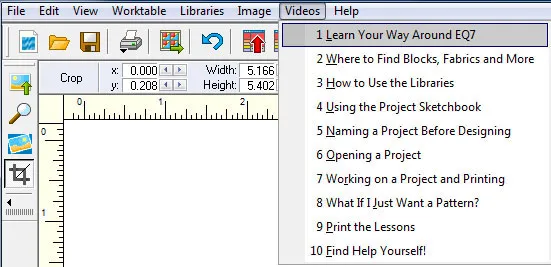
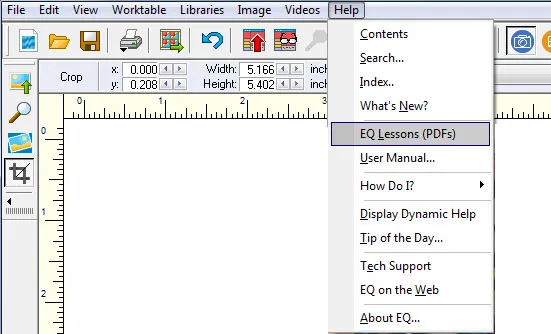
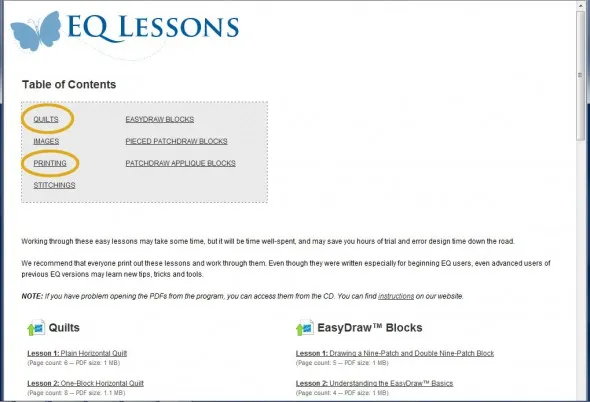
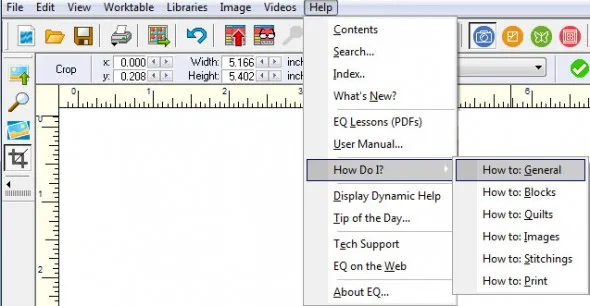
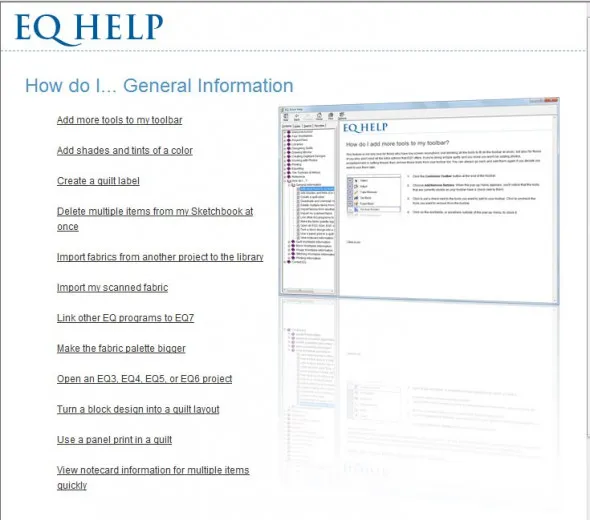
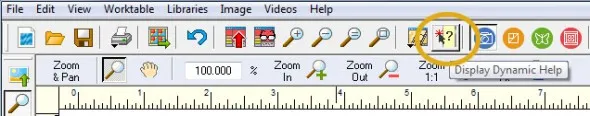
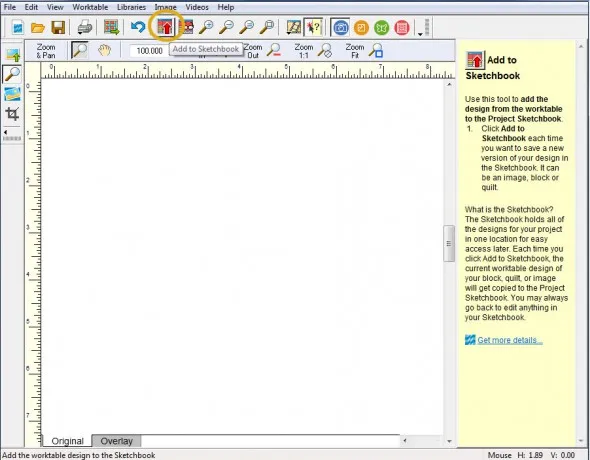






02-24-2016
9:15 am
korean version

http://blog.naver.com/yuishow/220637286948
02-24-2016
11:53 am
Thank you, Heidi! Such an important item! It is terrific we can access Help when needed, no matter where we are!
Al
02-29-2016
8:48 am
Great reminder on where to find help! Thanks
03-02-2016
11:51 am
I’m a season EQ-er and find these tips very helpful. Even going back and reviewing how to use HELP! Thanks for this feature!
03-03-2016
8:17 am
Love the info I can get here. Any help that makes me better at working on this program is awesome.