A note from Kimberly:
“I love to design quilts using two simple blocks to create a complex-looking, dynamic layout when they are set side by side. And what could be easier to stitch than large half-square triangles and modified Friendship Star blocks? I also love the clever secondary pattern which is a result of putting the Friendship Star blocks together. It looks as though the blocks are interwoven into a fun, holiday swizzle design beautifully framed by large, sparkly star points! Of course this quilt will look great in any non-holiday fabric combination as well, but since I have a bundle of these lovely Moda prints in my stash from last year, what better way to see how beautiful they’d look made up into this festive quilt? Merry Christmas from me to YOU!” – Kimberly Einmo



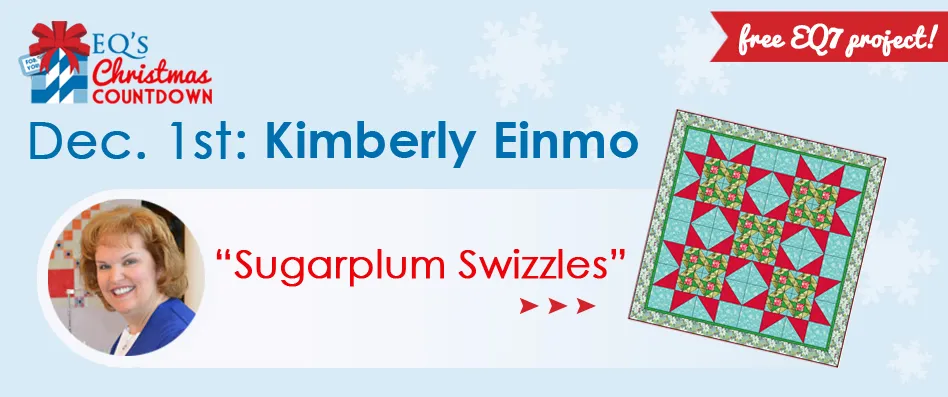






12-01-2014
1:29 pm
What a fun and dramatic quilt with yet simple blocks!
12-01-2014
1:41 pm
I have saved and opened Kimberly’s free download but cannot find it. Any suggestions?
12-01-2014
2:11 pm
If it saved correctly, you should be able to open EQ7 and click on the Sketchbook. View the Quilts section to find Kimberly’s design.
12-01-2014
2:23 pm
OK, not there. I will try again. Thanks
12-01-2014
2:24 pm
Got it to open. Thanks
12-01-2014
2:58 pm
looks like a fun quilt to make. Thanks Kim
12-01-2014
3:42 pm
Thank you- its in my Sketchbook. Helps to read the comments. Great idea this freebies.
12-01-2014
3:48 pm
I see the quilt, but when I click on print, it doesn’t give instructions to make the block. I can just print the quilt or yardage needed. Any help would be appreciated.
12-01-2014
4:35 pm
Barb, these free downloads are EQ7 project files only. They do not include instructions for piecing the quilt together. To print the pattern for an individual block, click the Select tool and then click on a block (it will have a green outline, letting you know it’s selected). Click the Print button and choose the type of pattern you’d like to print (Templates, Foundation Pattern, or Rotary Cutting).
12-02-2014
3:42 am
I click on the link but Sugarplum Swizzles is not downloading. Can you please help.
Thank you.
12-02-2014
7:38 am
I fixed my problem. It was my computer throwing a temper tantrum, lol!
12-02-2014
7:28 am
I am so new to EQ7 (actually I purchased it months ago but still trying to get started on my own) that I cannot even successfully download the Sugarplum Swizzles. It downloads to my EQ7 and a new window opens but it is blank. Any ideas of what I a doing wrong? I use Mac OS10 Yosemite.
12-02-2014
7:44 am
Hi Claire
Open EQ7 and click on VIEW SKETCHBOOK, the little icon with the glasses, then click on quilts, it should show then.
Have fun!
12-02-2014
9:33 am
Cherine is right Claire, once you download the project. Open EQ7 and click the Sketchbook. Kimberly’s project should show up in the Quilts section. If you need some guidance getting your feet wet with the program, check out our EQ7 video lessons on DoYouEQ.com, our YouTube channel for all kinds of help tutorials or watch the videos included right in EQ7! Always feel free to call or email tech support too, we’re here to help!
12-02-2014
7:44 pm
Thank you for the delightful quilt.
12-06-2014
12:10 pm
This is a really cute quilt. It will be fun to play around with it using different fabrics and colors. And using only HST, it would work up really fast… great for a quick quilt project.