Want to add new fabrics to your EQ7 Fabric Libraries? Connecting Threads makes it easy! They provide EQ-formatted fabric downloads for each of their collections.
Visit Connecting Threads’ website and choose one of their fabric collections. Then click on Downloads > Electric Quilt Download on the left menu bar.
After downloading and extracting the zipped file, place the FAB file in your (My) Documents\My EQ7\user folder.
The new fabric collection will appear in your Fabric Library > My Library section.
Go check out the beautiful fabrics and start designing with them today!



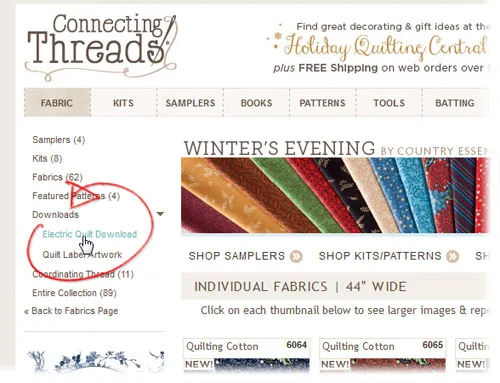
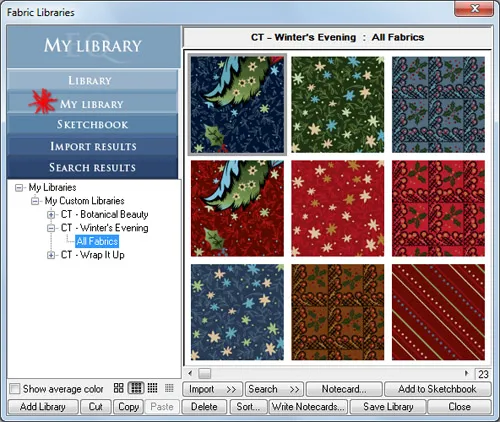






09-18-2013
11:18 am
Thank you. Great collection of fabric images for use in my EQ7 software. I found them via this link: http://sewcalgal.blogspot.com/2013/05/2013-free-motion-quilting-challenge-6.html
09-18-2013
11:19 am
Ooops. My above comment posted and I can’t edit/delete. Meant to paste this link: http://quiltwithus.connectingthreads.com/page/eq-downloads?intmedid=FreebieHome–EQFabricDownloads
09-18-2013
11:20 am
Awesome idea! How would one go about setting up something like this for their own website?
09-20-2013
10:46 am
Hi Peg,
The way you can do something like this for your own site is to create a My Library file. You can find instructions for creating a My Library file in the EQ7 User Manual on p. 61-63. The My Library files you create are stored here on your computer: Documents\My EQ7\user