An EQ7 feature you may not know about is Photo Patchwork Quilts. The style of quilts made with this feature are often called pixel quilts.
They are super easy to do in EQ7.
Click Quilt > New Quilt > Photo Patchwork > Import Image ![]() > Preview
> Preview
That’s it!
So, here is my original photo.
The more blocks you put in your quilt, the more detail from the photo will be visible, as you can see with the three different versions shown here.
But, don’t forget, though, these blocks can add up fast. The third quilt has over 2550. Quite the sewing project! I think there are lots of possibilities for fun projects using this feature!
If this inspires you to make something, let us know! Email photos to Heidi@electricquilt.com.






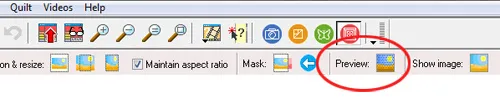










07-08-2013
2:05 pm
Hi Heidi,
It is a fun feature of EQ7. I just posted some tips on my blog for designing a Photo Patchwork Quilt in EQ7.
07-08-2013
4:55 pm
I think it’s a fun idea and I’m not sure how many people know about it. Thanks for letting us know about your post!
07-09-2013
10:54 am
Looks like fun, thanks for the directions, don’t have time at the moment.Joy
01-28-2015
8:49 pm
The mother will like to see this. Going to make a print out! Thanks