When you want to edit a quilt or block out of the Sketchbook, just double-click on it and it will appear on the worktable for you.
But, did you know that double-clicking on an image also works and depends on which worktable you’re on?
- If you want to edit an image, click the Work on Image button in the top toolbar, click the View Sketchbook button > Photos section, and double-click your image. It will be sent to the Image worktable because you’re on the Image worktable.
- If you want to trace an image, click the Work on Block button, click the View Sketchbook button > Photos section, and double-click your image. It will be sent to the Block worktable because you’re on the Block worktable.
- If you want to turn an image into a pixelated quilt, click the Work on Quilt button, click QUILT > New Quilt > Photo Patchwork in the menu, then in the top toolbar click the View Sketchbook button > Photos section, and double-click your image. It will be sent to the Quilt worktable because you’re on the Quilt worktable.


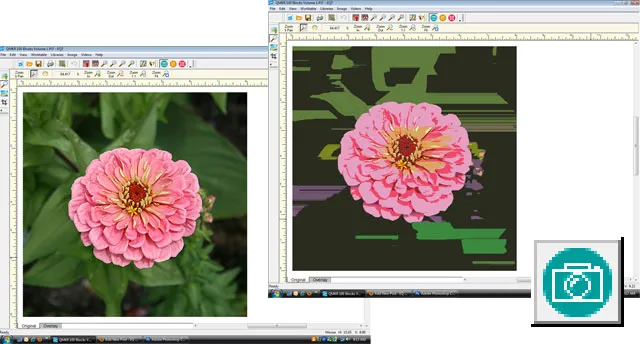
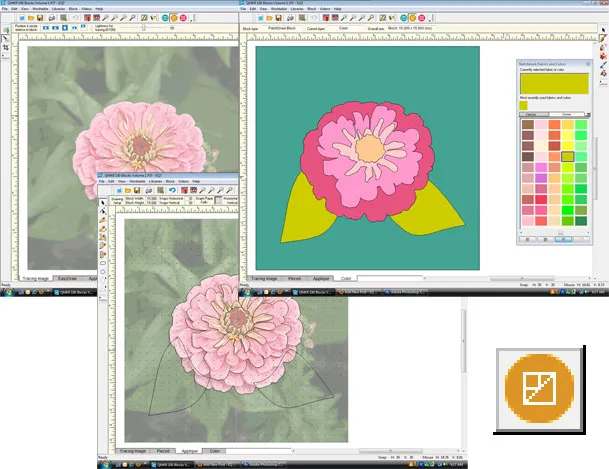
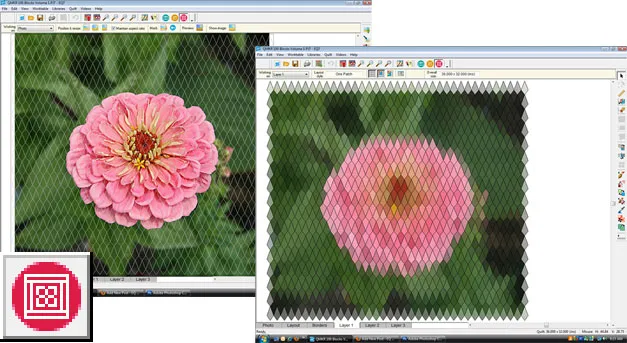






03-23-2011
11:12 am
didn’t realize I could do all that. Thanks!
03-23-2011
11:16 am
It’s a time saver for me (when I remember to do it). : )
-Andrea
03-23-2011
6:58 pm
I knew that because Andrea taught us that at our Bloomington class!! She’s a Super teacher! Lois
03-25-2011
9:25 am
Yay Lois! I’m glad you remembered that little tidbit. We covered so much in those 3 days.
03-24-2011
12:26 am
Cool tip. Thanks!
SewCalGal
www.sewcalgal.blogspot.com