Do you have Dear Jane? Here is a Quick Start guide to printing patterns from the Dear Jane quilt and finding the block tips from other quilters who have sewn one or more Dear Jane quilts themselves.
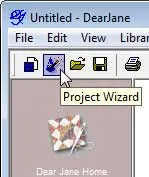
Click the Project Wizard button.
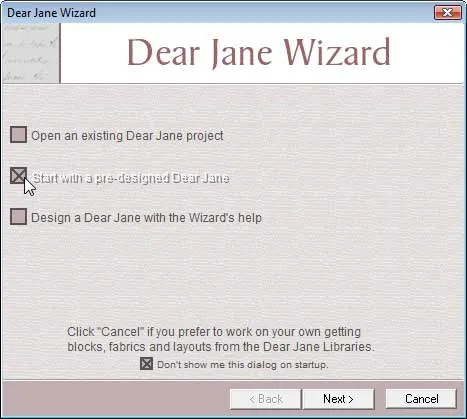
Choose Start with a pre-designed Dear Jane.
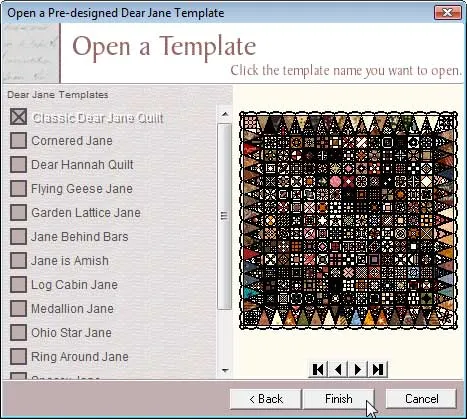
Leave it set to Classic Dear Jane Quilt and click Finish.
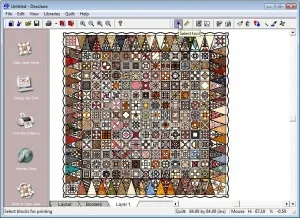
Click the Select tool on the second toolbar at the top.
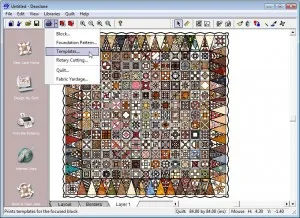
Click the Printer button and choose your printout type.
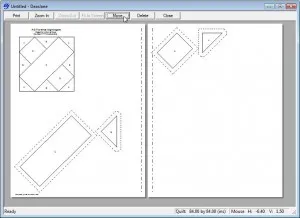
Save paper by moving templates.
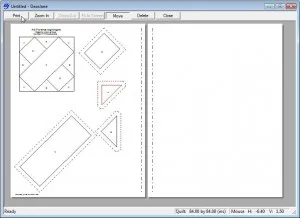
Click Print on this window or the Preview will reset.
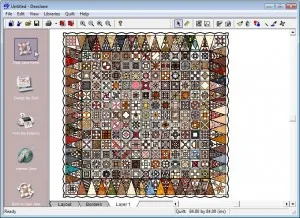
Access the Block Tips in Dear Jane Home.
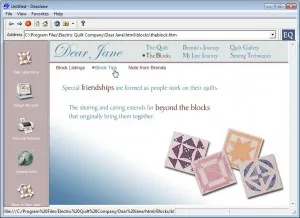
Click The Blocks, then Block Tips.
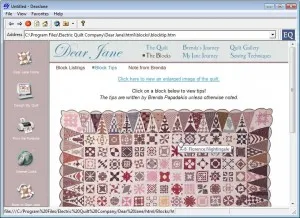
The quilt is clickable, so click on the block you’re doing in the quilt.
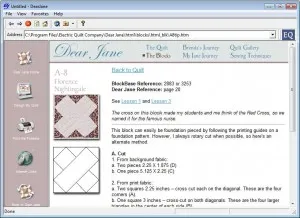
Then you’ll see sewing tips from people who have made one or more Dear Jane quilts themselves.


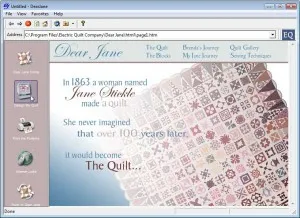
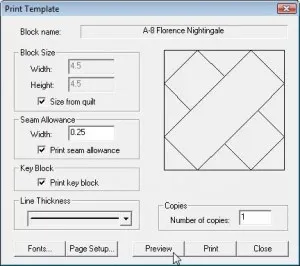






11-16-2012
11:15 am
Hi, I have the EQ DJ software and tried to follow the above instructions to get the proper printing proportions for my triangles. The “Size from Quilt” option is grayed out and I cannot click the box to select it. The only thing I can do is enter the actual width and height measurements, which I know are 5 and 8 inches respectively. I am baffled, however as to why my software will not allow me to click the Size from Quilt box. Any suggestions? Was there a software upgrade since I purchased it (probably 5-6 years ago)? Thanks.
11-19-2012
9:32 am
Hi Ruthann,
Sounds like you are trying to print from the “Print the Patterns” section (where you only see one block, or triangle, on the screen at a time). You can’t choose “Size from quilt” from the section because the block is not part of a quilt.
If you print from the “Design My Quilt” section, then you have the option to check “Size from quilt”.
If you still have trouble printing, you can contact techsupport@electricquilt.com for more help.
Jenny @ EQ
03-12-2013
4:45 pm
Hi
I just read the comment above. I was hoping someone takes pity on me:)I have a question on the Dear Jane CD. I’m trying to choose my colors for the blocks. I open the first block but it already come out with the color green – I would like to change the color to the color of my choosing? Not really sure what I’m doing wrong. I’m trying to see the blocks with the colors that I chose so as i go along making the blocks I know if it’s matching or not.
03-13-2013
9:22 am
Hello Carol,
If you are on the Print the Patterns section, click the Paintbrush tool on the top right menu bar to change the fabrics. The Fabrics palette will appear on the screen. Click on a fabric to select it, then click on a patch in the block to color it with the new fabric.
If you have further questions, it would be best to contact techsupport@electricquilt.com for more help. We do not always see the comments on these old blog posts.
Jenny @ EQ
02-07-2017
8:45 am
Please help I wantuck to purchase it is it stand alone software or do I need another item of software hopengineering this makes sense to someone please help