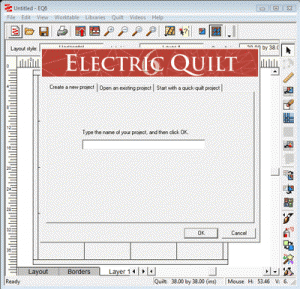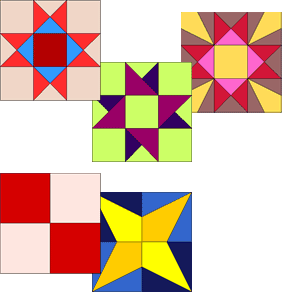In Lincoln? – check
Got Laptop? – check
Handouts? – check
Brain? – I hope so
I got up early and had breakfast with the quilting group. I thought to myself… this is a lot of people for 6:30am, but it didn’t really register. I grabbed my laptop, handouts, backup projector (in case I couldn’t figure the one out in the classroom), and EQ6 books and headed over to the South East Community College building where my classes were going to be held.
Students started trickling in for the “EQ6 Basics” class and we got started around 8:00am. I asked them about their EQ skills and the majority had not used EQ6 at all. Thankfully everyone’s computers had EQ6 installed and activated and they were all on the opening screen waiting for me to start.
We started quilt #1 I had planned:
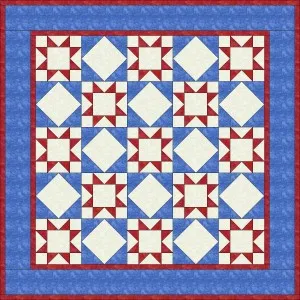
I talked about how to start a new quilt, what the Layout and Borders tabs were for, and how to get blocks from the Library. We learned about CTRL+click, ALT+click, and coloring with the Paintbrush. Lastly I showed them what the Sketchbook looked like before we saved this quilt and what it looked like after we clicked “the big red button with the big red arrow”… (indirectly learning about file management).
It went really fast. (?) I thought “but they haven’t used EQ before?” So we started quilt #2 I had planned:
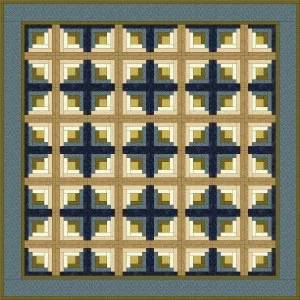
I quizzed them on how a new quilt is started and they all got it right. I quizzed them about which library we get blocks from and they all got it right. After we got a Log Cabin from the library, I quizzed them how we set it in the quilt and they all knew it was either “the 4th tool down” or the “Set Block tool.” We played with the Rotate, Flip and Symmetry tools.
They kept up, so I kept going. It was amazing. I finished 2 more quilts and still had an hour to go.
So I started making up quilts on the fly… teaching them about tools that I thought they would find helpful. We worked with on-point quilts, the Spraycan tool, printing, the Set Auto Borders tool, the Random Recolor tool, Display Dynamic Help tool, and even edited EasyDraw blocks to make new blocks and made quilts with them!
In the time that was left I talked about scanning fabric and the EQ Simplified book (if they wanted more lessons for when they got home).
Wow, if class #1 was that eager to learn and quick to follow… we’re going to get a lot done this week!
I was going to go back for lunch, but one of my students took me to the place across the street and convinced me that both of us walking with that much equipment was silly. I didn’t need much convincing. ![]() We had a great time just chatting it up and talking about quilting, life, and the future.
We had a great time just chatting it up and talking about quilting, life, and the future.
After lunch was “EQ6 Drawing” and many of the same students stayed for that class as well. We started by editing EasyDraw blocks… adding lines, deleting lines and saving and coloring them. I think we even set them alternately in a horizontal quilt.
We moved on to Pieced PatchDraw. We tried a New York Beauty on an Arc grid and a Lone Star on an Eight Point Star grid. (If you’re ever teaching this, I recommend small numbers… don’t do much higher than 4.)
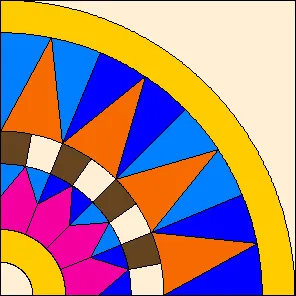
After that we drew with all the Applique tools (Freehand, Brush Stroke, etc.) and made wreaths like crazy. We practiced adding nodes and deleting nodes with the Shape tool.
We still had a lot of time to spare (I still can’t figure out why that class was able to do so much in 3 hours). So I tried to show them how to recognize the grid of a block they see and draw it up. They liked my EasyDraw tip about setting everything in the Precision Bar to the same number… and then doubling the snaps later if you need more detail.
I think I even had them drawing their own quilting stencils and setting them on Layer 3 of their quilts.
We covered sooooo much. I couldn’t believe it.
I think I overwhelmed them slightly, so I made the last 20 minutes demo. (Is it a bad thing when 14 people give you the “deer in headlights” look?) I showed them how to trace pictures and some other fun stuff. I think I mentioned if they practiced they could use EasyDraw to make stuff like the Kaleidoscope Collection or PatchDraw Applique to draw stencils like in Quiltmaker.
They were so excited (and tired) by the end of Friday’s classes. I hoped that some of the important stuff would sink in since I repeated it over and over and over. I know they definitely remembered that the most important button on the screen is “the big red button with the big red arrow.” ![]()
I headed back to the hotel in exhausted triumph and got ready for the festivities they had planned in the ballroom that night.
Wow, was I in for a treat!