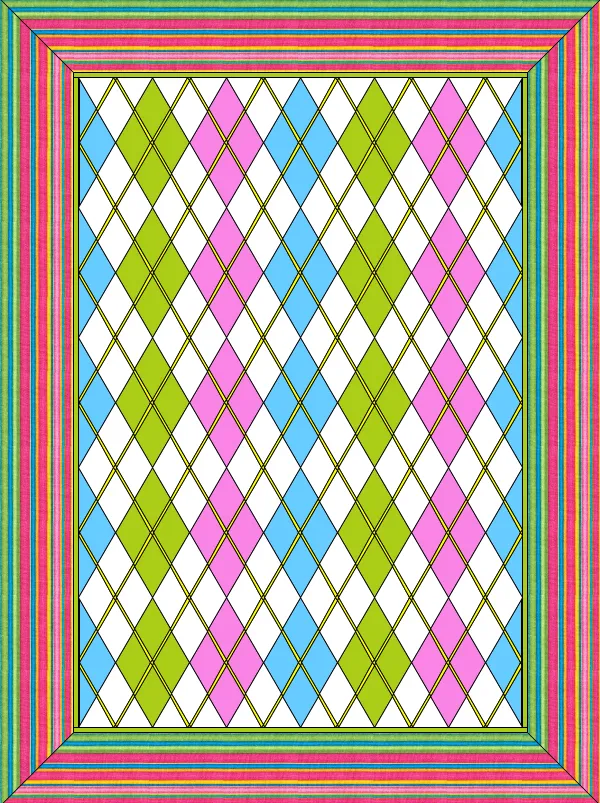 We got a great question on the EQ forum from Carolyn about how to design an Argyle quilt. Between Penny and other forum readers she was able to achieve the design she wanted. To the left is her final design.
We got a great question on the EQ forum from Carolyn about how to design an Argyle quilt. Between Penny and other forum readers she was able to achieve the design she wanted. To the left is her final design.
Here’s how Penny explains how to start your own Argyle quilt:
“You can create Diamond blocks by using the quilt style Variable Point, and making the block size any proportion of 1: 1.75.
So click QUILT > New Quilt > Variable Point > click the layout tab > choose the number of diamonds you want > make the size any proportion of 1:1.75. Here are some examples:
3″ Width x 5.25″ Height
4″ x 7″
5″ x 8.75″
6″ x 10.5″
Once you have an empty layout, you can color with the Paintbrush to create an argyle-like overall plaid.”
Carolyn then worked on creating a specific block to achieve the look she wanted. Here is how she did that:
“I thought I should work on just the block. I set up a 6″ block, clicked on Drawing Board Set Up, then clicked on Snap Grid and added 48 to Horizontal and Vertical then clicked “OK”.
This allowed me to draw 2 straight lines, one 2 7/8″ and one 3 1/8″ both vertical and horizontal. I colored the small area bright yellow. Then I colored the other block areas pink and saved it, then lime green and saved it, then turquoise and saved it, then white and saved it. Now I have 4 blocks to insert into the areas on the quilt, even the half diamond areas.
I pulled up the quilt layout and saw I clicked the right one, Number of blocks-6 horizontal, 5 vertical. The block size scared me a little because it showed w-4, h-7. The 6″ block I worked up and colored fitted nicely.”
Great questions Carolyn and thank you for sharing your quilt and technique.








